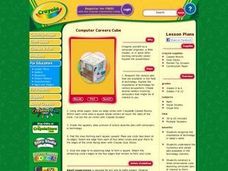Union County Vocational Technical Schools
Engineering Drawing
Knowing the basics of drafting allows individuals to create drawings that show all the views and measurements necessary to allow others to visualize the original object. Pupils gain experience by drawing three orthographic views of an...
Computer Science Unplugged
Drawing Lines with Pixels
How do the computers keep it straight? Using the provided algorithms, class members draw a line and a circle using pixels. They then check the drawings using a straight edge and compass to determine the accuracy of their drawings.
Curated OER
Pixel Drawings
Middle and high schoolers re-create a magazine photo or other picture and make it into a drawing using pixels. This fun art project should be a hit with your charges! The materials needed to implement the lesson should be easy to get,...
Khan Academy
Challenge: Exploding Sun
Animating an object by moving it across a computer screen can be accomplished by drawing the object repetitively, each time adjusting some aspect of the drawing slightly. This activity is an easy introduction to animation in JavaScript,...
Autodesk
AutoCAD 360
Take your drafting and design projects on the go with with this mobile computer-aided design program. Allowing users to view, edit, and share their work with others, this is a great resource for developing the technical drawing skills of...
Khan Academy
Project: Make it Rain
Make it rain on your computer screen with this challenging JavaScript programming project. Modify the existing code of one little drop to create a downpour by using arrays and properties of arrays. But why stop there? How about some...
Curated OER
What's Inside My Computer?
Pupils draw a picture of what they think a computer looks like inside. They learn the function of each part of a computer, the definitions of unfamiliar computer terms, and complete a worksheet of definitions of computer parts.
Curated OER
Draw a Computer
In this computer lesson plan, students examine the various parts of the computer using terms - computer, keyboard, monitor, mouse, on/off switch, headphones, speaker. They repeat vocabulary and discuss correct operation and safety.
Curated OER
An Electronic Self-Portrait Lesson Plan - A Unit for Middle School
Using a photo of themselves for inspiration, learners create a multi-media self-portrait. A digital image of each child is taken, it is uploaded into the computer where is can be experimented with in a digital format. Young artists then...
Minnesota Literacy Council
Adult Computer and Employment Skills
Whether you are an experienced computer user or a newcomer to technology, a packet full of computer vocabulary, tips, and guided practice is sure to enhance your technological knowledge. Learners can hone their word processing skills and...
Teach Engineering
Connect the Dots: Isometric Drawing and Coded Plans
Individuals discover how to draw cubes on triangle-dot paper. They use cubes to build structures and draw corresponding isometric drawings on dot paper in the second lesson of the series of five. The activity also introduces the concept...
Curated OER
Learning With Paint And Literature: "Today I Feel Silly"
Students draw a picture related to the book "Today I Feel Silly" using a computer drawing program. They listen to the story and answer discussion questions, view drawings on the teacher's Paint website, and create an illustration of...
Curated OER
Learning With Paint And Literature: "The Magic School Bus Gets Cold Feet"
Students create an illustration of their favorite part of the book "The Magic School Bus Gets Cold Feet" using a computer drawing program. They listen to the story and answer discussion questions, view drawings on the teacher's Paint...
Khan Academy
Challenge: Double Rainbow
Draw a rainbow over the rainbow. The second segment in a series of six has the class practice using functions to edit a program that draws a rainbow. After creating the function, the interactive lesson challenges pupils to create another...
Khan Academy
Challenge: Your First Painting App
Ever wonder how those neat painting applications work? Completing this coding activity will give you some insight. First, starting with a simple function that draws a small circle as the mouse moves around the screen, adjust the function...
Khan Academy
Challenge: Lined Paper
Now create your own graph paper with this JavaScript programming activity! First, change the while loop that draws horizontal lines into a for loop. Then, add another for loop that draws the vertical lines. For an added challenge,...
Khan Academy
Challenge: A Loopy Landscape
Drawing trees and grass over and over again is the perfect time to add a while loop to your computer code. This activity guides coders through the steps as they practice using this loop.
Technical Sketching
Introduction — Surfaces and Edges
How different can 3-D and 2-D really be? An engineering resource provides an explanation about the importance of two-dimensional technical drawings. Several samples show how to create multi-view drawings from pictorials and vice-versa....
Khan Academy
Project: Ad Design
Let your young programmers' creativity and programming knowledge shine with this culminating activity. Coders put together everything they know about using text commands, drawing, and animation to create a unique ad. This activity could...
Curated OER
Challenge: Tasty Tomato
Take a big bite out of the red tomato by practicing your use of the variables mouseX and mouseY in a JavaScript coding task. The activity will guide you step-by-step and will help young coders understand how to draw objects based on the...
Khan Academy
Challenge: Moles in Holes
Move the moles to the holes in this simple coding exercise on using parameters in function calls. The task is broken down for you and the function that draws the mole is already provided. Your job is to add JavaScript code to call the...
Khan Academy
Challenge: Constellation Maker
Populate your own universe with constellations and stars. Modify the existing JavaScript code to use the push method of arrays, and mouseX and mouseY to draw a star based on the click and position of the mouse.
Khan Academy
Challenge: Picture Painter
Your young coding students will love the result of this programming activity and will be amazed at what they can make the computer do. Using objects and their properties, they will create a paint brush that will redraw an object across...
Curated OER
Computer Careers Cube
Students use the internet to research the types of careers in technology. Using construction paper, they draw themselves in one or two of the careers they found interesting. To end the lesson, they share their drawings with the class and...
Other popular searches
- Computer Drawing Design
- Computer Drawing Tools
- Computer Drawing Toolbar
- Computer Drawing Art
- Computer Drawing Skills
- Computer Drawing Art Lessons