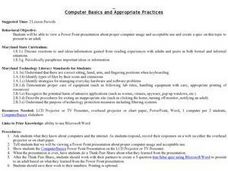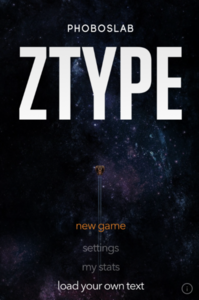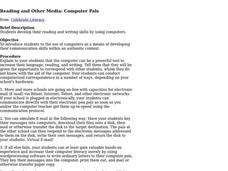Curated OER
Computer Basics and Appropriate Use
View this PowerPoint and go over the basic rules about computers. It is well-suited for all ages because the rules apply to all learners. Everyone benefits from knowing the terms for working with computers. But more importantly, make...
Cincinnati Library
Computers for Beginner
The kids in your class are probably experts at navigating the computer, but do they know the difference between hardware and software? Teach computer skills to any level of computer user with a helpful reference sheet. It covers...
Name Parts of a Computer and Terms for Interface Elements
Familiarize your young learners with the parts of a computer and some basic key terms relating to technology. As the teacher demonstrates using an LCD projector, class members practice moving a mouse, opening the Internet, typing in a...
T. Smith Publishing
Computer Basics for Kids Worksheet
This informational reading learning exercise can be used in your literacy or computer class. Students learn the basic components of computers then test their knowledge with multiple choice and fill-in-the-blank questions.
Dominic Szablewski
Z-Type Concepts: Typing, Basic Computer Skills, Keyboarding
Your students will be typing faster than you in no time with the help of this fun game. Similar to the classic Atari game Space Invaders, students must type words to prevent space ships from attacking as they move from the top of the...
Minnesota Literacy Council
Adult Computer and Employment Skills
Whether you are an experienced computer user or a newcomer to technology, a packet full of computer vocabulary, tips, and guided practice is sure to enhance your technological knowledge. Learners can hone their word processing skills and...
Certificate Street
Computer Whiz Certificate
As computer skills become more and more relevant, it is important to celebrate individuals who show promise in this area. Express this sentiment with a certificate for the computer savvy. You can use some computer skills yourself as you...
Curated OER
Computer Basics For Kids Worksheet
The computer can be a wonderful tool with so many applications. Third graders read a four paragraph procedural text to learn about: central processing unit, memory, input, output. They answer four fill in the blank and multiple choice...
Davis School District
Computer Parts
What is inside a computer? Give your budding computer scientists a worksheet that has them label parts of a computer. They use a link included on the sheet to label basic input/output systems, video cards, drives, case fan, and more....
Queen of Heaven School
Computer Curriculum
Need some extra resources to get your class computer savvy? How about several years' worth? Show pupils in K-8 a progression of proficiency in a series of computer lessons. Learners master the basics, then work with the Microsoft Office...
Curated OER
Computers: Inside And Out-- Outer Hardware Labeling Worksheet
In this technology worksheet, students examine the parts of a computer by studying the 9 pictures. Students use the word bank to match the name of the computer part to the picture.
BBC
Getting Online One Click at a Time
The Internet is a vast and fascinating place to be, but you have to know how to get there first! Use a helpful guide to become computer savvy in no time. It covers computer basics such as keyboarding and hardware, and goes into e-mail,...
Curated OER
Computers Organizing Files Worksheet
Help young users organize their computer files with a practice worksheet. As they examine the listed document names, learners match them with the appropriate computer file.
Texas Education Agency (TEA)
Advanced Technical Skills in Business
Scholars put their technical skills to the test as they practice writing a business letter, creating charts and spreadsheets, and designing a flyer. Additionally, pupils create a PowerPoint presentation about a professional topic of...
Curated OER
Computer Basics
Students watch a presentation on Computer Basics and fill out the Points to Remember worksheet that goes with it. They watch a video and complete a second worksheet.
Curated OER
Organization Two: My Computer Folder
Students examine the ways in which computer folders and files help people organize and retrieve information. In this computer folder lesson, students are introduced to the computer as an important resource. Students discuss what a file...
Curated OER
Using a Computer to Write a Letter- Nouns- Vocabulary Skills
This nicely-done computer based letter writing activity has learners fill in each blank with a noun from the word bank. There are 20 sentences. They complete instructions for writing a letter using the computer, and use words such as...
Curated OER
Computer Pals
Learners are introduced to using computers as a means of developing communication skills within an authentic context. Students communicate with each other and share ideas via e-mail or other types of computer appllications.
Curated OER
Altering Text Size, Color, and Font
Students explore computer text. In this word processing and computer activity, students practice changing color, font, and the size of their text with guided instruction from the teacher.
Microsoft
Microsoft Computer Applications
From creating and editing workbooks in Microsoft Excel to designing presentations using Microsoft PowerPoint and documents in Microsoft Word, this is your one-stop, must-have resource for lessons on Microsoft Office (2010).
Curated OER
What Does It Do? Parts of the Computer
This is a nice introduction for first graders to parts of the computer. It includes several resource links to PowerPoints to show the class. There is one activity for the class to do. This is a basic introduction, and could definitely be...
Curated OER
Mackintosh Art Project
Teach your computer class to create simple geometric art using Macintosh software. Each slide presents tips, step-by-step instructions, and images to assist learners in using Macintosh art tools.
Curated OER
Matching Worksheet Computers
In this technology worksheet, students find the definition for each vocabulary word related to the subject of computers. The solution can be found by clicking the button at the bottom of the page.
Curated OER
What is a Computer Crime?
An important lesson on cybercrimes is here for you. In it, young computer users learn about how people commit crimes on computers by hacking into accounts, and stealing personal information from people. Some excellent discussion...