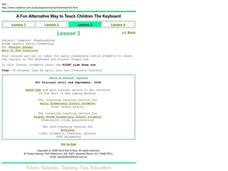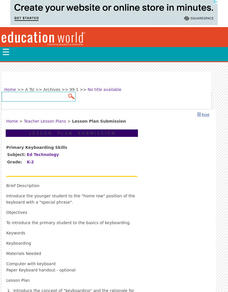Curated OER
Key It Correctly!
Third graders receive instruction on how to use a keyboarding device or computer. They show the proper technique to type each key as it is called out by the teacher, and also focus on using correct posture when sitting at a computer.
Curated OER
Computer (Keyboarding)
Students practice typing the letters on the left side of the home row of keys. They complete time tests and examine their results. They discover words from those letters as well.
Curated OER
Keyboarding - Story Grafting
Bring some humor and fun to your keyboarding or language arts class! Middle and high schoolers begin a story in response to a prompt and then move from keyboard to keyboard, continuing to add to the story while the monitor is turned off....
Utah Education Network (UEN)
Keyboarding - Correcting Capitals Proofreading
Work on proofreading and editing a document with this keyboarding lesson.Youngsters are given a text with no capital letters. They proofread and retype the document adding capitals when necessary. This is designed for a keyboarding...
Curated OER
Reading + Keyboarding= Success
Students practice their keyboarding skills. In this typing lesson plan, students use interesting stories to practice their skills. They practice throughout the semester and then monitor their improvement.
Curated OER
Know Your Computer Hardware #103
Students discover the different terms and parts of a computer's body. In this computer basics lesson, students become familiar with the parts of the computer, starting in kindergarten and increasing their knowledge through school. ...
Curated OER
Computer (Keyboarding)
Students participate in a floor game to learn the keys on the keyboard. They use their feet to hit the correct letter on the floor.
Curated OER
Body Keyboard: Technology, Computer Skills
Students demonstrate their knowledge of keyboard functions in a 'hands-on' (or body-on) way. They stand in the order of a keyboard (with assigned functions) and physically show what function each key performs.
Curated OER
Keyboard Skills
Young scholars are exposed to the basics of keyboarding. They use the keys for each hand without moving to the opposite sides of the keyboard. They also identify the enter/return key, the shift key, and the space bar. They recognize...
Curated OER
Computer Enhanced Instruction
Eighth graders complete several computer skill lessons. In this computer skills lesson, 8th graders complete word processing, keyboarding, electronic research, and a PowerPoint presentation.
Curated OER
Primary Keyboarding Skills
Students practice their keyboarding skills by learning phrases to help them remember proper finger placement on the keyboard.
Curated OER
Keyboarding Lesson - Type Reach
Students locate and type letters e, h, and o keys and practice a new technique: type reach. They review the home row with all letters learned.
Curated OER
Introduction To Keyboarding
Students practice the basic typing position, and practice key stroking, spacing and return. They study to operate the home row letter keys and the basic service keys by touch.
Curated OER
Keyboarding - Finish that Phrase
Students complete a worksheet that focuses on accuracy. They keyboard a list of phrases without using the delete or backspace key. If students produce an error they hit return and begin the line again.
Curated OER
Keyboarding - Quick Letters
Students use a letter format to increase their keyboarding speed and accuracy. They compete for speed and accuracy as they follow worksheet instructions to type several short letters.
Curated OER
Keyboarding - Numeric Practice
Students complete a worksheet to gain practice keyboarding numbers. They focus on accuracy, correct posture and hand placement for keyboarding.
Curated OER
Keyboarding - Encoding the Keys
Students write an encoded message. They write a short message and encode it by describing each letter's location on the keyboard. They decipher each other's messages.
Curated OER
Basic Computer Hardware and Software
Students see pictures and learn vocabulary of basic computer hardware and software. In this computers lesson plan, students are shown pictures of a screen, mouse, keyboard, and other computer parts that they should know and fill out a...
Curated OER
Parts of a Computer: A Beginning Computer Lesson
Learners are introduced to the basic parts of a computer, how to maintain an optimal posture and position at the computer workstation and review appropriate computer terminology. They practice keyboard techniques and assess how to...
Curated OER
Computer Technology
Students comprehend a basic knowledge of computers, Word, Excel, and PowerPoint 2002. They study to practice taking the State Competency Test. Students review vocabulary flash cards to assist them.
Curated OER
Making Words
Young writers identify and generate words using the strategies of phonics on the Making Words computer program. Words are typed instead of having to use tiles or paper. Extension activities such as playing the memory game, drawing...
Curated OER
The Global Menu: Changing the Rate of the Voice
Students examine the Windows-Eyes control panel by using dialog boxes, pull-down menus, left and right arrow keys, and shortcut keys. They also change the rate of the screen, keyboard, and mouse voices.
Education World
Halloween Tales
Give your pupils different Halloween story starters and ask them to complete the tale. They use a word processing program to load, enter, save, and print text, recognize the benefits of word processing, and demonstrate proper keyboarding...
Curated OER
Word Processing Can Be Lots of Font!
Explore the basic functions of word processing programs. Young computer users practice deleting, inserting, and changing text. They experience using computer functions as they copy a required poem and complete various computer exercises....
Other popular searches
- Computer Keyboard Diagram
- Blank Computer Keyboard
- Computer Keyboard Coloring
- Computer Keyboard Sheet
- Computer Keyboard Typing
- Computer Keyboard Home Keys
- Computer Keyboard Shortcut
- Computer Keyboards
- Fill in Computer Keyboard
- Computer Keyboard Color Keys
- Computer Keyboard Skills
- Computer Keyboarding Lessons