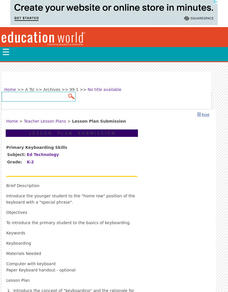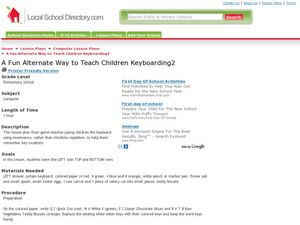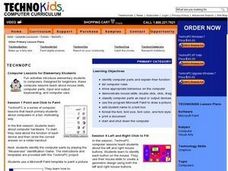Curated OER
Computer (Keyboarding)
Have your class play a game in which they practice identifying various keys on a keyboard by moving around on a body-sized model keyboard. Kids love this game!
Name Parts of a Computer and Terms for Interface Elements
Familiarize your young learners with the parts of a computer and some basic key terms relating to technology. As the teacher demonstrates using an LCD projector, class members practice moving a mouse, opening the Internet, typing in a...
Curated OER
Altering Text Size, Color, and Font
Take a look at a very simple lesson on text size, text colors, and font choices. There is a step-by-step guide directing the young learners on what to do to change these things when working on a computer. Take it even further by adding a...
Curated OER
Graphing on the Computer
Students create a bar graph on the computer using given information from the teacher. They create a bar graph using their own information chart (they need to create one on separate paper first). They utilize Microsoft Excel for this lesson.
Curated OER
Primary Keyboarding Skills
Students practice their keyboarding skills by learning phrases to help them remember proper finger placement on the keyboard.
Curated OER
Formatting Fun
Launch this instructional activity by saving the provided Formatting Fun template on your classroom or library computers. Young learners can then practice formatting basics for use in writing activities. Exercises include practice in...
Texas Education Agency (TEA)
Developing Speed (Alpha, Numeric, and Keypad)
Hurry up! Pupils practice developing speed on a keyboard, participating in a series of drills to improve efficiency. After tracking their progress, they create an electronic guide about proper keyboarding techniques.
Curated OER
A Fun Alternate Way to Teach Children Keyboarding1
Students use mnemonics rather than mindless repetition to help them remember keyboard locations. They examine the left side home row, backspace key, and space bar using large, teacher-made keyboard.
Curated OER
A Fun Alternative Way to Teach Children Keyboarding
Students in the lower grades use words to remember the keyboard positions and fingering. In this keyboarding lesson, students work in a circle around a floor keyboard to learn word cues for the positions of the keys. Teacher calls out...
Curated OER
Composition from a Visual Model
Students view image of famous artwork, collectively create story about what they see in image, discuss how color and texture could be used to paint picture with music, view second image, and write individual short stories about picture. ...
Curated OER
Techno PC: Computer Lessons for Elementary Students
Students explore computer science by participating in mini activities. In this graphic design lesson, identify the different components on a personal computer and define their purpose. Students utilize Microsoft Paint to create a digital...
Curated OER
Colorful Indicators
Young chemists learns about acids and bases by coming up with a solution that will test for each. They also access the Internet to perform research. They are encouraged to contact students in other schools by conducting the experiment at...
Curated OER
Yummy Math
Young mathematicians use bags of Skittles to help them gain practice in graphing and organizing data. They work in pairs, and after they have counted and organized their Skittles, they access a computer program which allows them to print...
Curated OER
Technology: Self-Portraits
Students use Kid Pix to create self-portraits. Using mirrors, they create accurate renditions of themselves on the computer. They print the portraits and display them in the classroom.
Curated OER
How to Teach Geography with KidPix II
Young scholars use the computer program KidPix II to color a map of the world. In this world map lesson plan, students fill in different colors for different continents that are told to them on the program KidPix II.
Curated OER
Getting To Know You
Pupils use personal information to enter into a teacher generated database. The focus is upon name recognition and promoting socialization with classmates. Word recognition is emphasized with the simple development of basic computer skills.
Curated OER
"Painting" More Expressive Language
Students listen to the book Papa, Please Get The Moon For Me, by Eric Carle. They create an illustration using a computer paint program. Learners type one sentence describing their picture into a text box in the paint program to explain...
Curated OER
Using Input/Output Storage Devices
Students determine the use of their left and right hands as they study the use of the home row of keys and the spacebar. They label the keys on a paper keyboard before practicing the home keys using a website based activity.
Curated OER
Teach Inventions with PowerPoint
Students research famous inventors and what they invented. In this technology lesson, students gather facts about a specific invention and create a PowerPoint slideshow about it. Students practice adding in animation and color to the...
Curated OER
Techno Letters
Learners explore the alphabet by completing a computer activity. In this letter identification lesson, students utilize Kid Pix to create artwork based upon each letter of the alphabet. Learners utilize drawings, type and animation to...
Curated OER
Technology in the Early Education Classroom
Students explore computers. They type their names and use different fonts. They create mini-posters using Kid Pix software and use the Oregon Trail software to discover the westward trek in United States history. They explore websites...
Curated OER
Function Junction
Students identify the internal and external components of computers, robots and fan. In this physics lesson, students draw a circuit diagram of their electronic components. They create a battery tester in the lab.
Curated OER
Shapes And Colors
Students distinguish between circles, squares, and rectangles and various colors in which they utilize the KidPix program on the computer to create them. They alternate; allowing each student to have a turn constructing and coloring in...
Curated OER
Munchy Math
Students manipulate computer mouse to place the cursor on a numeral to match the correct number of foods, using Kidspiration.