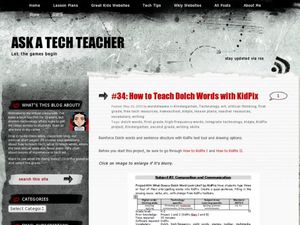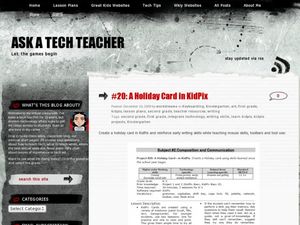Curated OER
Keyboard Shortcuts vs Mouse Control
Students identify and use the computer keyboard to complete simple tasks. Students eliminate the use of the computer mouse to do simple jobs. They use keys that are used alone, keys that specify object labels, Keys that result in objects...
Curated OER
Favorite Keyboard Shortcuts
Students study and learn to use keyboard shortcuts. In this computer usage instructional activity, students learn to keyboard shortcuts to use in Windows programs. Students practice using the shortcuts and may come up with their own as...
Curated OER
Reading + Keyboarding= Success
Students practice their keyboarding skills. In this typing lesson plan, students use interesting stories to practice their skills. They practice throughout the semester and then monitor their improvement.
Curated OER
Know Your Computer Hardware #103
Students discover the different terms and parts of a computer's body. In this computer basics lesson, students become familiar with the parts of the computer, starting in kindergarten and increasing their knowledge through school. ...
Curated OER
The Global Menu: Changing the Rate of the Voice
Students examine the Windows-Eyes control panel by using dialog boxes, pull-down menus, left and right arrow keys, and shortcut keys. They also change the rate of the screen, keyboard, and mouse voices.
Curated OER
Keyboarding - Composing with Themes
Students read a short list of words and type it. Based on the list, students identify and type the theme the words represent. They underline the theme and add bullets to the list.
Curated OER
How to Teach Dolch Words with Kid Pix
Students use KidPix computer program to learn Dolch sight words. In this technology and language lesson, students type their Dolch sight words into KidPix to create a quasi-sentence.
Curated OER
Exploring the Desktop, Start Menu, And Programs Menu
Students study commands to navigate the desktop, enter the start menu, and enter and exit the programs menu.
Curated OER
Window Skills: Make Your Own Wallpaper
Learners create wallpaper for their computer screen. In this technology lesson, students use KidPix or Paint to design a picture which will be used as the wallpaper on their computer.
Curated OER
A Holiday Card in KidPix
Students create a holiday card using computer software. In this computer card making lesson, students design an original holiday card using a variety of tools. Students navigate the software utilizing various tools.
Curated OER
"Newimals"
It's fun to dream up crazy or new types of animals. Let your learners' dream animals become a reality by engaging them in a fun photo manipulation activity that requires them to synthesize two images, match colors, textures, and shapes...
Curated OER
Excel for Beginners
In this Excel lesson plan, young scholars set a formula to check their homework. Students also use clipart, work in groups, and learn to use the tools in the drop-down list.
Curated OER
Intro to PowerPoint-with KidPix Pictures
Young scholars construct a four sentence creative story by using KidPix software. In this computer technology instructional activity, students use KidPix software to develop slides about themselves, their family, and their house. Young...
Curated OER
How to Teach Geography with KidPix II
Young scholars use the computer program KidPix II to color a map of the world. In this world map lesson plan, students fill in different colors for different continents that are told to them on the program KidPix II.
Curated OER
Tessellations in Excel
Students complete an Excel project on tessellations. In this technology and math lesson, students discuss tessellations and their occurrences in nature. Students use the Excel computer program to create tessellations.
Curated OER
Implementing Technology
Students gain basic insight to technology of the computer, study ethical responsibility, and develop positive attitudes toward the technology. Students know what the basic key functions are on the keyboard and how to use them properly....
Curated OER
Visit My Class Wikis
Learners visit the links on the blog site to learn about class wikis. In this technology integration lesson plan, students visit the links to view class wikis.
Curated OER
Music Technology
Pupils practice using keyboard and sequencing software to expand their compositions. They use the notes in the C Major Scale and playback their song written in an ABA song form. They complete pages in a basic piano workbook and discuss...
Curated OER
Alphabet Animals
Students experience and study how to utilize the alphabet and letter sounds to create an alphabet PowerPoint Presentation. They prepare each slide with a letter of the alphabet, a sentence expressing that letter and the sound that...
Curated OER
How To KidPix II
Students practice using KidPix to create illustrations. In this visual arts lesson, students define key vocabulary words, such as "palette" and "toolbar" to familiarize themselves with the KidPix program. Students create several pictures...
Curated OER
A Holiday Calendar in MS Publisher for Elementary School
Students create a holiday calendar using ms word. In this technology lesson, students create their own calendar while learning basic Publisher skills. Students use clipart, explore how to change fonts, and how to use templates.
Curated OER
Publisher Brochures
Students create brochures on subjects they are studying in Publisher. In this nonfiction writing lesson, students use Publisher to create a brochure telling all the main ideas of a topic they are studying. Students use text boxes, fonts...
Curated OER
A Power Point Slide Show for Third Graders
Third graders explore PowerPoint. In this technology lesson, 3rd graders select a topic of interest and follow a guided lesson researching their topic. Students complete storyboards, introductions, table of contents and expository...
Curated OER
Beginning Graphs in MS Excel
Students practice creating graphs in Microsoft Excel. In this technology lesson, students conduct a random survey and collect data. Students use the Microsoft Excel program to create a bar graph of the data.