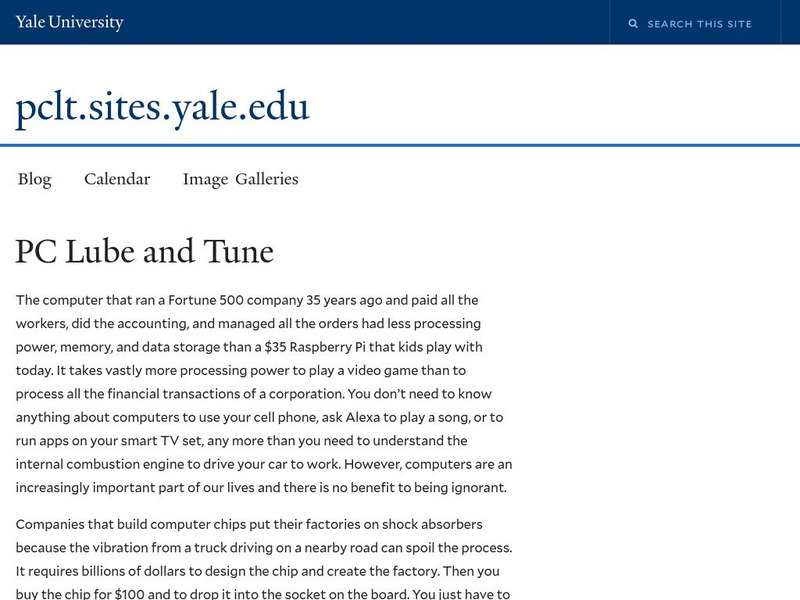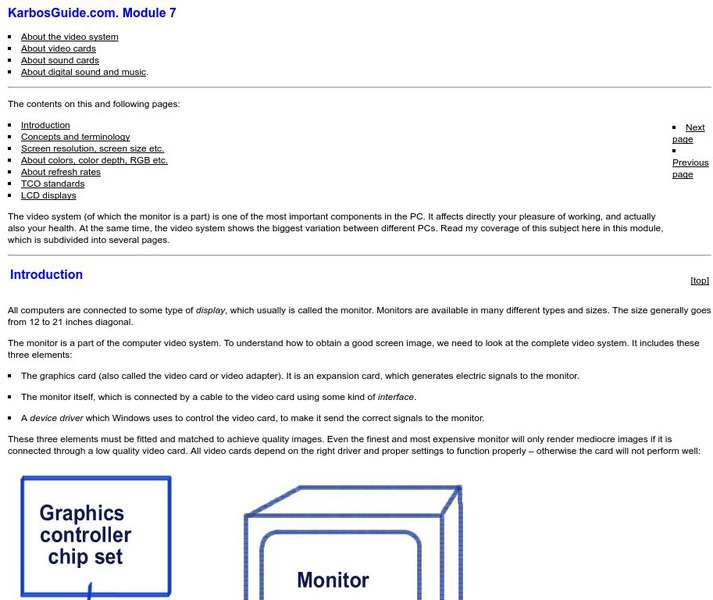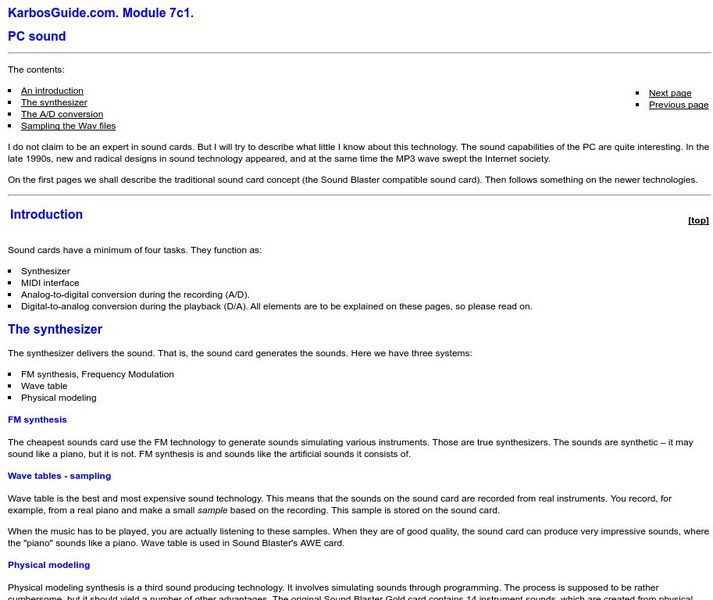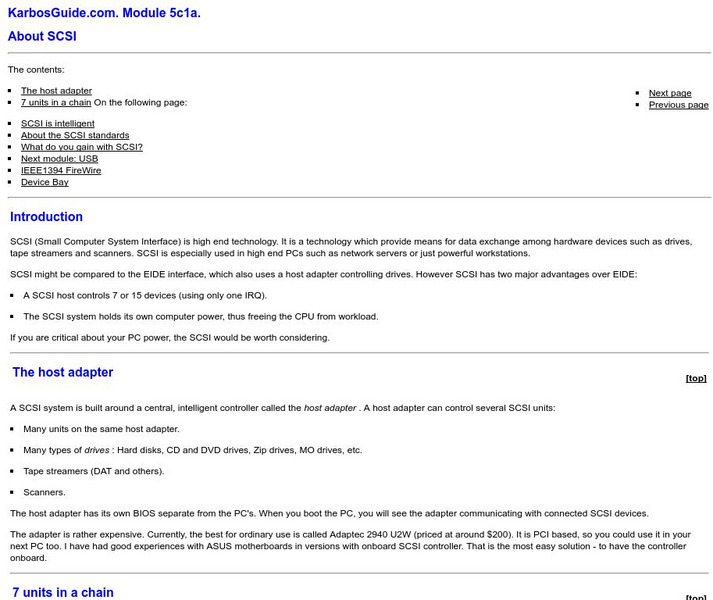T. Smith Publishing
Computer Basics for Kids Worksheet
This informational reading worksheet can be used in your literacy or computer class. Students learn the basic components of computers then test their knowledge with multiple choice and fill-in-the-blank questions.
Curated OER
Computers: Inside & Out-Outer Hardware Input/Output Worksheet
In this computer hardware instructional activity, learners read a brief paragraph about the differences between computer output and input devices, then write input or output next to a list of 11 computer components.
Curated OER
Computers: Hardware on the Inside Labeling Worksheet
In this computer hardware learning exercise, students label a diagram by writing the name of the hardware component in the blank next to a corresponding number. A wordbox is provided.
Curated OER
Computers: Inside & Out-Hardware on the Inside What Am I?
In this identifying computer hardware on the inside learning exercise, students read the clues to answer the question "What am I?", and fill in the blanks with answers from a word box. Students answer ten clues.
Curated OER
Computer Basics For Kids Worksheet
The computer can be a wonderful tool with so many applications. Third graders read a four paragraph procedural text to learn about: central processing unit, memory, input, output. They answer four fill in the blank and multiple choice...
Curated OER
Matching Worksheet Computers
In this technology worksheet, middle schoolers find the definition for each vocabulary word related to the subject of computers. The solution can be found by clicking the button at the bottom of the page.
Curated OER
What am I?
In this computer related worksheet, students choose from ten words in a word box to fill in the blanks of ten clues dealing with computers and their hardware.
Technology Student
Technology Student: Computer Control
This site describes and illustrates the most common hardware components found in a computer.
Department of Defense
Do Dea: Spreadsheet Software Applications: M1: L1: Computer Essentials
In Module 1 Lesson 1 of this course, students are introduced to the basic functions of computer system components, to some technical vocabulary, and they will learn about computer security, privacy, and crimes. They will also learn how...
Tom Richey
Linked In: Slide Share: Computer Hardware Crash Course
This presentation covers the very basics on the internal hardware of a desktop computer.
Computer Hope
Computer Hope: Cleaning Computer Components
Cleaning your computer and your computer components and peripherals helps keep the components and computer in good working condition and helps keep the computers from spreading germs. General cleaning tips, cleaning tools and specific...
TED Talks
Ted: Ted Ed: Inside Your Computer
How does a computer work? The critical components of a computer are the peripherals (including the mouse), the input/output subsystem (which controls what and how much information comes in and out), and the central processing unit (the...
Computer Hope
Computer Hope: Information About Computer Motherboards
Informative site that explains the use of motherboards. The motherboard is what allows various hardware components to transfer information to one each other. Links provided for: motherboard ABCs, AT / ATX differences, trouble shooting,...
Yale University
Yale University: Pc Lube and Tune
The PCLT objective is to supply usable introductions, tutorials, and education on technical subjects to the large audience of computer users. These are articles that take technical topics and make them understandable for the beginner.
Other
Karbos Guide: The Pc and Its Motherboard
An easy-to-understand site that details the basic components of the PC hardware system. Charts and pictures included with links to other modules.
University of South Florida
Florida Center for Instructional Technology: What Is Networking Hardware?
Clickable network map shows information on the types and uses of networking hardware. Very basic introduction.
Other
Karbos Guide: An Illustrated Guide to Monitors
The video system (of which the monitor is a part) is one of the most important components in the PC. This site is a must see if you are interested in learning about this system.
Other
Karbos Guide: A Guide to Sound Cards and Digital Sound
Informative site about the use of sound cards and the necessity for them in today's computer world.
Other
Karbos Guide: Illustrated Guide to Scsi
Easy to understand site that details the basic components of the SCSI and how it functions. Charts and pictures included with links to other modules.
Curated OER
What Is Networking Hardware?
Clickable network map shows information on the types and uses of networking hardware. Very basic introduction.
Other
Tech Soup: Networking 101: Concepts and Definitions
Starts with a simple definition of a network and then explores the components of a network, how a network works, types of networks, communication protocol, and hardware.