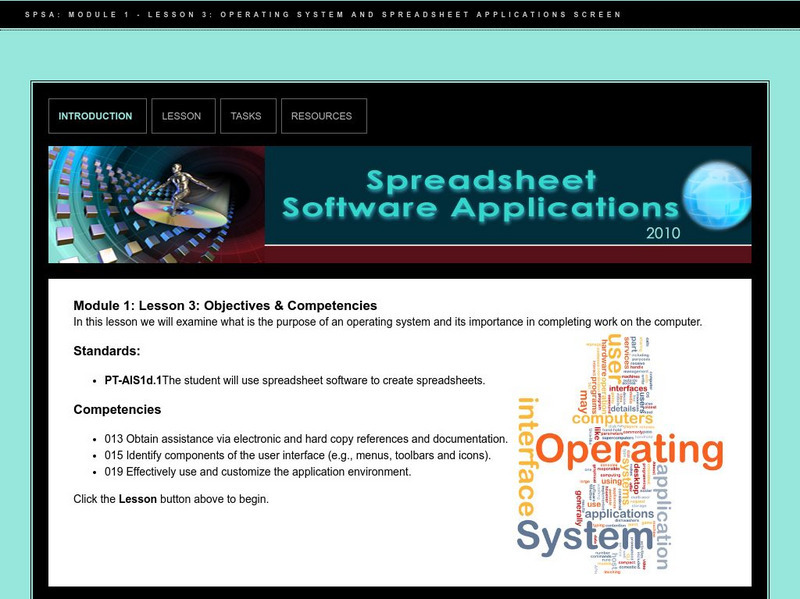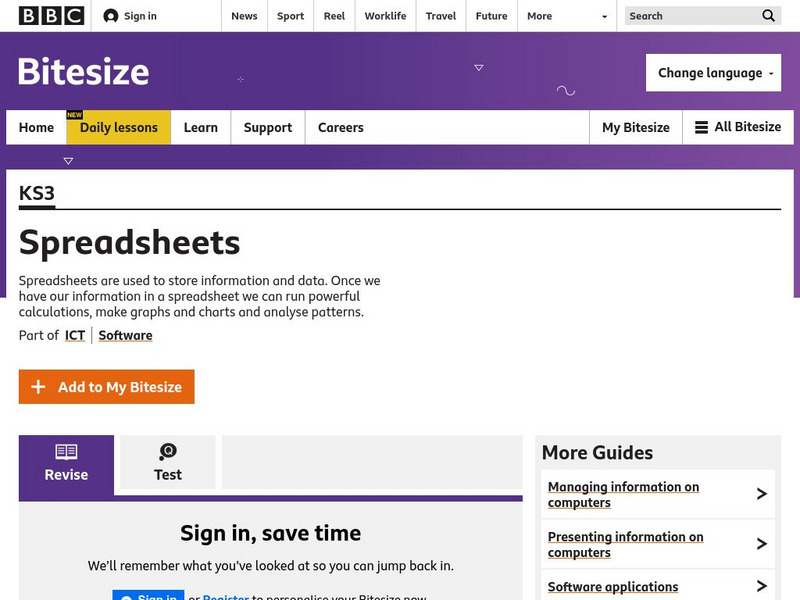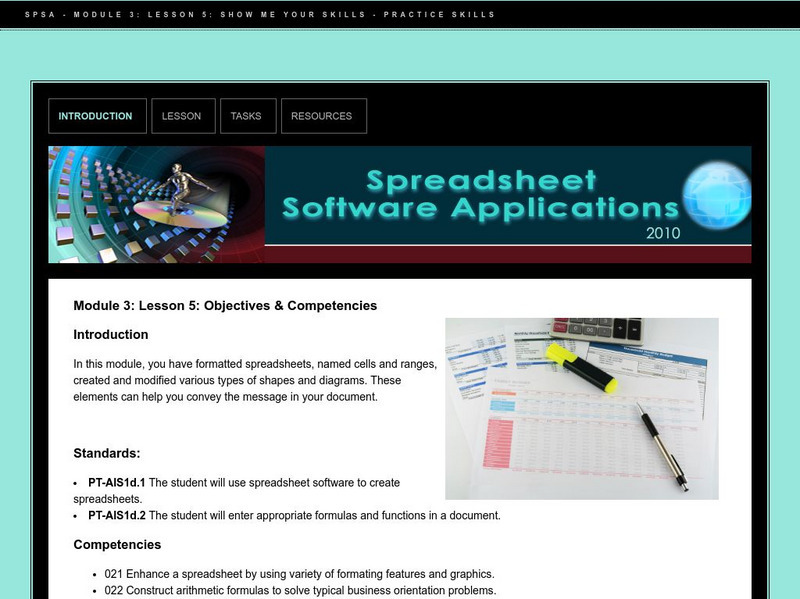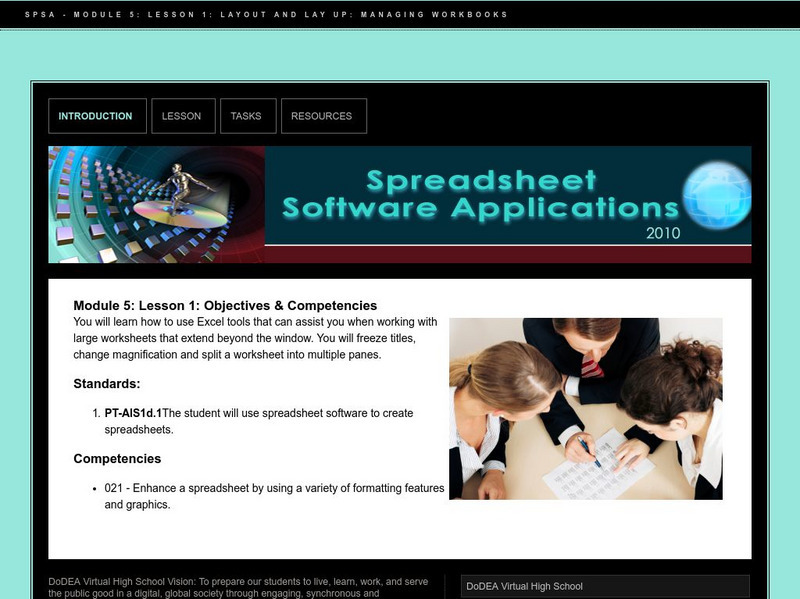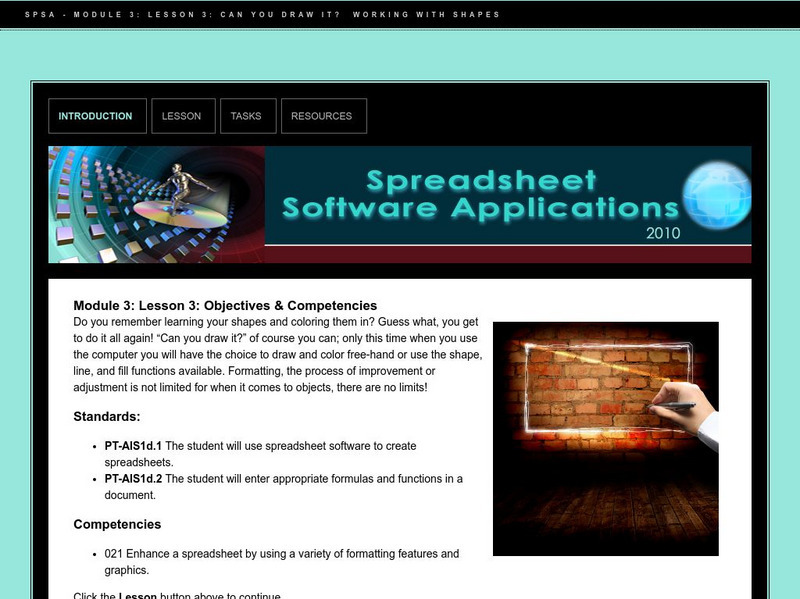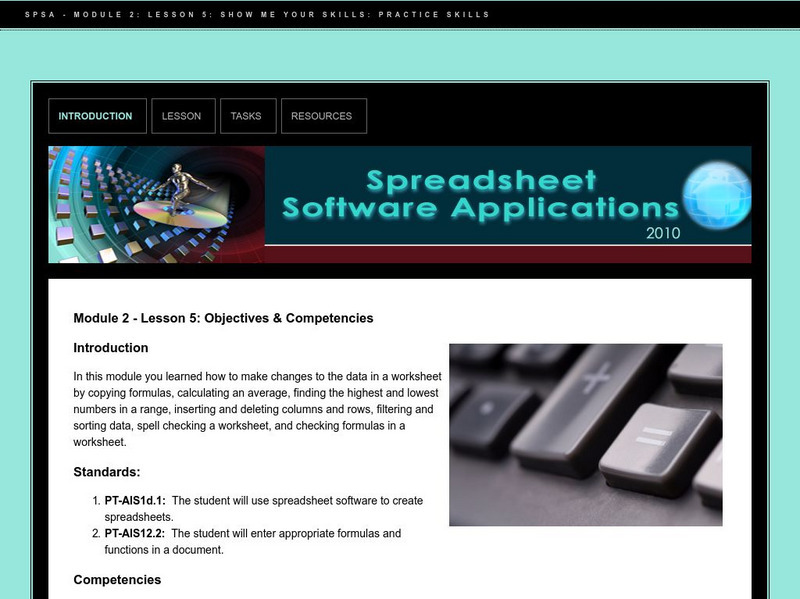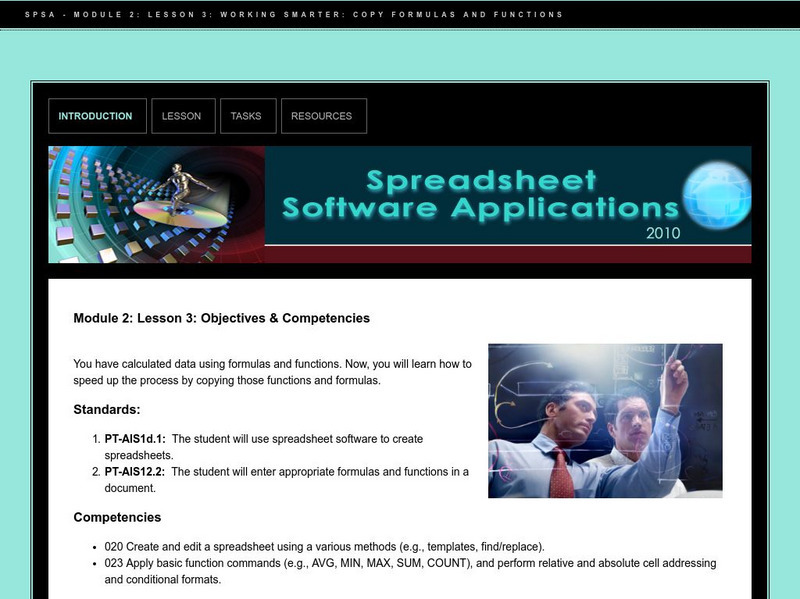Department of Defense
Do Dea: Spreadsheets: M1:l3: Operating System and Spreadsheet Applications Screen
In Module 1 Lesson 3 of this course on spreadsheets, students begin learning how to use Microsoft Excel to create spreadsheets. Slideshows walk them through how to navigate the menus and tools of Excel.
Department of Defense
Do Dea: Spreadsheets: M4: L2: What Are the Conditions? Calculate With Functions
In Module 4 Lesson 2 of this course on spreadsheets, students learn how to use conditional formatting to more easily analyze data. Includes slideshow tutorials.
Department of Defense
Do Dea: Spreadsheets: M5: L2:loans and Investments: Calculate With Functions
In Module 5 Lesson 2 of this course on spreadsheets, students will learn how to use the advanced Financial, Logical and Date & Time functions to analyze spreadsheet data. Includes slideshow tutorials.
Other
Technology for Learners: A Fun Way to Start Learning About Spreadsheets
A fun way to start learning about spreadsheets.
Other
Nearpod: Spreadsheets: Using Formulas
In this lesson plan on spreadsheets, students explore the different parts of a spreadsheet and use equations within spreadsheets to learn about their applications.
BBC
Bbc Bitesize: Spreadsheets
Spreadsheets are used to store information and data. Once we have our information in a spreadsheet we can run powerful calculations, make graphs and charts and analyse patterns.
Department of Defense
Do Dea: Spreadsheet Software: M3: L5: Show Me Your Skills: Practice Skills
In Module 3 Lesson 5 of this course on spreadsheets, students review what they have learned in the previous four lessons about adding shapes and graphics to spreadsheets, using drawing tools to format them, using the autosum function,...
Department of Defense
Do Dea: Spreadsheet Software: M3: L1: Layout Options: Formatting a Worksheet
In Module 3 Lesson 1 of this course on spreadsheets, students will learn how to use the formatting tools in spreadsheets to enhance their appearance. Includes slideshow tutorials.
Science Education Resource Center at Carleton College
Serc: Salmon Use of Geomorphically Restored Streams at Point Reyes Nat. Seashore
A lesson plan with an accompanying PowerPoint learning module for students where they learn about coho salmon and a repair done to a culvert in Point Reyes National Seashore. The repair was intended to help the salmon make their journey...
Department of Defense
Do Dea: Spreadsheet Software Applications: M2: L4: Manipulate Data
In Module 2 Lesson 4 of this course on spreadsheets, students learn how to alter the information in a spreadsheet by manipulating it and formatting. Includes slideshow tutorials.
Department of Defense
Do Dea: Spreadsheet Software: M4: L4: And This! Inserting Objects and Content
In Module 4 Lesson 4 of this course on spreadsheets, students learn how to insert text, graphics, and charts into a spreadsheet. They will learn how to import and export data and images between different types of documents. Includes a...
Department of Defense
Do Dea: Spreadsheet Software: M5: L1: Layout and Lay Up: Managing Workbooks
In Module 5 Lesson 1 of this course on spreadsheets, students learn how to work with large spreadsheets that extend beyond the screen. They will change the view, use split windows, freeze rows and columns, remove gridlines, etc. Includes...
Department of Defense
Do Dea: Spreadsheet Software: M5: L5: Show Me Your Skills: Practice Skills
In Module 5 Lesson 5 of this course on spreadsheets, students review what they have learned in the previous four lessons about working with large spreadsheets, using advanced functions to analyze data, working on more than one workbook...
Department of Defense
Do Dea: Spreadsheet Software: M6: L1: Designing Spaces: Using Templates
In Module 6 Lesson 1 of this course on spreadsheets, students learn how to use the templates in Excel to save time when making new spreadsheets. Includes slideshow tutorials.
Department of Defense
Do Dea: Spreadsheet Software: M3: L3: Can You Draw It? Working With Shapes
In Module 3 Lesson 3 of this course on spreadsheets, students learn how to insert shapes into a spreadsheet and enhance them by resizing, rotating, changing line width, adding color and text, etc. Includes slideshow tutorials.
REMC Association of Michigan
Remc Association of Michigan: 21 Things4 Students: 13. Dig the Data
This tutorial contains ten quests. You will learn to create spreadsheets and charts, use formulas, and make decisions based on data. The first five quests has students plan a party and in the last five, they collect and analyze data for...
Department of Defense
Do Dea: Spreadsheet Software: M1: L5: Show Me Your Skills: Practice Skills
In Module 1 Lesson 5 of this course on spreadsheets, students review what they have learned in the previous four lessons. Content is stored in the Resources section. Practice tasks are not available online so teachers would need to...
Department of Defense
Do Dea: M1: L4: Starting Here, Starting Now! Beginning a Spreadsheet
In Module 1 Lesson 4 of this course on spreadsheets, students create their first spreadsheet using Microsoft Excel. Includes slideshow tutorials.
Department of Defense
Do Dea: Spreadsheet Software: M2: L5: Show Me Your Skills: Practice Skills
In Module 2 Lesson 5 of this course on spreadsheets, students review what they have learned in the previous four lessons about formulas, functions, and manipulating a spreadsheet. Content is stored in the Resources section. Practice...
Department of Defense
Do Dea: Spreadsheet Software: M2:l3: Working Smarter: Copy Formulas and Functions
In Module 2 Lesson 3 of this course on spreadsheets, students learn how to save time when setting up a spreadsheet by copying functions and formulas. Includes slideshow tutorials.
Department of Defense
Do Dea: Spreadsheet Software: M2: L2: Shortcuts Anyone? Calculate With Functions
In Module 2 Lesson 2 of this course on spreadsheets, students learn how to use the built-in functions in Excel so that they don't have to retype a formula each time they use it. Includes slideshow tutorials.
Department of Defense
Do Dea: Spreadsheet Software: M2: L1: From the Ground Up: Create Basic Formulas
In Module 2 Lesson 1 of this course on spreadsheets, students begin learning how to create formulas in a spreadsheet. They learn also about the importance of remembering the correct order of operations. Includes slideshow tutorials.
Department of Defense
Do Dea: Spreadsheet Software: M3: L2: In the Library: Calculate With Functions
In Module 3 Lesson 2 of this course on spreadsheets, students learn about naming cells and cell ranges and how a name moves with the range it is attached to. Names can also be used in constructing absolute cell reference formulas....
Department of Defense
Do Dea: Spreadsheet Software: M4: L5: Show Me Your Skills: Practice Skills
In Module 4 Lesson 5 of this course on spreadsheets, students review what they have learned in the previous four lessons about building charts, using conditional formatting, and enhancing their spreadsheet by inserting images, text, and...