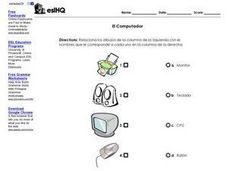Curated OER
Have a Heart! Scavenger Hunt
In this hearts worksheet, students explore the Internet to access one specific website to find the answers to five statements about hearts. Students choose the answer in bold that completes each statement.
Curated OER
What Kind of Animal Is That? Scavenger Hunt
In this animals worksheet, students explore the Internet to access one specific website to locate the answers to match up five zoo animals to their descriptions.
Curated OER
Who Said That? Scavenger Hunt
In this Presidents learning exercise, students explore the Internet to access a specific website to match up five memorable quotes to five memorable Presidents.
Curated OER
Halloween: a Haunted History Scavenger Hunt
In this Halloween worksheet, students explore the Internet to access one specific website to find the answers to five fill in the blank questions regarding the history of Halloween.
Curated OER
A Thanksgiving Feast Scavenger Hunt
In this Thanksgiving feast worksheet, learners explore the Internet to access a specific website to answer five multiple choice questions regarding the history of Thanksgiving.
Curated OER
March Madness Scavenger Hunt
In this March Madness worksheet, student utilize the Internet and one specific website to answer five multiple choice questions associated with the history of basketball.
Curated OER
El Computador
In this technology worksheet, students match six pictures of computer parts with the Spanish word that names each. Directions and words are all written in Spanish.
Curated OER
Word Processing Moving Text
For this computer instructional activity, students complete a Word Processing task. Students complete 20 steps that include using bullet points for text and cutting and pasting.
Curated OER
Following Instructions Using BBC Skillswise
For this computer worksheet, students complete a BBC Skillswise task. Students complete 9 steps that include finding the home page and locating different activities.
Curated OER
Test Your Research Skills - Spotlight on Mexico
In this research skills worksheet, students use the internet or the library to answer questions about Mexico. Twenty questions include multiple choice and short answer. Answers are provided.
Curated OER
Test Your Research Skills-- You Either Know It Or You Don't! 3
In this research worksheet, students use Internet searches or a research library to find answers to 15 questions about a variety of subjects.
Curated OER
My Pocket IT of Computer Words- Nouns
In this language arts and technology worksheet, students become familiar with 12 nouns pertaining to computer technology by making a pocket glossary.
Curated OER
Using a Computer To Write a Letter- Verbs
For this writing on the computer worksheet, students study the steps to follow when writing a letter on the computer. Students read 20 sentences and fill in the proper verb from the word bank.
Curated OER
Test Your Vocabulary Skills: Missing Vowels
In this vocabulary worksheet, students will fill in the blanks with the correct vowels to make twenty computer related nouns.
Curated OER
Test Your Vocabulary Skills: Missing Vowels
In this vocabulary worksheet, students will fill in the blanks with the correct vowels to make twenty computer related verbs (actions).
Curated OER
Using a Computer to Write a Letter – Verbs (Sequencing)
In this sequencing activity, students will cut out sentences about how to write a letter using a computer. Then students will rearrange the sentence strips in chronological order.
Curated OER
What is a Mammal?--1
In this Internet activity page worksheet, students investigate mammals by first doing research on the Internet. Students go to the suggested website, then answer the 10 questions on the page.
Curated OER
Computers: Inside & Out- Computer Care & Safety Worksheet
For this computer safety true and false worksheet, students read 12 statements about computer safety. They decide if each statement is true or false.
Curated OER
What am I?
In this computer related instructional activity, students choose from ten words in a word box to fill in the blanks of ten clues dealing with computers and their hardware.
Curated OER
Computers Terminology
In this computers storage vocabulary worksheet, students fill in ten blanks with the vocabulary words from a word box dealing with computers.
Curated OER
Computers: Inside & Out- Programs Matching Worksheet
In this computer education matching worksheet, students draw a line from the task to the type of program that would be best suited to the task. They match 10 tasks to their programs.
Curated OER
Computers: Inside & Out- Operating Systems Matching Worksheet
In this computer education worksheet, students draw a line to match the 5 operating systems to the correct type of computer. They draw a line from the part of the operating system to the place it is stored in a computer.
Curated OER
Computers: Inside & Out- Files & Folders File Address Worksheet
In this computer education worksheet, students use the file location list in the large rectangle on the top of the sheet to fill in 8 blanks in the file addresses at the bottom of the page.
Curated OER
Computers: Inside & Out-The Windows Desktop Labeling Worksheet
In this computer education worksheet, students label the diagram by writing the name of the computer feature on the blank line next to the corresponding number. They fill in 8 blanks using the words from the word bank such as taskbar,...