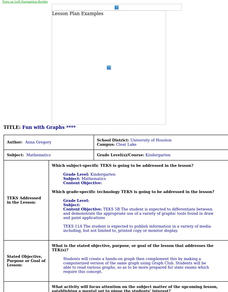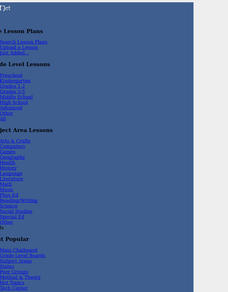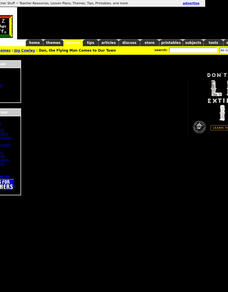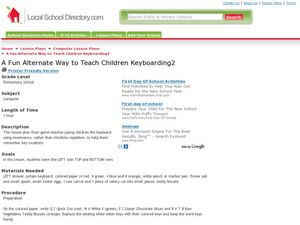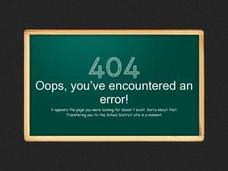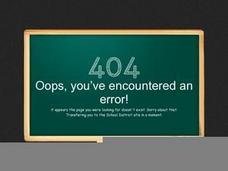Curated OER
Fun With Graphs
Students create a hands-on graph then complement this by making a computerized version of the same graph using Graph Club. They read various graphs, so as to be more prepared for state exams which require this concept.
Curated OER
Alphabet Book
Students create their own alphabet book using clip art in a publishing program. They are read Dr. Seuss's ABC by Dr. Seuss as an "attention grabber."
Curated OER
Dan, the Flying Man Comes to Our Town
Students listen to a story called Dan, the Flying Man. Students then make a class book describing what Dan would fly over if he came to town. Students illustrate the book using watercolor paints. Students write their stories using a word...
Curated OER
Web-Based Practice
Students explore technology by participating in a word structure activity. In this grammar lesson, students utilize the Writing Center computer software to practice keyboarding while identifying word formations in class. Students...
Pennsylvania Department of Education
Storybooks and Games
Students explore stories, games and coloring pages on an interactive website. In this pre-reading activity, students have free access to stories, coloring pages and simple games at the Lil' Fingers website.
Curated OER
Teaching the Class about Community Helpers
Students use the computer to research information about community workers on the Internet. In this technology lesson, students pretend they are the teacher and that they have to share what they know about the community member chosen....
Curated OER
Classic Storytelling with a Technology Twist
Students use technology to improve their knowledge of literary terms, math, and technology skills. In this technology storytelling lesson, students learn about character, plot, and setting in various stories by using technology like...
Curated OER
A Fun Alternative Way to Teach Children Keyboarding
Pupils in the lower grades use words to remember the keyboard positions and fingering. In this keyboarding lesson, students work in a circle around a floor keyboard to learn word cues for the positions of the keys. Teacher calls out word...
Curated OER
Learning, Communication, and 21st Century Skills: Students Speak Up
Learners brainstorm to come up with examples of things they do with computers and write them down for the class to observe. They then raise their hands to respond to each survey question, tallying their answers on the board and engage in...
Curated OER
Springtime
Students examine the use of KidPix software before making a slide show that shows their ideas about spring. They listen to books about seasonal change. Next, they draw a spring picture, write a sentence and their name on their KidPix...
Curated OER
Feel Your Way!
Students investigate the sense of touch as they examine the texture of items in the classroom and from their homes. They watch a computer based video about the senses and draw items that are rough, smooth, soft, and hard.
Curated OER
Color Story
Learners listen to a teacher-created story and practice using color words with a word processing program. This lesson has a video explanation and an AppleWorks example of a teacher-created story.
Curated OER
Video Reporters - "Get Ready to Use Your Computer"
Students use technology to produce a student-produced video that shows other students how to adjust keyboard, monitor, chair, and posture for safe and healthy usage of computer. It also demonstrates how to ask for help appropriately in...
Curated OER
Take Care of Your Computer Poster and/or Slide Show
Young scholars discuss taking care of technical devices. In groups, students illustrate each point and write a few words about it using KidPix. They print out results and mount on a large poster.
Curated OER
Little, Medium, Big
Students order different-sized objects from little to big, click, drag, and hold objects using a computer mouse, and improve confidence with computer skills. They use the computer mouse to order sets of clip art in a Word document.
Curated OER
Mousing Around
Students explore computer devices. They examine the input and output devices, monitor and speakers. Students input information into the computer by completing a web page assisted tutorial.
Curated OER
Ask Jake the Sea Dog
Students access the ask-the-expert portion of the WhaleTimes.org website. They fill in the online form to submit a query of their choice and check their e-mail regularly for a response.
Curated OER
The Nesting Habits of Folders
Students create an organized web of nested grade level folers. Within each grade level folder, they create a Language Arts/Social Studies folder and a Math/Science folder. All folders be color coded.
Curated OER
Our Kindergarten Classmates
Students design pictures of themselves and type their names on the pictures using the "Moopies" portion of the Kid Pix Deluxe program. They publish their pictures and create a bulleting board display.
Curated OER
The Story of Red and Blue- ART
Students examine works in Keith Haring's Red and Blue art series and emulate his style in a piece of their own work.
Curated OER
Computer Pictures
Students manipulate the mouse to draw a picture on a computer program such as Kid Works or ClarisWorks for Kids. Then, using the keyboard, the student type a word to label the picture and type his/her name.
Curated OER
Our Favorite Pet
Students each have a turn, telling the class his or her favorite pet. The choices are cat, dog, fish or bird. Using the computer, the information from the tally be recorded on a spreadsheet and bar graph.