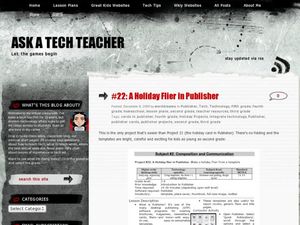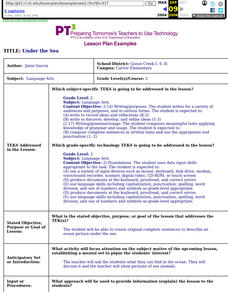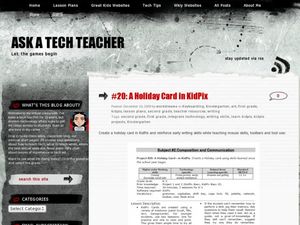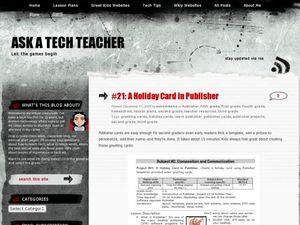Curated OER
Spelling Word Seach
Students use a web tool to create a word search using their current spelling words. They access the internet site www.puzzlemaker.com. They then follow step by step instructions for creating their own word search puzzle on the internet...
Curated OER
Sounding Out CVCE Words
First graders explore vowels and consonants by participating in a flash card activity. In this phonetics lesson, 1st graders discuss the difference between short and long vowels and identify them within a story told to them by their...
Curated OER
Holiday Flier in Publisher
Students use Publisher in this lesson to make a holiday flier. In this technology lesson, students create a holiday flier. Students choose fonts, use clipart, use grammar and spelling check, and save to their work to a flash drive or...
Curated OER
Create a Healthy Calendar
Health nuts create a month-long calendar presenting health-themed pictures, tips, or facts in each day's box. Rather than just a project, you could raise the required number of health facts and use this as a unique assessment of...
Curated OER
O Captain! My Captain - Part 3
Heroic Trading Cards? Using a suggested list, class members use the Internet to find information about a memorable leader, select and transfer images, and craft a trading card celebrating their leader’s qualities and accomplishments. A...
Curated OER
Under The Sea - Describing an Ocean Picture
Second graders create original complete sentences to describe an ocean picture under the sea. After a lecture/demo, 2nd graders use a software program to create their own undersea scene, complete with pictures and writing.
Curated OER
The Story of Art
Students canvass the important elements of art in the seven lessons of this unit. Story structure and in particular, color is perceived as essential to the development of the idea of a picture.
Curated OER
A Holiday Card in KidPix
Students create a holiday card using computer software. In this computer card making lesson, students design an original holiday card using a variety of tools. Students navigate the software utilizing various tools.
Curated OER
Publisher Brochures
Learners create brochures on subjects they are studying in Publisher. In this nonfiction writing lesson, students use Publisher to create a brochure telling all the main ideas of a topic they are studying. Learners use text boxes, fonts...
Curated OER
Great Online Art Sites
Pupils complete an online study of art websites. In this art and technology lesson, students explore the links and try the activities to learn about art online.
Curated OER
Holiday Cards using Publisher
Students create a holiday card using technology. For this technology lesson, students use Publisher templates to create a holiday card. Students organize, design, and edit their card.
Curated OER
History Trifold in Publisher
Young scholars create a timeline of events happening around the world. For this timeline lesson plan, students use Microsoft Publisher to create a timeline of events happening around the world as they live their lives presently.
Curated OER
Indegenous Cultures Magazine in Publisher
Fourth graders use Publisher to create their own magazine. In this online magazine lesson, 4th graders follow the instructions to create a magazine using text, pictures, and colors within the Publisher system.
Curated OER
Visit My Class Wikis
Students visit the links on the blog site to learn about class wikis. In this technology integration lesson, students visit the links to view class wikis.
Curated OER
Freddie the Fungus:A Play about Decomposers (Elementary, Computer)
First the class learns how to write a Haiku poem. Then, they use kidpix to illustrate their poem.