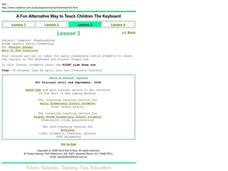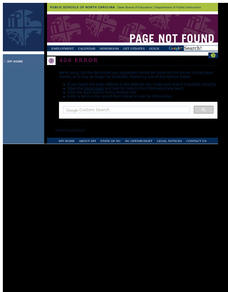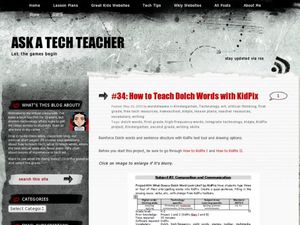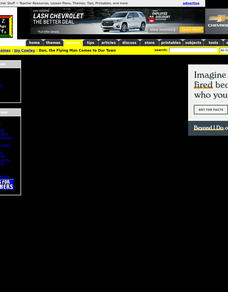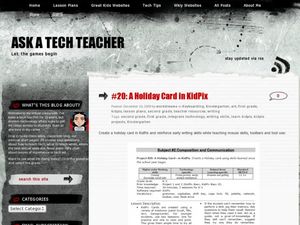Curated OER
Computer (Keyboarding)
Young scholars participate in a floor game to help them with the letters on a computer keyboard. They use their feet to hit the correct letter on the floor.
Curated OER
A Clue For Keyboarding
Clever clues provide an entertaining way to help learners memorize the location of each letter and symbol on a keyboard. No computers, keyboards, or charts are needed, yet this game reinforces keyboarding skills. Your class will beg to...
Curated OER
Keyboarding - Story Grafting
Bring some humor and fun to your keyboarding or language arts class! Middle and high schoolers begin a story in response to a prompt and then move from keyboard to keyboard, continuing to add to the story while the monitor is turned off....
Curated OER
Computer (Keyboarding)
Students participate in a floor game to learn the keys on the keyboard. They use their feet to hit the correct letter on the floor.
Curated OER
Making Words
Young writers identify and generate words using the strategies of phonics on the Making Words computer program. Words are typed instead of having to use tiles or paper. Extension activities such as playing the memory game, drawing...
Curated OER
My First PowerPoint Presentation
Student practice locating letters on the computer keyboard while correctly typing, reading and recording a sentence. They work in groups while creating a PowerPoint presentation by having each student insert a sentence.
Curated OER
Halloween Tales
At the beginning of this Halloween lesson, learners generate a list of spooky characters and words that they will use when creating their original stories. Teams of 3-4 members create the stories together. The lesson includes a handy...
Curated OER
Favorite Keyboard Shortcuts
Students study and learn to use keyboard shortcuts. In this computer usage lesson, students learn to keyboard shortcuts to use in Windows programs. Students practice using the shortcuts and may come up with their own as an extension.
Curated OER
Building Canons on Pachelbel's Canon in D
Students demonstrate the structure of a canon by composing melodies and variations over Pachelbel's Theme from the Canon in D. Requires a networked keyboard lab and computers.
Curated OER
Singing The Blues with Garage Band
Students demonstrate writing lyrics for a twelve-bar blues pattern by writing two verses of a blues song and then recording themselves singing over a stock blues pattern using Apple's Garage Band. Requires a networked keyboard lab.
Curated OER
How to Teach Dolch Words with Kid Pix
Students use KidPix computer program to learn Dolch sight words. In this technology and language instructional activity, students type their Dolch sight words into KidPix to create a quasi-sentence.
Curated OER
Dan, the Flying Man Comes to Our Town
Students listen to a read aloud of "Dan, the Flying Man" and complete a class re-write of the book highlighting what the main character would fly over if he flew over their town. They may keyboard their entry into the class book.
Curated OER
Teaching Two-Part Inventions with Notation Software
Students demonstrate the canon form and Bach's Two-Part Inventions by composing an aesthetically pleasing left-hand part after being given only the right hand part to J.S. Bach's Invention No. 8 in F Major. Keyboard lab suggested.
Curated OER
Naughty or Nice?
Students practice computer skills by generating Christmas lists and communicating with Santa using the Internet.
Curated OER
Computer Pictures
Students manipulate the mouse to draw a picture on a computer program such as Kid Works or ClarisWorks for Kids. Then, using the keyboard, the student type a word to label the picture and type his/her name.
Curated OER
Window Skills: Make Your Own Wallpaper
Pupils create wallpaper for their computer screen. For this technology lesson, students use KidPix or Paint to design a picture which will be used as the wallpaper on their computer.
Curated OER
"Painting" More Expressive Language
Students listen to the book Papa, Please Get The Moon For Me, by Eric Carle. They create an illustration using a computer paint program. Learners type one sentence describing their picture into a text box in the paint program to explain...
Curated OER
Song Writing
Students write an original song using music composition software such as Music Time. By doing this, students identify another use for the computer besides word processing and games.
Curated OER
Healthy Fruit Food Group: Yummy Drops Lesson Plan
Students play a computer game where they help deliver fruit that is on a plane to families. In this fruit food group lesson plan, students use the arrows to manipulate the plane. It gets more challenging as the plane goes faster.
Curated OER
Opening And Closing Software
Pupils review computer vocabulary from the classroom word wall before determining how to open and close software properly during a teacher demonstration. Next, they make a poster the shows the steps to open and close the software, and...
Curated OER
A Holiday Card in KidPix
Students create a holiday card using computer software. In this computer card making lesson, students design an original holiday card using a variety of tools. Students navigate the software utilizing various tools.
Curated OER
Charlotte's Web Trading Card
Students read Charlotte's Web, view variety of trading cards, discuss what they know about trading cards and their purpose, choose character from story, complete bubble map about character, and create character trading card using...
Curated OER
Intro to PowerPoint-with KidPix Pictures
Young scholars construct a four sentence creative story by using KidPix software. In this computer technology lesson, students use KidPix software to develop slides about themselves, their family, and their house. Young scholars...
Curated OER
How to Teach Geography with KidPix II
Students use the computer program KidPix II to color a map of the world. For this world map lesson plan, students fill in different colors for different continents that are told to them on the program KidPix II.