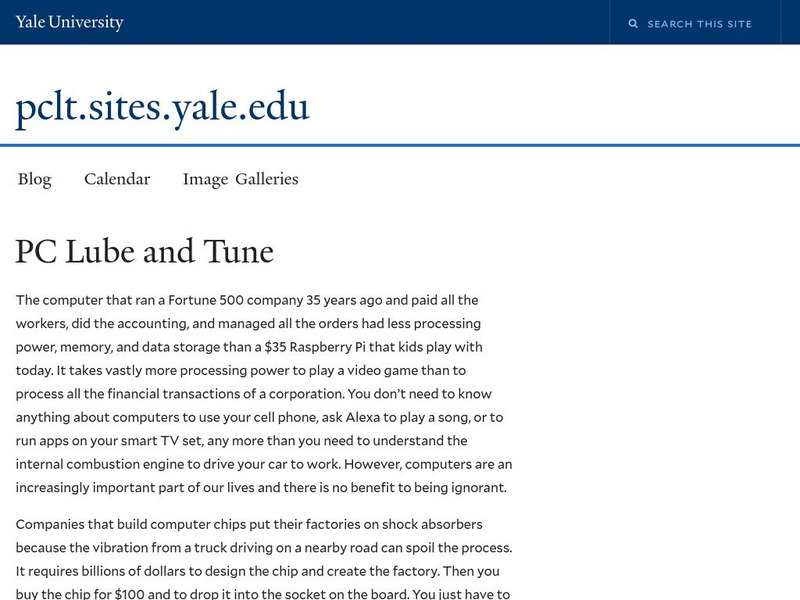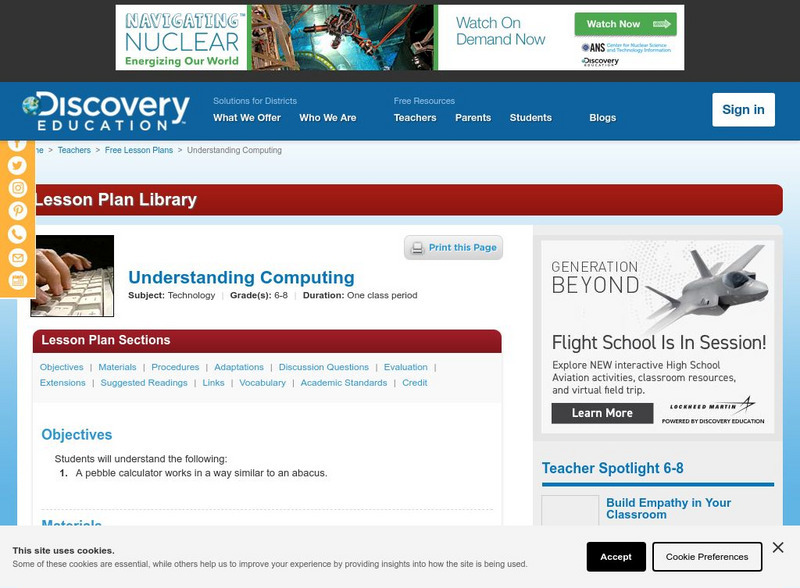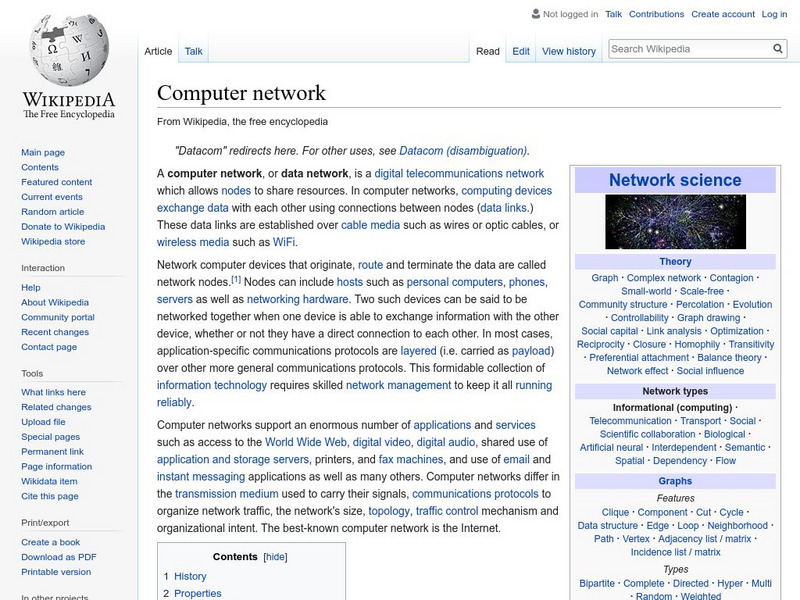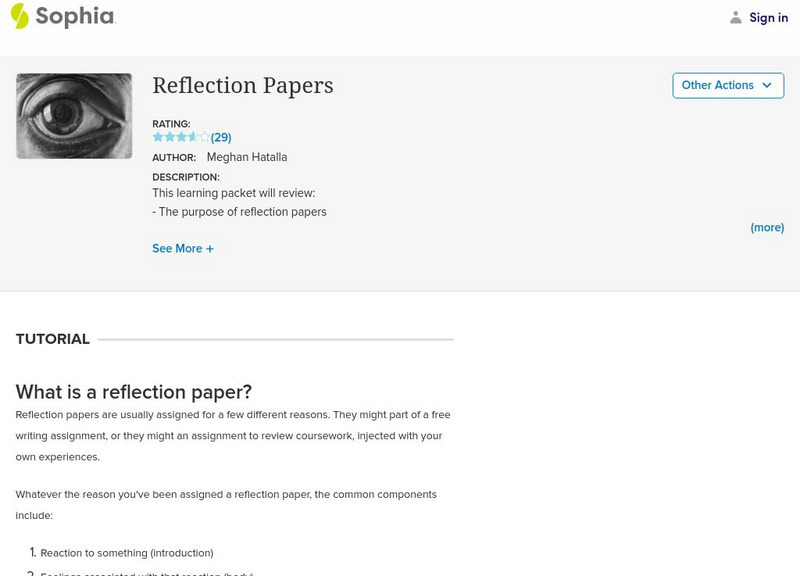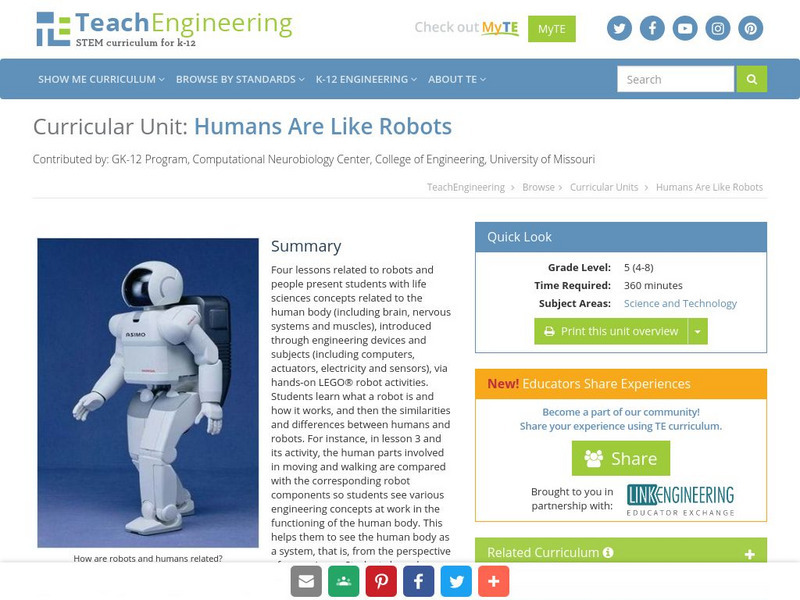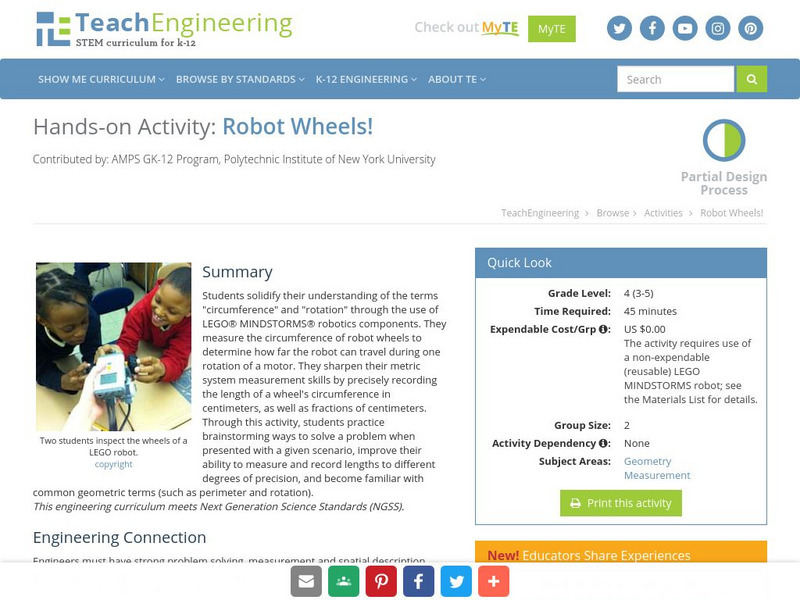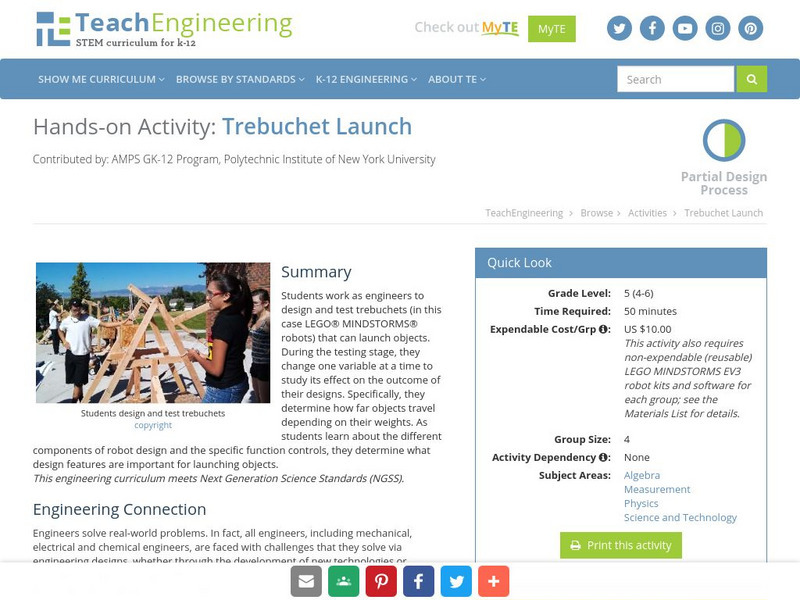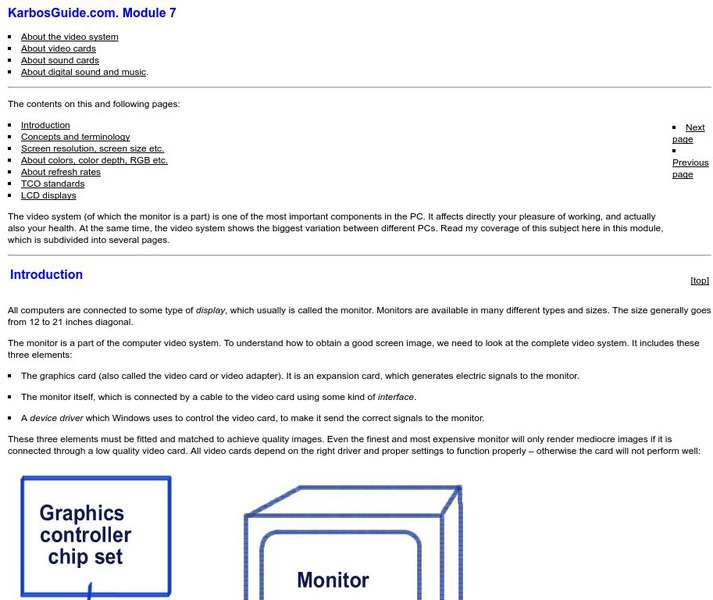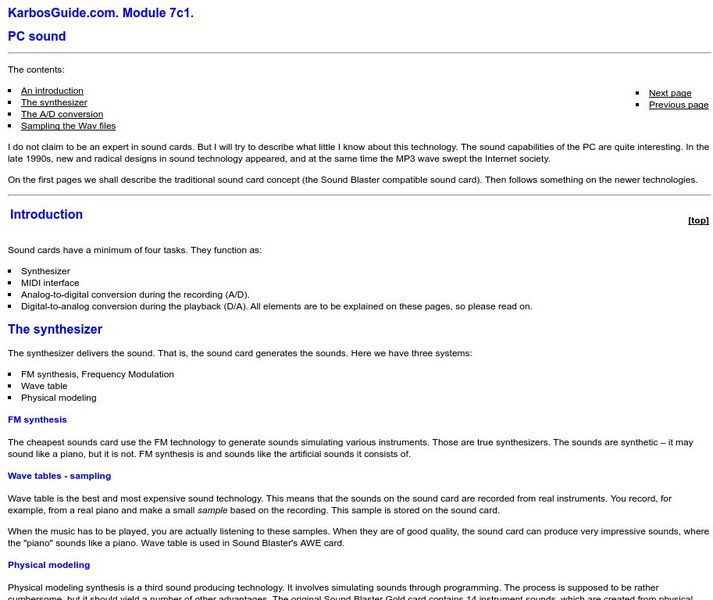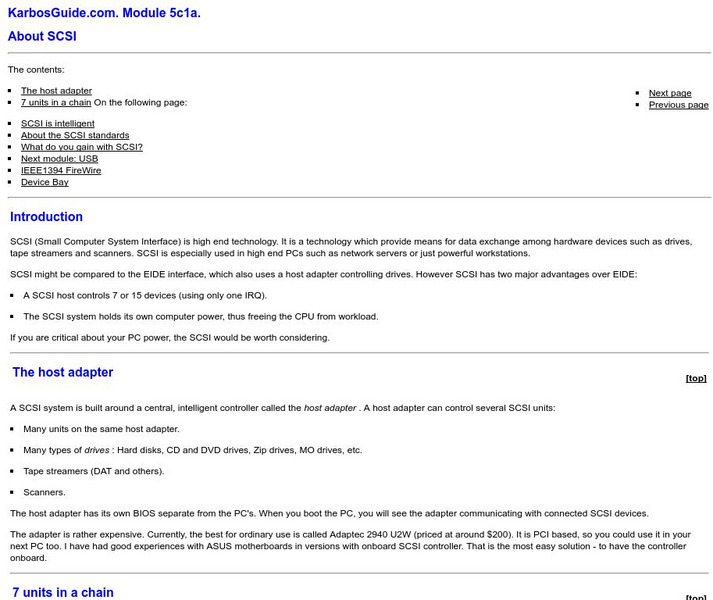Hi, what do you want to do?
TED Talks
Ted: Ted Ed: Inside Your Computer
How does a computer work? The critical components of a computer are the peripherals (including the mouse), the input/output subsystem (which controls what and how much information comes in and out), and the central processing unit (the...
Tom Richey
Linked In: Slide Share: Computer Hardware Crash Course
This presentation covers the very basics on the internal hardware of a desktop computer.
Computer Hope
Computer Hope: Information About Computer Motherboards
Informative site that explains the use of motherboards. The motherboard is what allows various hardware components to transfer information to one each other. Links provided for: motherboard ABCs, AT / ATX differences, trouble shooting,...
Other
Computer Concepts: Lesson Plans: Activities
This site provides many different activities and lesson plans on various computer concepts.
Yale University
Yale University: Pc Lube and Tune
The PCLT objective is to supply usable introductions, tutorials, and education on technical subjects to the large audience of computer users. These are articles that take technical topics and make them understandable for the beginner.
Other
Karbos Guide: The Pc and Its Motherboard
An easy-to-understand site that details the basic components of the PC hardware system. Charts and pictures included with links to other modules.
Discovery Education
Discovery Education: Understanding Computing
This lesson provides activities to demonstrate how "A pebble calculator works in a way similar to an abacus," which will allow learners to increase their understanding of how computers work. The lesson also provides discussion prompts...
Wikimedia
Wikipedia: Computer Network
This site contains a Wikipedia description of computer networks.
Khan Academy
Khan Academy: Input & Output Devices
Become familiar with the parts of the computer that we interact with daily: the input and output devices.
Sophia Learning
Sophia: Reflection Papers
This tutorial focuses on reflection papers; it defines them, provides common components and purpose, it offers ways to get at your feelings and organize your paper in a slideshow, and offers information about putting it all together and...
TeachEngineering
Teach Engineering: Humans Are Like Robots
Four lessons related to robots and people present students with life sciences concepts related to the human body (including brain, nervous systems and muscles), introduced through engineering devices and subjects (including computers,...
TeachEngineering
Teach Engineering: Reflecting on Human Reflexes
Students learn about human reflexes, how our bodies react to stimuli and how some body reactions and movements are controlled automatically, without thinking consciously about the movement or responses. In the associated activity,...
TeachEngineering
Teach Engineering: Robot Wheels!
Students solidify their understanding of the terms "circumference" and "rotation" through the use of LEGO MINDSTORMS NXT robotics components. They measure the circumference of robot wheels to determine how far the robot can travel during...
TeachEngineering
Teach Engineering: Trebuchet Launch
Students work as engineers to design and test trebuchets (in this case LEGO MINDSTORMS robots) that can launch objects. During the testing stage, they change one variable at a time to study its effect on the outcome of their designs....
Other
Net History: Resource Centre for Internet History
The history of the Internet is explained nontechnically in an easily accessible format. This portal compiles information starting with the early beginnings of the Internet through predictions on where the Internet will take us in the...
TeachEngineering
Teach Engineering: Robot Soccer Challenge
Students learn how two LEGO MINDSTORMS NXT intelligent bricks can be programmed so that one can remotely control the other. They learn about the components and functionality in the controller and receiver programs
ClassFlow
Class Flow: Hard Drive Review
[Free Registration/Login Required] In this flipchart students will demonstrate knowledge of hardware components associated with information systems.
ClassFlow
Class Flow: Laser Printers
[Free Registration/Login Required] In this flipchart, students will learn about laser printers. Students will demonstrate knowledge of the hardware components associated with information systems.
TryEngineering
Try Engineering: Eeeek a Mouse!
Students investigate how a mouse works by dissembling and evaluating its design. They are also challenged to improve the design by eliminating or changing components of the mouse they dissembled.
National High Magnetic Field Laboratory
Magnet Academy: Magnetic Core Memory 1949
At the dawn of the computer age, magnetic core memory helped make data storage possible, and showed surprising staying power in a field where components are constantly being replaced by new and improved products.
PC Technology Guide
Pc Tech Guide: Removable Storage
Information about types of removable computer storage.
Other
Karbos Guide: An Illustrated Guide to Monitors
The video system (of which the monitor is a part) is one of the most important components in the PC. This site is a must see if you are interested in learning about this system.
Other
Karbos Guide: A Guide to Sound Cards and Digital Sound
Informative site about the use of sound cards and the necessity for them in today's computer world.
Other
Karbos Guide: Illustrated Guide to Scsi
Easy to understand site that details the basic components of the SCSI and how it functions. Charts and pictures included with links to other modules.
Other popular searches
- Basic Computer Components
- Computer Components Poster
- Teaching Computer Components
- Internal Computer Components
- Autocad Computer Components
- Auto Cad Computer Components
- Intro Computer Components