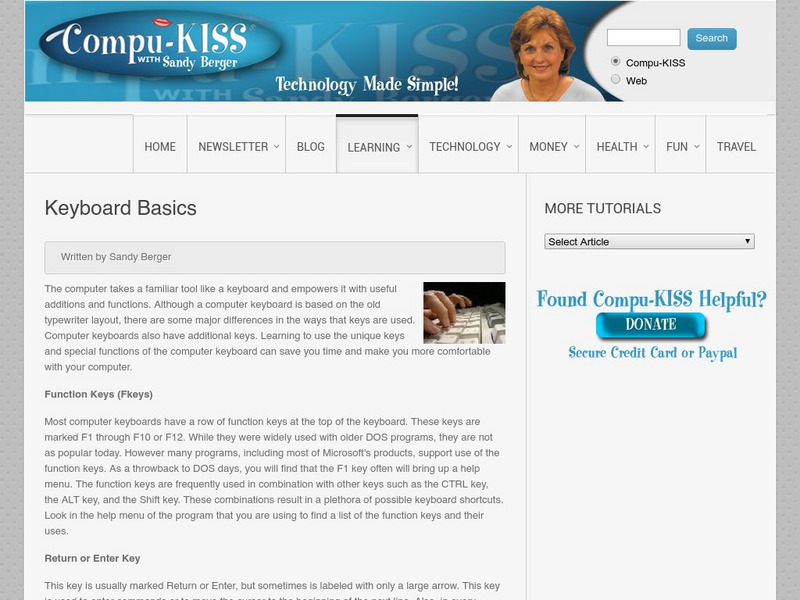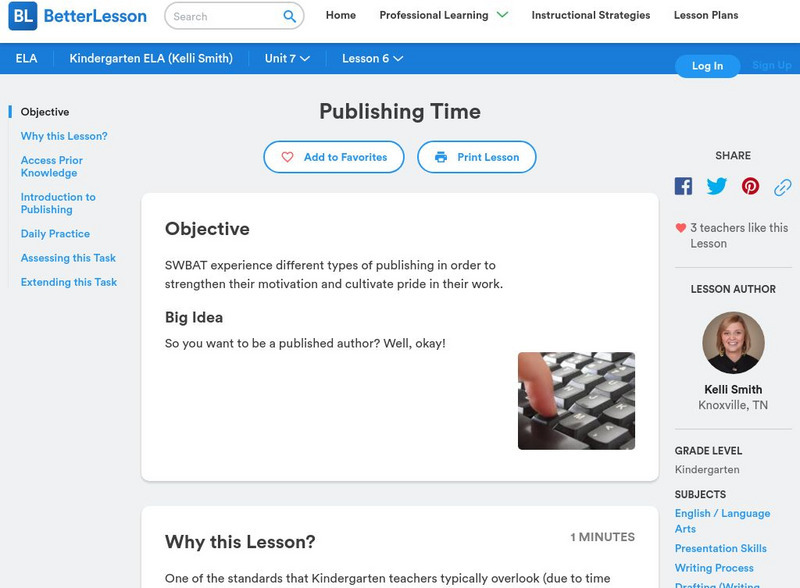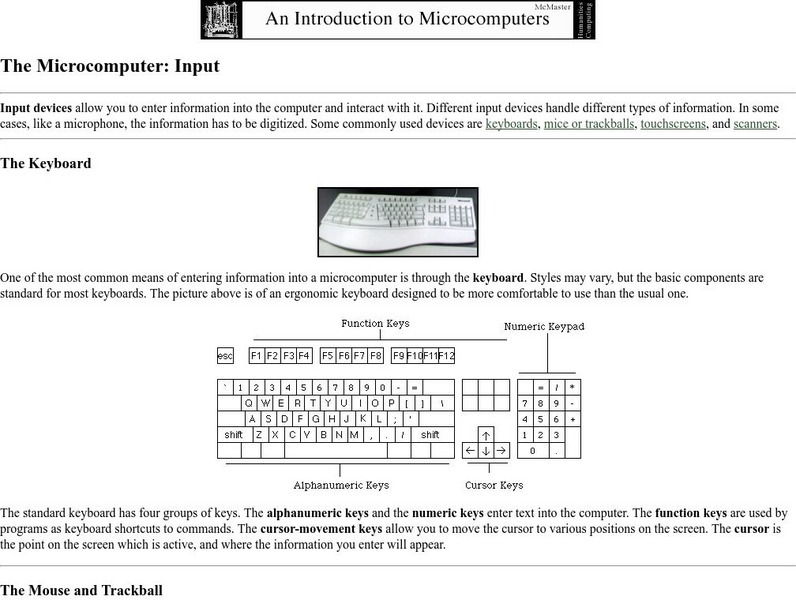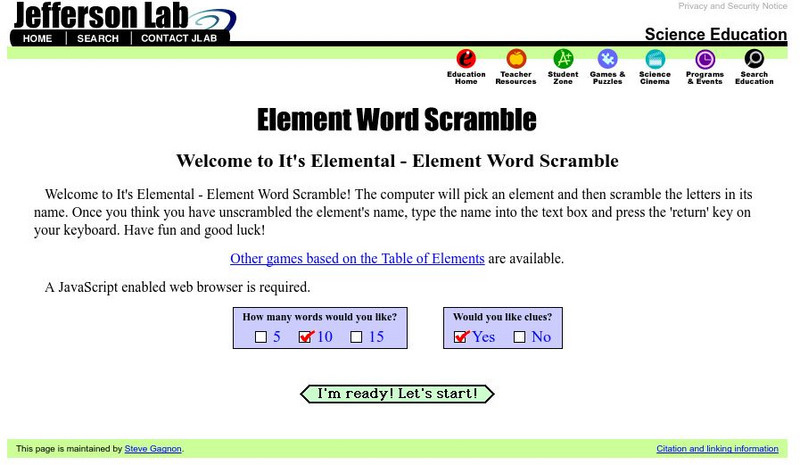Hi, what do you want to do?
Other
Compu Kiss: Keyboard Basics
Computer keyboards have traditional typing keys (alpha, numeric, and symbol) in additional to unique keys with special functions. Learners will be able to explore the abilities of all unique keys that access the major keyboard functions.
BBC
Bbc Skillswise: Typing
Resource provides factsheets, a video, and worksheets on how to improve typing.
Other
Ki Dware: Kid's Typing Skills
Learn how to keyboard with this free typing program that can be downloaded to your computer. This is an introductory program that covers key locations and finger placement with activities including: keyboard drills, character drills, and...
ABCya
Ab Cya: Keyboarding Zoo
Keyboarding Zoo is a fun and educational activity to help early elementary age students learn the keyboard. Children are encouraged to use their index or pointer fingers to match letters on the screen to their keyboards.
Other
Power Typing: Barracuda Typing
The Barracuda is a typing game which combines learning and fun with typing on a computer keyboard, tablet or phone.
Arcademics
Arcademics: Owl Planes
Owl Planes is a multiplayer typing game that allows students from anywhere in the world to race against each other while practicing typing and keyboard skills!
Better Lesson
Better Lesson: Publishing Time
In this lesson, students will experience different types of publishing in order to strengthen their motivation and cultivate pride in their work. After utilizing the writing process, students will type out their writing on a computer....
Alabama Learning Exchange
Alex: Working With Vocabulary
This lesson focuses on enhancing young scholars' vocabulary usage and spelling which, in turn, benefits reading. This lesson also includes keyboarding practice and computer usage.
McMaster University
The Microcomputer: Input
Information about computer hardware input devices, types, and their uses.
Lingolex
Lingolex.com: Learn Spanish: How to Use Spanish Characters With Any Pc Running Msdos and Windows
A very succinct guide on how to apply accents on your computer. The codes are a must for every student and teacher learning or teaching Spanish.
Thomas Jefferson National Accelerator Facility
Jefferson Lab: Element Word Scramble
The computer will pick an element and then scramble the letters in its name. Once you think you have unscrambled the element's name, type the name into the text box and press the 'return' key on your keyboard. A clue is included to help...