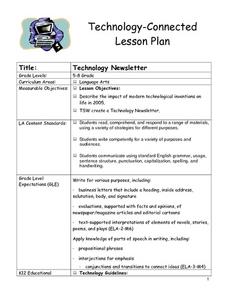Curated OER
Safe or Not Safe
Students discuss the safety signs they viewed on their way to school before looking at safety signs at a website that presents a traffic safety school for students. They listen to a read aloud of Tana Hoban's, "I Read Signs," make signs,...
Curated OER
Chicka Chicka Boom Boom
Students demonstrate beginning reading strategies. In this Chicka Chicka Boom Boom lesson plan, students identify upper case letters of the alphabet while relating them to a selection of literature.
Curated OER
Wonderful World of Dinosaurs
Second graders obtain information about the characteristics of diet, locomotion, behavior, habitat, and anatomy of five dinosaurs by observing the Wonderful World of Dinosaurs HyperStudio presentation. They complete a student worksheet.
Curated OER
Digesting the News
Students explore the editorial concepts, site designs and business models of online news digests. They propose detailed plans for Web sites that demonstrate their own areas of expertise.
Curated OER
Vowels Short And Long: Farmer Pete
Second graders study short and long vowel sounds. They hear each word or picture by clicking on it to hear each rhyme. There is also the option of letting some students type their own rhyming sentence in this program. They complete a...
Curated OER
How To KidPix II
Students practice using KidPix to create illustrations. In this visual arts lesson, students define key vocabulary words, such as "palette" and "toolbar" to familiarize themselves with the KidPix program. Students create...
Curated OER
A Holiday Calendar in MS Publisher for Elementary School
Learners create a holiday calendar using ms word. In this technology lesson, students create their own calendar while learning basic Publisher skills. Learners use clipart, explore how to change fonts, and how to use templates.
Curated OER
Publisher Brochures
Learners create brochures on subjects they are studying in Publisher. In this nonfiction writing lesson, students use Publisher to create a brochure telling all the main ideas of a topic they are studying. Learners use text boxes, fonts...
Curated OER
A Power Point Slide Show for Third Graders
Third graders explore PowerPoint. In this technology activity, 3rd graders select a topic of interest and follow a guided activity researching their topic. Students complete storyboards, introductions, table of contents and...
Curated OER
Beginning Graphs in MS Excel
Students practice creating graphs in Microsoft Excel. In this technology lesson, students conduct a random survey and collect data. Students use the Microsoft Excel program to create a bar graph of the data.
Curated OER
How to Graph in Excel
Fourth graders construct data graphs on the Microsoft Excel program. In this statistics lesson, 4th graders formulate questions and collect data. Students represent their results by using Excel.
Curated OER
Teach Inventions with PowerPoint
Students research famous inventors and what they invented. In this technology lesson, students gather facts about a specific invention and create a PowerPoint slideshow about it. Students practice adding in animation and color to the...
Curated OER
What Makes a Fable?
Third graders explore fables. In this fables instructional activity, 3rd graders use Venn Diagrams to organize information about 2 fables they will read. Students work in groups to fill out the diagrams and share their results with the...
Curated OER
The Discount Is Right
Students estimate and calculate the sale price of five items using the original price and a designated rate of discount. They use percent to calculate the rate of discount and the original.
Curated OER
Career Awareness on the Internet / Inspiration
Students choose an employment opportunity from a list of jobs. Next, students research their job and an employment application form on the Internet. With partners, students create journals describing the job qualifications, salaries, and...
Curated OER
Geometric Angles
Students explore angles and their use in Geometry. Students investigate three different kinds of angles: obtuse, acute, and right angles through an online activity. They identify pairs of angles with special relationships: vertical,...
Alabama Learning Exchange
Why Does It Rain?
Students investigate the water cycle. They observe a demonstration of the water cycle involving ice, water, bowls, and steam, explore various websites, and listen to the book, "The Magic School Bus: Wet All Over: A Book About the Water...
Curated OER
Technology Newsletter
Students discuss impact and value of modern technological inventions on society, contemplate world without technology, skim magazines and newspapers for advertisements highlighting modern technologies, and work with partner to create...
Curated OER
Thanksgiving Acrostic Poems
Students watch streaming video, Holiday Facts and Fun: Thanksgiving, define and discuss acrostic poetry, complete circle map using words associated with Thanksgiving, and create acrostic Thanksgiving poems to be typed in Microsoft Word...
Curated OER
Kids Negotiating the Electronic Superhighway-Self Care & Repetition Injuries
Students arrange, recognize and illustrate the connection of body movements to technology to injury. Students explore their findings to examine the statistics to their own personal lives. Students focus on a variety of resources to...
Center for Innovation
Air Pollution: What is the Solution?
For this air pollution worksheet, students use an online simulation called "Smog City" to manipulate different conditions that affect air pollution. Students answer questions about the health effects at peak ozone levels for different...
Curated OER
Fun, Fun, Fun
Students participate in playing online games. In this practice lesson, students play online games to practice skills learned throughout the week.
Curated OER
Introduction to the Internet
Second graders are introduced to basic Internet navigation. They access Yahooligans and work in pairs to explore sites. Students use the "back" button, scroll up and down a screen and practice opening Netscape.
Other popular searches
- Computer Mouse Skills
- Computer Mouse Clicking
- Using a Computer Mouse
- Computer Mouse Parts
- Computer Mouse Lessons
- Computer Mouse Basics
- Using Your Computer Mouse
- Computer Mouse Pictures
- Computer Mouse Worksheets
- How to Use a Computer Mouse