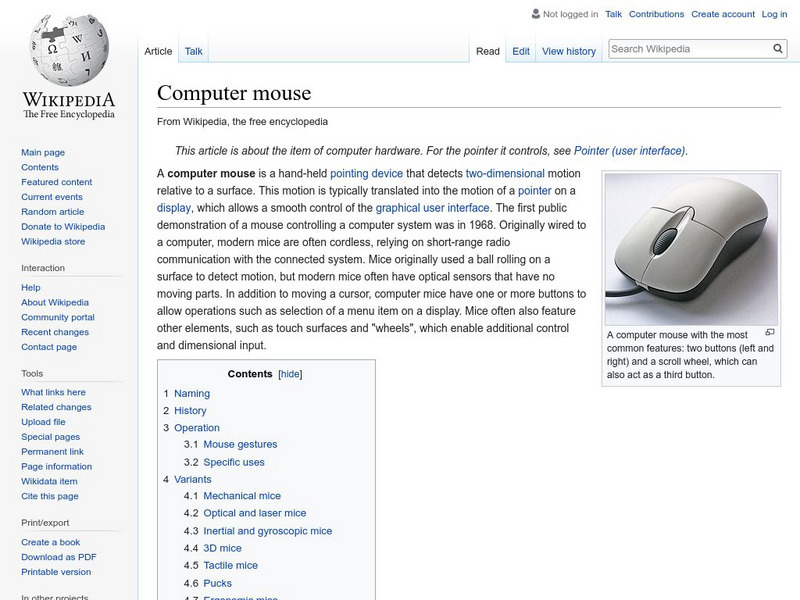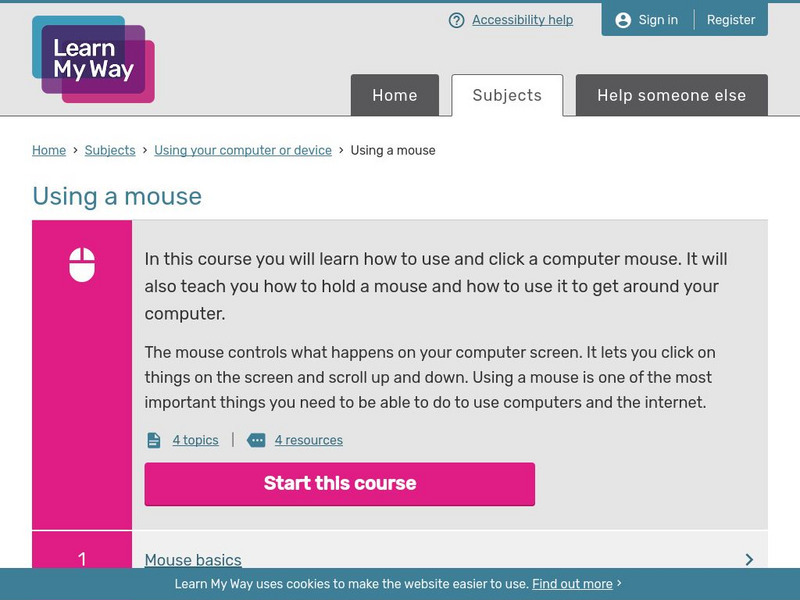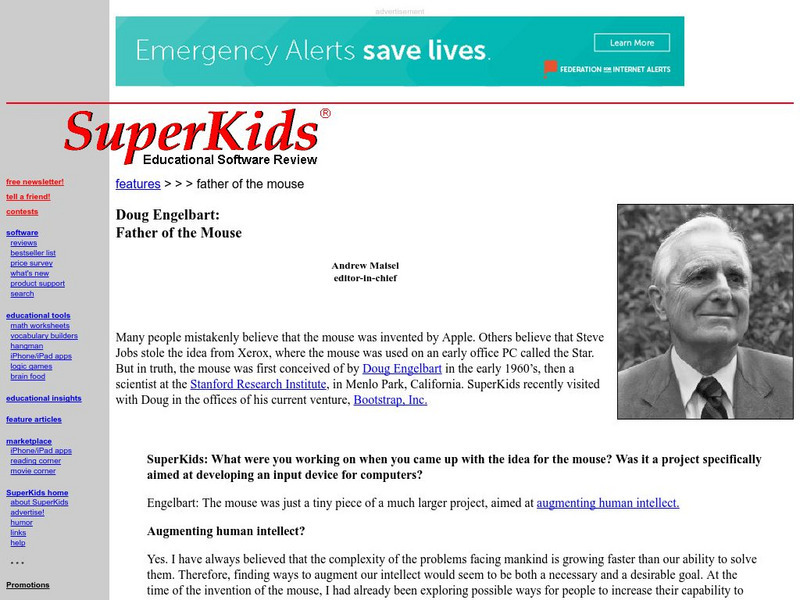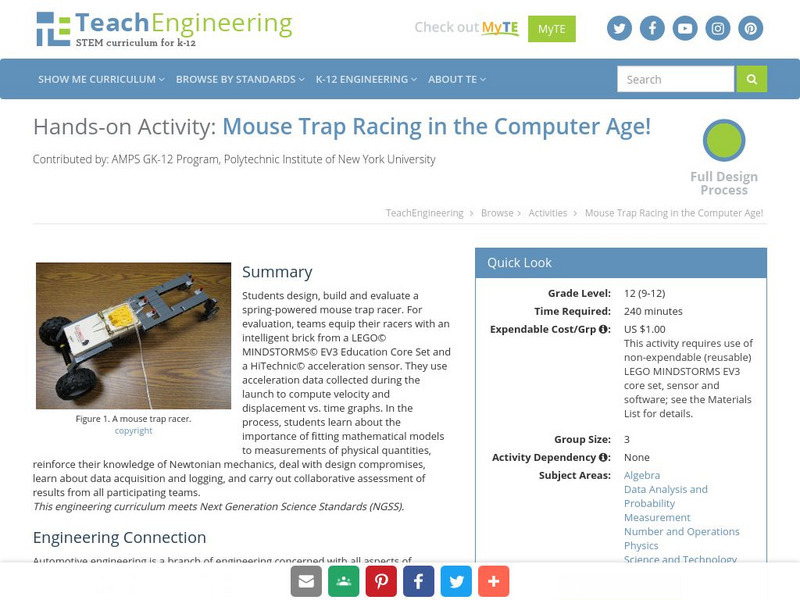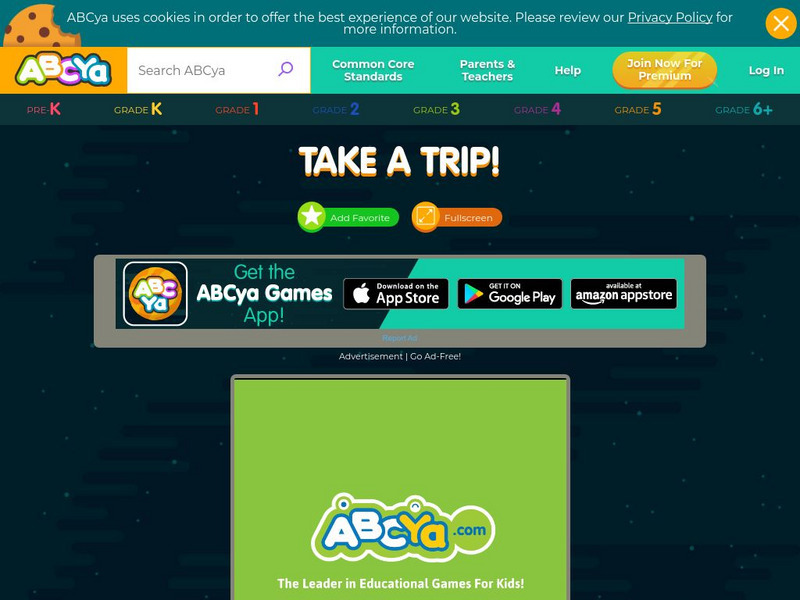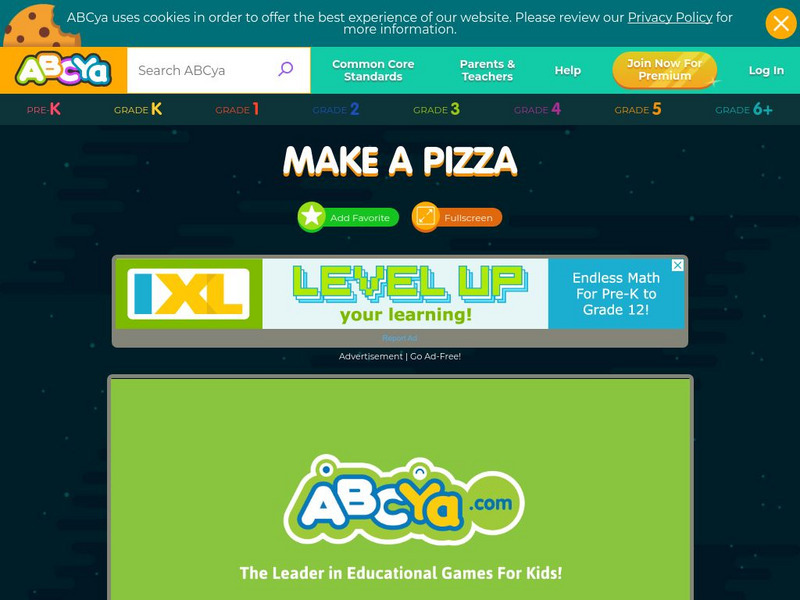Curated OER
Shapely People
Young scholars create a person using various shapes and colors and then write a story about their person using Kidspiration. This is a great activity for practice identifying shapes and writing stories.
Curated OER
Graphing Water Temperature
Students graph water temperature using probe software and a Palm on a class field trip to a lake or pond. Emphasis is placed on collaboration with high school science students and the use of ImagiProbe software.
Cornell University
Cornell University: 10 Tips for Using a Computer Mouse
The Cornell University Ergonomics Web offers "10 Tips for Using a Computer Mouse," that are useful for the prevention of a mouse-related musculoskeletal injury.
Wikimedia
Wikipedia: Computer Mouse
Wikipedia offers an excellent encyclopedia definition of the computer mouse. Content includes images, history of the mouse, mice in the marketplace, applications of mice in user interfaces, and more.
TeachEngineering
Teach Engineering: Rotary Encoders & Human Computer Interaction
Students learn about rotary encoders and discover how they operate through hands-on experimentation. Rotary encoders are applied in tools to determine angle measurements and for translations of angular motion. One common rotary encoder...
Learn My Way
Learn My Way: Using a Mouse
In this online course, students will learn how to use and click a computer mouse, how to hold a mouse, and how to use it to get around your computer.
Great Idea Finder
The Great Idea Finder: Computer Mouse
A short article about the computer mouse and the inventor, Douglas Engelbart.
Massachusetts Institute of Technology
Mit: Inventor of the Week: Douglas Engelbart & the Mouse
This article on Douglas C. Engelbart, the inventor of the computer mouse, credits the inventor for helping create the "interactive, use-friendly" computer interfaces that we have today.
Goodwill
Gcf Global: Mouse Tutorial
Use this interactive tutorial to learn how to use a computer mouse.
Josie's Poems
Josie's Poems: "The Computer Mouse"
Read this four-stanza poem about a mouse that helps you work your computer.
Curated OER
Google for Education: Children and Technology: Simulating a Computer
Young scholars play the main computer components like a CPU, mouse, or IO controller to simulate calculator application by moving a mouse, synchronizing it with the mouse pointer on the screen and sending request to the processor.
Knowledge Share
Super Kids: Doug Engelbart: Father of the Mouse
An informative article that presents an interview with Douglas Engelbart. Includes information on inventing the mouse, augmenting human intellect, and a photograph of the "first" mouse.
ABCya
Ab Cya: Computer Game: Create a Car
Kids will enjoy practice manipulating the computer mouse while building a cool car.
Computer Hope
Computer Hope: Cleaning Computer Components
Cleaning your computer and your computer components and peripherals helps keep the components and computer in good working condition and helps keep the computers from spreading germs. General cleaning tips, cleaning tools and specific...
Other
Ability Hub: Trackballs
This site provides a general overview of trackballs in comparison to the traditional computer mouse.
TeachEngineering
Teach Engineering: Mouse Trap Racing in the Computer Age!
Students design, build and evaluate a spring-powered mouse trap racer. For evaluation, teams equip their racers with an intelligent brick from a LEGO MINDSTORMS NXT Education Base Set and a HiTechnic acceleration sensor. They use...
TryEngineering
Try Engineering: Eeeek a Mouse!
Students investigate how a mouse works by dissembling and evaluating its design. They are also challenged to improve the design by eliminating or changing components of the mouse they dissembled.
TED Talks
Ted: Ted Ed: Inside Your Computer
How does a computer work? The critical components of a computer are the peripherals (including the mouse), the input/output subsystem (which controls what and how much information comes in and out), and the central processing unit (the...
ABCya
Ab Cya: Take a Trip: A Journey Through Familiar Places
Using the computer mouse, children carefully move a car through a map of a town while trying to avoid going off of the path. They pass different landmarks and are introduced to them one at a time. The activity provides good hand-eye...
PC Technology Guide
Pc Tech Guide: Input Devices
This resource provides information about using input devices with computers.
Other
Thirteen Productions: Space Racers: Space Collector
An interactive game dodging asteroids and collecting objects in space. Students will practice hand-eye coordinated mouse skills while flying through space.
ABCya
Ab Cya: Make a Gingerbread House
Make a Gingerbread House is a holiday computer activity for early elementary age children. Kids learn and practice valuable mouse manipulation techniques while clicking and dragging. Students will also exercise visual spatial skills...
ABCya
Ab Cya: Make a Pizza
Kids click and drag the different toppings to make a pizza! Students learn and practice valuable mouse manipulation techniques while clicking and dragging. Fun for children of all ages.
ABCya
Ab Cya: Make a Pumpkin
Click and drag the different shapes to make a pumpkin. Students learn and practice valuable mouse manipulation techniques while clicking and dragging. Students may also create faces depicting different emotions. Have fun with this...
Other popular searches
- Computer Mouse Skills
- Computer Mouse Clicking
- Using a Computer Mouse
- Computer Mouse Parts
- Computer Mouse Lessons
- Computer Mouse Basics
- Using Your Computer Mouse
- Computer Mouse Pictures
- Computer Mouse Worksheets
- How to Use a Computer Mouse