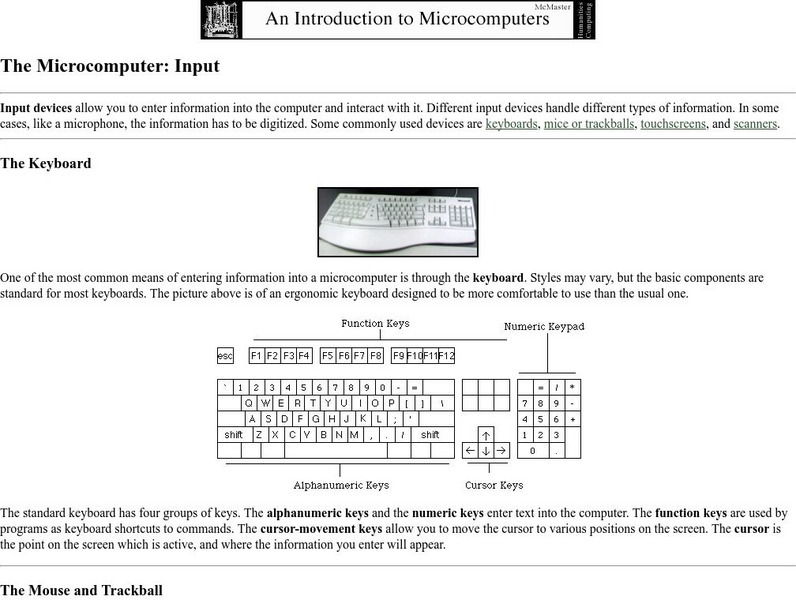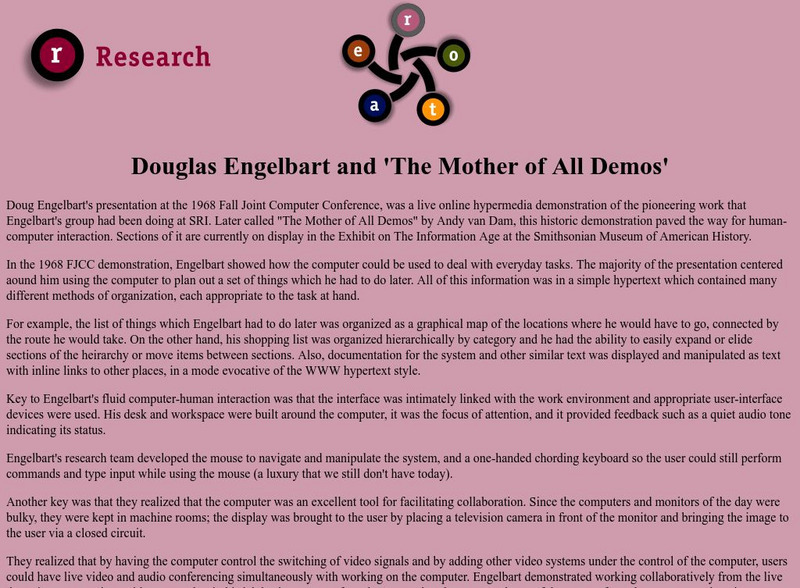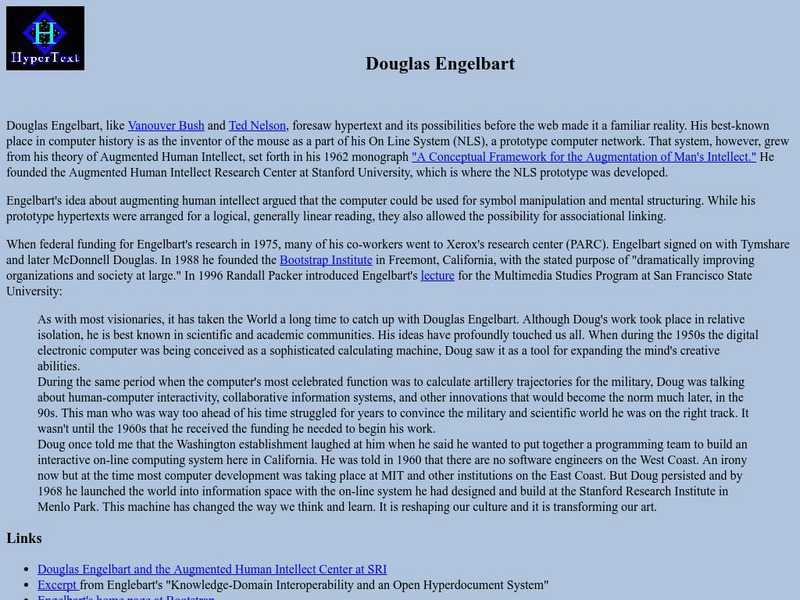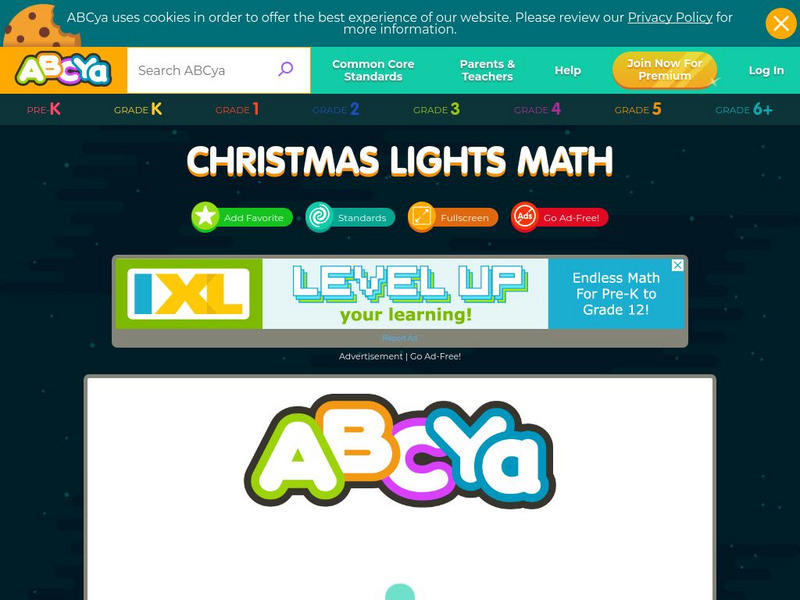ABCya
Ab Cya: Make a Cake
Make a Cake is a fun computer activity for kids to learn mouse manipulation skills, letters and numbers one to ten! First, children select a cake to decorate. Next, they add different color frosting, designs, letters and numbers!...
McMaster University
The Microcomputer: Input
Information about computer hardware input devices, types, and their uses.
PBS
A Science Odyssey: You Try It: Plate Tectonics
Using your computer mouse you can simulate transforming, collisional, divergent and convergent plate boundaries. Descriptions of each plate boundary are also available.
University of Sydney (Australia)
The Write Site: Practice 4: Sentence Fragments
This interactive lesson engages students in determining "why" each word grouping is a sentence fragment. The lesson involves moving a computer's mouse from each fragment to the reason the word grouping is an incomplete thought.
Other
Kidwings: Virtual Owl Pellet Dissection
A complete lesson on owl pellets. Students can read information, watch a tutorial, and use their computer mouse to complete a dissection simulation right there on the screen.
Computer Hope
Computer Hope: Tips for Microsoft Internet Explorer
A listing of various tips that can be used with Microsoft Internet Explorer. Find out ways to work better and more efficiently with this web browser.
Great Idea Finder
The Great Idea Finder: Douglas C. Engelbart
This is an article on Douglas C. Engelbart, the inventor of the computer mouse.
BBC
Bbc: My Web My Way: Homepage
The tutorial explains how learners can alter their computer, browser, keyboard, and mouse settings to make the web more accessible.
ABCya
Ab Cya: Click and Drag Make a Snowman
Practice basic mouse manipulation techniques using this interactive lesson. Using the mouse, learners move the shapes to create a colorful snowman. Immediate feedback given.
ABCya
Ab Cya: Click and Drag to Make a Face
Practice basic mouse manipulation skills using this interactive lesson. Using the mouse, learners move the shapes to create a colorful and funny face. Immediate feedback given.
Ministerio de Educación (Spain)
Ministerio De Educacion: Manejo Del Raton
These are simple games to introduce preschool children to use the mouse. There are many activities that match each of the mouse functions such as paths and trails, coloring, puzzles or creating faces.
Brown University
Douglas Engelbart and "The Mother of All Demos"
An article on Douglas Engelbart's presentation at the 1968 Fall Joint Computer Conference, which featured the "mother of all demos".
ABCya
Ab Cya: Christmas Lights
It's time to put up the Christmas lights! Click and drag the mouse to hang lights on the house. A fun Christmas computer activity for children and students of all ages.
Other
Naeyc: Help Your Child Build Fine Motor Skills
There are lots of activities that can increase muscle strength and coordination, preparing children for more advanced skills, from writing with a pencil, using a computer mouse, or playing a musical instrument. Help your child build fine...
Other
Virginia Career View: Draw and Learn
Use the mouse to draw aspects of different occupations, including veterinarians and carpenters.
Khan Academy
Khan Academy: Interactive Vector Motion
Understanding and programming interactive vector motion by calculating an objects acceleration according to a rule stated in Algorithm 3-the object accelerates towards the mouse.
Other
Infinitec: Work and Assistive Technology
Work is about finding a way to effectively complete a task. Many new Assistive Technology (AT) devices are available to help people get work done by new means, such as by dictating text to a voice recognition program, or by having...
Math Open Reference
Math Open Reference: Math / Scientific Calculator
This online scientific/math calculator supports functions for algebra and trigonometry. Operates using both the keys on the computer keyboard or pressing the keys on the calculator with the mouse or a combination of both.
University of Virginia
The Electronic Labyrinth: Douglas Engelbart
An article about Douglas Engelbart's slogan of "augmentation not automation," and the key technology tools he helped provide.
Wikimedia
Wikipedia: Douglas Engelbart
An overview of the life and technology contributions of Douglas C. Engelbart. Includes links to other related sites.
Other
Western Illinois University: Hypertext: Douglas Engelbart
This article on Douglas Engelbart includes links to further related information.
ABCya
Ab Cya: Christmas Lights
It's time to put up the Christmas lights! Click and drag the mouse to hang lights on the house. A fun Christmas computer activity for children and students of all ages.
Other
Webopedia: Joystick
Resource provides a simple definition of the term, "Joystick," including an illustration and hyperlinked terms.
Other popular searches
- Computer Mouse Skills
- Computer Mouse Clicking
- Using a Computer Mouse
- Computer Mouse Parts
- Computer Mouse Lessons
- Computer Mouse Basics
- Using Your Computer Mouse
- Computer Mouse Pictures
- Computer Mouse Worksheets
- How to Use a Computer Mouse