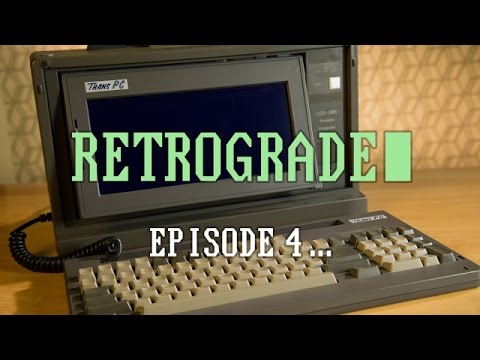Curated Video
Understanding File Types, Formats, and Versioning in Word Processing
In this video transcript from the ECDL Word Processing Module, viewers learn how to save documents in various file types such as Word, PDF, RTF, and plain text. The instructor explains the importance of file extensions, version numbers,...
Curated Video
Mastering Text Color Changes in Word Processing
In this video, the instructor guides viewers through the process of changing text color in a Word Processing Module, emphasizing the importance of selecting readable colors for professional documents. Viewers learn how to access a range...
Crash Course
Pitching and Pre-Production: Crash Course Film Production
Pitching your movie to people can be hard. A studio, a friend, your mom... each of these entities will have different stressed and give you different results. But, what's important in a pitch? And what happens after the pitch? How do you...
Curated Video
Mastering Text Formatting: Subscript and Superscript in Word Processing
This video tutorial explains how to apply text formatting such as subscript and superscript in Microsoft Word. It provides clear examples and step-by-step instructions on how to use the font formatting options in the home tab to adjust...
Crash Course
Natural Language Processing
So far in this series, we've mostly focused on how AI can interpret images, but one of the most common ways we interact with computers is through language - we type questions into search engines, use our smart assistants like Siri and...
Curated Video
Editing and Overtyping Techniques in Microsoft Word
This video tutorial provides a comprehensive guide on editing content in Microsoft Word, covering techniques such as adding, removing, and replacing characters or words within existing text. It explains the differences between using the...
Curated Video
Using the Replace Command in Word
In this video tutorial, viewers learn how to use the replace command in a word processing document, specifically focusing on the ECDL exam requirements. The tutorial demonstrates step-by-step instructions on how to find and replace a...
Curated Video
Microsoft Word: Opening and Closing Documents
This video tutorial demonstrates how to open and close a word processing application, specifically Microsoft Word, as well as how to open and close documents within the application. It covers various methods for accessing existing...
JJ Medicine
Chloroquine & Hydroxychloroquine | Mechanism of Action, Targets (Malaria), Adverse Effects
Chloroquine & Hydroxychloroquine | Mechanism of Action, Targets (Malaria), Adverse Effects In this lesson, we discuss the medications known as chloroquine and hydroxychloroquine, including how they are administered, metabolized and...
Curated Video
Can Computers Really Talk? Or Are They Faking It?
New advancements in technology are making it harder than ever to tell the difference between a computer and a human speaker... but what's going on under the hood? Is it really "language," or just a digital illusion?
Curated Video
Evaluate visual representations of data that models real-world phenomena or processes : Visualizing Word Embedding Using TensorBoard Projector
From the section: NLP Visualization and Model Experimentation. Visualize text data and view data embeddings. View and track hyperparameter tuning and display training configurations to run reproducible experiments. Let’s demonstrate...
Curated Video
Generate Random Words in PowerPoint from Text File
This video is a tutorial on how to create a resource using VBA in PowerPoint. The resource allows students to generate random pairs of words from a text file and challenges them to come up with a sentence connecting the two words. The...
Curated Video
Saving and Renaming Documents in Microsoft Word
This video tutorial provides step-by-step guidance on how to save a document in Microsoft Word, either to a specific location on a drive or under a different file name. It demonstrates the process of saving, using popular folders or...
SciShow
The Most Metal Algorithm in Computer Science
Have a problem with many competing variables? Why not solve it with a computer algorithm based on cooling metal?
Brainwaves Video Anthology
Alan Kay - Inventing the Future Part 2
Alan Kay, is one of the earliest pioneers of object-oriented programming, personal computing, and graphical user interfaces. His contributions have been recognized with:the Charles Stark Draper Prize of the National Academy of...
WIRED
Remember When a 29-pound Portable Computer was Light? - WIRED's RetroGrade
A fully functional portable computer that weighs in at only 29 lbs.? Now we’re talking. With features like word processing and a calculator, the 1984 LCD-286 PC computer was like carrying a filing cabinet with you on the go. Still...
Curated Video
JavaScript Mastery from Zero to Hero - Prepare for Coding Interviews - How to Find the Longest Word in a String
In this video, you will learn how to find the longest word in a given string using JavaScript. The video covers the step-by-step process of solving this problem, including how to split the string into an array of words, looping through...
Curated Video
ChatGPT and Prompt Engineering With Advanced Data Analysis - Creating a Computer Program and Debugging
In this video, you will learn to use ChatGPT to create a computer program and effectively debug it. We will use ChatGPT's capabilities to generate code snippets, optimize algorithms, and identify and fix bugs, leveraging ChatGPT3 as a...
Curated Video
Robotic Process Automation - UiPath RPA Developer Masterclass - File Automation
In this video, you will learn how to work with files locally or in network drives and folders. This clip is from the chapter "Tech Primer – Automation Activities" of the series "Robotic Process Automation - UiPath RPA Developer...
Curated Video
Inserting Symbols and Special Characters in Microsoft Word
In this video tutorial, students are guided on how to easily insert symbols and special characters, such as copyright, registered, and trademark symbols, into Microsoft Word documents. The instructor demonstrates the step-by-step...
Learning Mole
Christ the Redeemer
In this video we explore the amazing statue of Christ the Redeemer and it's significance.
Curated Video
Python In Practice - 15 Projects to Master Python - Natural Language Processing
This video explains Natural Language Processing. This clip is from the chapter "Artificial Intelligence" of the series "Python in Practice - 15 Projects to Master Python".This section focuses on Artificial Intelligence.
Curated Video
Mastering Automatic Hyphenation for Improved Page Layout
This video is a tutorial on how to apply automatic hyphenation in word processing, specifically focusing on the ECDL Word Processing Module, Section 3 point 1.6.
Curated Video
Mastering the Undo and Redo Commands
In this video, viewers are guided on the importance of utilizing the undo and redo commands efficiently in word processing programs like Microsoft Word. The instructor emphasizes the significance of undoing mistakes immediately rather...