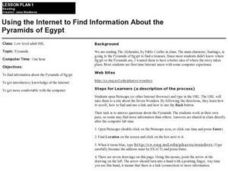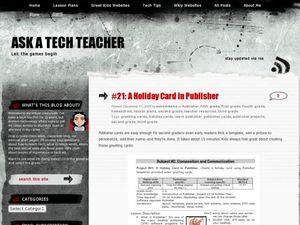Curated OER
S is for Sofa: The Letter S
In this letter S worksheet, students can use a computer mouse to follow guided arrows showing how to form the letter, then practice printing the upper and lower case letter.
Curated OER
R is for Ruler: The Letter R
For this letter R worksheet, students can use a computer mouse to follow guided arrows showing how to form the letter, then practice printing the upper and lower case letter.
Curated OER
The Letter S
In this letter S activity, students can use a computer mouse to follow guided arrows showing how to form the letter, then practice printing the upper and lower case letter.
Curated OER
R is for Rug: The Letter R
In this letter R worksheet, students can use a computer mouse to follow guided arrows showing how to form the letter, then practice printing the upper and lower case letter.
Curated OER
S is for Sandwich: The Letter S
In this letter S activity, students can use a computer mouse to follow guided arrows showing how to form the letter, then practice printing the upper and lower case letter.
Curated OER
S is for Scarf: The Letter S
In this letter S worksheet, students can use a computer mouse to follow guided arrows showing how to form the letter, then practice printing the upper and lower case letter.
Curated OER
S is for Screwdriver: The Letter S
In this letter S worksheet, students can use a computer mouse to follow guided arrows showing how to form the letter, then practice printing the upper and lower case letter.
Curated OER
S is for Scooter: The Letter S
In this letter S worksheet, students can use a computer mouse to follow guided arrows showing how to form the letter, then practice printing the upper and lower case letter.
Curated OER
S is for Scissors: The Letter S
In this letter S instructional activity, students can use a computer mouse to follow guided arrows showing how to form the letter, then practice printing the upper and lower case letter.
Curated OER
Magnify The Monster In Me
Young scholars gradually develop fine-motor movement skills with the mouse, while building on the gross-motor movements they are already able to make with the mouse. It encourages students to look at the same painting different ways, and...
Curated OER
Pandas, Flamingos and Blogs
Students use the computer to discover animals. In this animal lesson, students look at online webcams to view animals and write in a daily blog discussing what the animals are doing. They use either Pixie or PowerPoint to create an...
Curated OER
Reader's Rabbit Math
Students are able to use the Fishing for Numbers game in Reader Rabbit's Math. They are able to select two addends that sum to the given number between 1 and 12. Students work in pairs and go to the computer stations and complete at...
Curated OER
Leo Lionni Author Study
Students identify Leo Lionni as an author in this lesson. They identify the types of illustrations used in his books. They also create a picture of a mouse, using a drawing program on the computer. They change the colors of the mouse by...
Curated OER
From Probability to Combinatorics and Number Theory
Learners see how division is used to help solve probability problems. They use tables as data structures where they are used to count outcomes and to compute probabilities. Students use games to help solve probability problems.
Curated OER
Using the Internet to Find Information About the Pyramids of Egypt
Students conduct internet research on the Pyramids of Egypt to build background knowledge for a story that they are reading. They answer a series of questions about ancient Egypt and the pyramids designed to enhance comprehension of the...
Curated OER
Microsoft Word Lesson 2
Fourth graders investigate some of the basic functions of using Microsoft Word. The teacher uses a LCD projector to give instruction and guide the lesson. They practice finding the menu screens to perform basic editing and command...
Curated OER
Computer Pictures
Students manipulate the mouse to draw a picture on a computer program such as Kid Works or ClarisWorks for Kids. Then, using the keyboard, the student type a word to label the picture and type his/her name.
Curated OER
Kids & Computing Don't Crash Your Body With Your Computer
Students listen to two lectures about being healthy and including movement in their day. Students are encouraged to get away from the computers and move their bodies. Careful adjusting of the computer workstation is emphasized to prevent...
Curated OER
Working With Task Monitor
In this technology worksheet, students find the answers to the questions concerning the network administrator's monitoring of computer application usage.
Curated OER
Holiday Cards using Publisher
Students create a holiday card using technology. For this technology lesson, students use Publisher templates to create a holiday card. Students organize, design, and edit their card.
Curated OER
How Does Altitude Relate To Density?
Students demonstrate an understanding of the properties of matter by applying them to density, pressure, and temperature. The educational software program, "Foilsim" is used in this inquiry.
Curated OER
Technoartist
Young scholars explore the Microsoft paint program to examine artwork styles and recognize certain features. In this graphic art lesson plan, students incorporate computer technology with visual arts while acquiring basic computer...
Curated OER
Beginning Graphs in MS Excel
Students practice creating graphs in Microsoft Excel. In this technology lesson, students conduct a random survey and collect data. Students use the Microsoft Excel program to create a bar graph of the data.
Curated OER
Powerpoint Tips
Here is a two-page lesson that is packed with instructions and tips on how to create a PowerPoint presentation. This lesson could be used as a study guide for learners who are making PowerPoint presentations at home for a project or a...