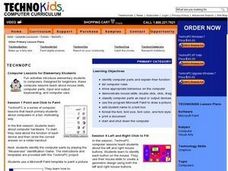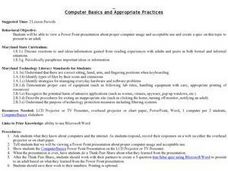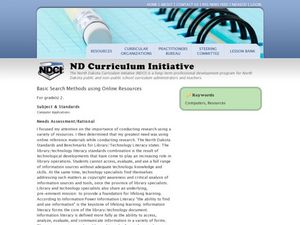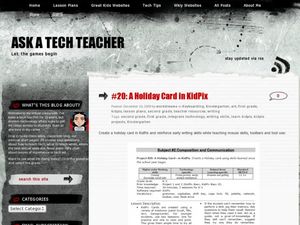Curated OER
Type To Learn: Lesson 2
Fourth graders demonstrate proper finger placement on the keyboard and beginning keyboard techniques (shift key for capitals and symbols, tab to indent, number/caps lock, identify home row keys, anchor fingers to home row, use two hands...
Curated OER
Key Vocabulary Words!
Third graders use home row keyboarding techniques to type appropriate vocabulary words. This well thought out lesson presents many effective ways to teach keyboarding skills to your students.
Curated OER
Keyboarding - Scattergories for Typing
Young scholars engage in a game aimed at increasing keyboarding skills.
Curated OER
Introducing Colon and Forward Slash: Keyboarding
Students key in the "http://" needed for using the web.
Curated OER
Keyboarding - Fractured Fractions
Sixth graders use keyboarding skills to find the "fractional part" of a word.
Curated OER
Techno PC: Computer Lessons for Elementary Students
Learners explore computer science by participating in mini activities. In this graphic design lesson, identify the different components on a personal computer and define their purpose. Students utilize Microsoft Paint to create a digital...
Curated OER
Formatting Fun
Launch this lesson by saving the provided Formatting Fun template on your classroom or library computers. Young learners can then practice formatting basics for use in writing activities. Exercises include practice in highlighting text,...
Curated OER
Favorite Keyboard Shortcuts
Students study and learn to use keyboard shortcuts. In this computer usage lesson plan, students learn to keyboard shortcuts to use in Windows programs. Students practice using the shortcuts and may come up with their own as an extension.
Curated OER
Know Your Computer Hardware #103
Students discover the different terms and parts of a computer's body. In this computer basics lesson, students become familiar with the parts of the computer, starting in kindergarten and increasing their knowledge through school. ...
Curated OER
Computer Enhanced Instruction
Eighth graders complete several computer skill lessons. In this computer skills lesson, 8th graders complete word processing, keyboarding, electronic research, and a PowerPoint presentation.
Curated OER
Computer Parts
Young scholars observe PowerPoint presentation explaining the parts of a computer and discuss the monitor, keyboard, mouse and CPU unit. They create index cards, with definitions and place them on the word wall. Individually, students...
Curated OER
What Does It Do? Parts of the Computer
This is a nice introduction for first graders to parts of the computer. It includes several resource links to PowerPoints to show the class. There is one activity for the class to do. This is a basic introduction, and could definitely be...
Name Parts of a Computer and Terms for Interface Elements
Familiarize your young learners with the parts of a computer and some basic key terms relating to technology. As the teacher demonstrates using an LCD projector, class members practice moving a mouse, opening the Internet, typing in a...
Curated OER
Fix It
Word processing practice and vocabulary blend with proofreading in a multi-purpose lesson that makes excellent use of an hour in the computer lab. Learners edit the grammatical, spelling, and punctuation errors in a given paragraph (not...
Curated OER
Draw a Computer
In this computer lesson plan, students examine the various parts of the computer using terms - computer, keyboard, monitor, mouse, on/off switch, headphones, speaker. They repeat vocabulary and discuss correct operation and safety.
Curated OER
"Newimals"
It's fun to dream up crazy or new types of animals. Let your high schoolers' dream animals become a reality by engaging them in a fun photo manipulation activity that requires them to synthesize two images, match colors, textures, and...
Curated OER
Altering Text Size, Color, and Font
Take a look at a very simple lesson on text size, text colors, and font choices. There is a step-by-step guide directing the young learners on what to do to change these things when working on a computer. Take it even further by adding a...
Curated OER
Computer Basics and Appropriate Use
View this PowerPoint and go over the basic rules about computers. It is well-suited for all ages because the rules apply to all learners. Everyone benefits from knowing the terms for working with computers. But more importantly, make...
Curated OER
Computer: Keyboarding for Kids
Pupils discover keyboard positions by playing a game on a body-sized keyboard placed on the floor. They learn the key positions by associating them with words easy to remember such as "animals in the snow dig for food," for the ASDF keys.
Curated OER
Basic Search Methods Using Online Resources
Second graders practice using technology to gather information. In this online research lesson, 2nd graders use technology to find information for a research project. Students write a research paper, and give a presentation to the class...
Curated OER
Graphing on the Computer
Young scholars create a bar graph on the computer using given information from the teacher. They create a bar graph using their own information chart (they need to create one on separate paper first). They utilize Microsoft Excel for...
Curated OER
A Power Point Slide Show for Third Graders
Third graders explore PowerPoint. In this technology lesson, 3rd graders select a topic of interest and follow a guided lesson researching their topic. Students complete storyboards, introductions, table of contents and expository...
Curated OER
How to Graph in Excel
Fourth graders construct data graphs on the Microsoft Excel program. In this statistics lesson, 4th graders formulate questions and collect data. Students represent their results by using Excel.
Curated OER
A Holiday Card in KidPix
Students create a holiday card using computer software. For this computer card making lesson, students design an original holiday card using a variety of tools. Students navigate the software utilizing various tools.
Other popular searches
- Computer Keyboarding Lessons
- Keyboarding Lessons Games
- Free Keyboarding Lessons
- Beginner Keyboarding Lessons