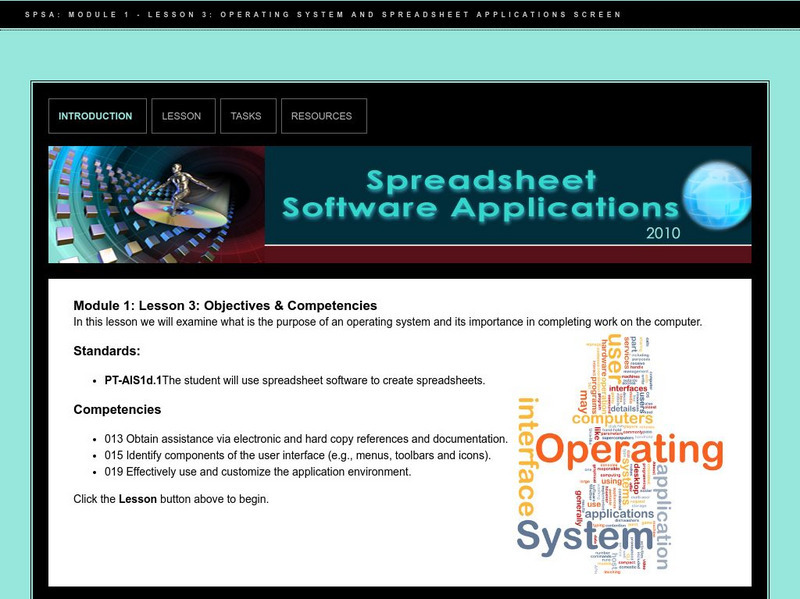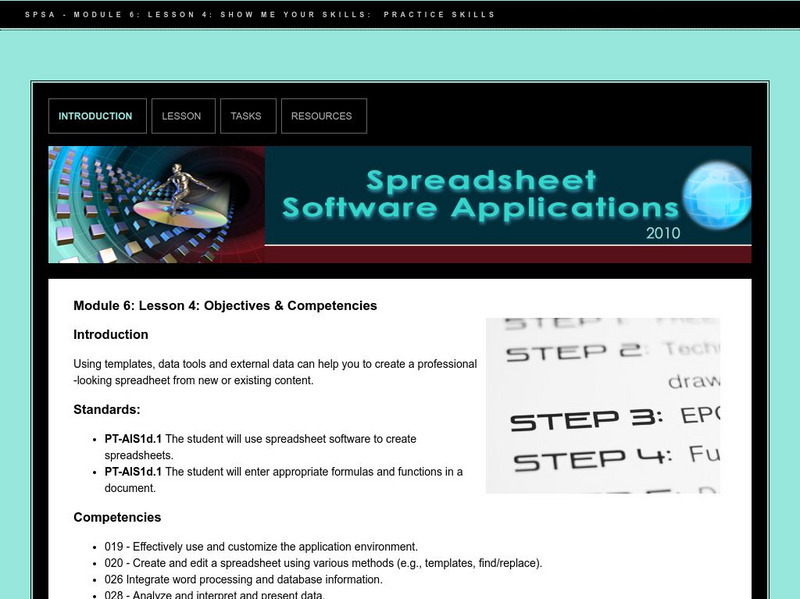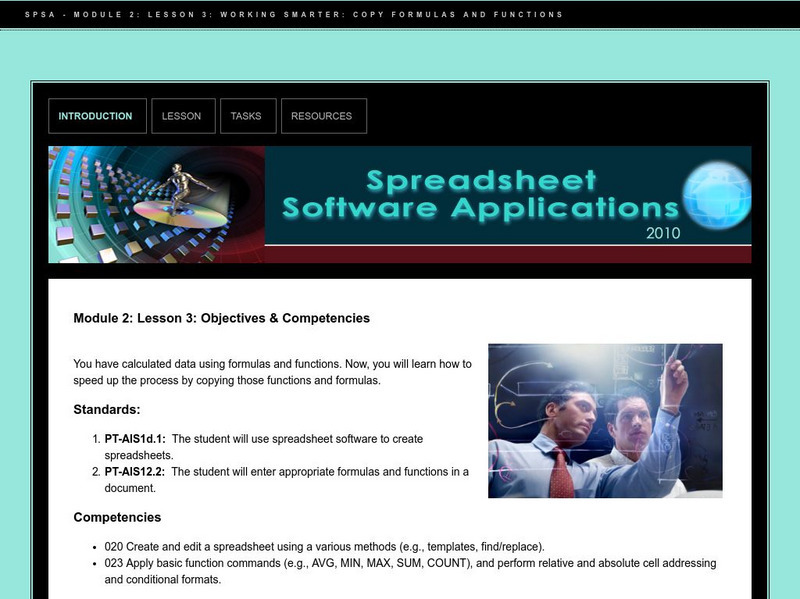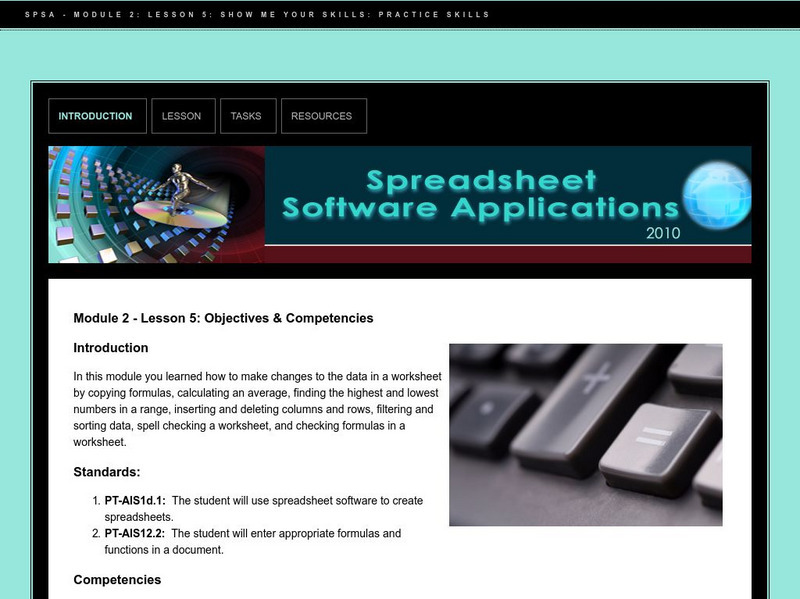Hi, what do you want to do?
Curated OER
Computer Mysteries
Who has been messing with my trampoline? Young writers choose local events as the basis for their own “Who Did It?” mystery. They then devise a plot, problem, and cast of characters and write an introduction explaining the problem and...
Curated OER
How to Change the World
Biology or health classmates read a case study about a family who is dealing with fetal alcohol syndrome. The PowerPoint that is supposed to be shown is not included, but there are a plethora of web resources that can be used to help you...
Curated OER
Shinto, Japan's First Religion
Students participate in centers activities that enrich understanding of Japanese culture, history, geography, art, and religion.
Curated OER
Ecotourism
Students create a brochure with the perfect vacation to Costa Rica in mind. They make sure that the brochure includes environmentally responsible tourism (ecotourism) after brainstorming what might or might not be included.
Curated OER
BUS: Farming: It's A Fact (Ag)
Students create two different types of graphs from the information in the "Farm Facts" booklet (i.e., bar graph, pie chart, etc.). They calculate where your food dollars are spent (on and off farm).
Curated OER
Historical Black Colleges and Universities (HBCU) Research
Students, in groups, practice organization and editing skills as they research the history of Historical Black Colleges and Universities (HBCU). they create a PowerPoint presentation of their research.
Curated OER
Graphing Speed
Students use LOGAL motion detector probe and observe a generated graph as a student performs various standard motions, and make measurements of time and distance. They suggest various time and distance measurements which a student can...
Curated OER
A Change of Climate
Pupils research various sources to learn about global warming. They then create a multimedia presentation about global warming. They take a stance on the issue and present that as well.
Curated OER
Images of Maine: Poetry
Students read and evaluate several poems from various Maine authors such as Longfellow, Booth and Millay. They discuss the images of Maine and its people that are related in these poems and compare them to their own ideas of Maine...
Curated OER
Technology: The State of the Internet
Students develop ratings criteria for evaluating Websites. Once they brainstorm lists of qualities for Websites, students, in pairs, browse various Maine Websites and create evaluation systems. As a follow-up activity, students may...
Curated OER
Breaking News English: Google First 100 Billion Dollar Brand
In this English instructional activity, students read "Google First 100 Billion Dollar Brand," and then respond to 1 essay, 47 fill in the blank, 7 short answer, 20 matching, and 10 true or false questions about the...
Other
The University of Arizona: Study Finance: Getting Started With Excel
A great tutorial that takes you through all the steps you need for mastering the Microsoft Excel spreadsheet application.
Other
Laus Dnet: Grade 5 Excel Lesson Plan
In this online activity, students will survey students in their school to determine their favorite type of hand-held ice cream. Before performing the survey, students will make predictions about which ice creams they think will be the...
Microsoft
Microsoft Education Lesson Plan: Making Money From Lemons
Simulation where learners apply mathematics and economics concepts in the lemonade business. Learners set up a virtual lemonade stand and must determine production costs, product variables, and profits. Students record data collected on...
Other
Microsoft: Template Gallery for Teachers
This Microsoft site provides a wealth of Office templates to be used by teachers. Such templates include attendance records in Excel, essay tests in Word, seat assignments in PowerPoint, and much more.
Department of Defense
Do Dea: Spreadsheets: M1:l3: Operating System and Spreadsheet Applications Screen
In Module 1 Lesson 3 of this course on spreadsheets, students begin learning how to use Microsoft Excel to create spreadsheets. Slideshows walk them through how to navigate the menus and tools of Excel.
Department of Defense
Do Dea: M1: L4: Starting Here, Starting Now! Beginning a Spreadsheet
In Module 1 Lesson 4 of this course on spreadsheets, students create their first spreadsheet using Microsoft Excel. Includes slideshow tutorials.
Department of Defense
Do Dea: Spreadsheet Software: M6: L4: Show Me Your Skills: Practice Skills
In Module 6 Lesson 4 of this course on spreadsheets, which is the final lesson of the course, students review what they have learned in the previous three lessons about using templates, using data validation tools, and importing data...
Department of Defense
Do Dea: Spreadsheet Software: M2:l3: Working Smarter: Copy Formulas and Functions
In Module 2 Lesson 3 of this course on spreadsheets, students learn how to save time when setting up a spreadsheet by copying functions and formulas. Includes slideshow tutorials.
Department of Defense
Do Dea: Spreadsheet Software: M2: L2: Shortcuts Anyone? Calculate With Functions
In Module 2 Lesson 2 of this course on spreadsheets, students learn how to use the built-in functions in Excel so that they don't have to retype a formula each time they use it. Includes slideshow tutorials.
Department of Defense
Do Dea: Spreadsheet Software: M5: L3: Customization: Modifying a Worksheet
In Module 5 Lesson 3 of this course on spreadsheets, students learn how to work with two or more spreadsheet workbooks at the same time where they have related data and how to create different customized views. Includes slideshow tutorials.
Department of Defense
Do Dea: Spreadsheet Software Applications: M6: L2: Clean Up: Using Data Tools
In Module 6 Lesson 2 of this course on spreadsheets, students learn how to use data validation tools in Excel to minimize errors in manual data entry. Includes slideshow tutorials.
Department of Defense
Do Dea: Spreadsheet Software: M6: L1: Designing Spaces: Using Templates
In Module 6 Lesson 1 of this course on spreadsheets, students learn how to use the templates in Excel to save time when making new spreadsheets. Includes slideshow tutorials.
Department of Defense
Do Dea: Spreadsheet Software: M2: L5: Show Me Your Skills: Practice Skills
In Module 2 Lesson 5 of this course on spreadsheets, students review what they have learned in the previous four lessons about formulas, functions, and manipulating a spreadsheet. Content is stored in the Resources section. Practice...