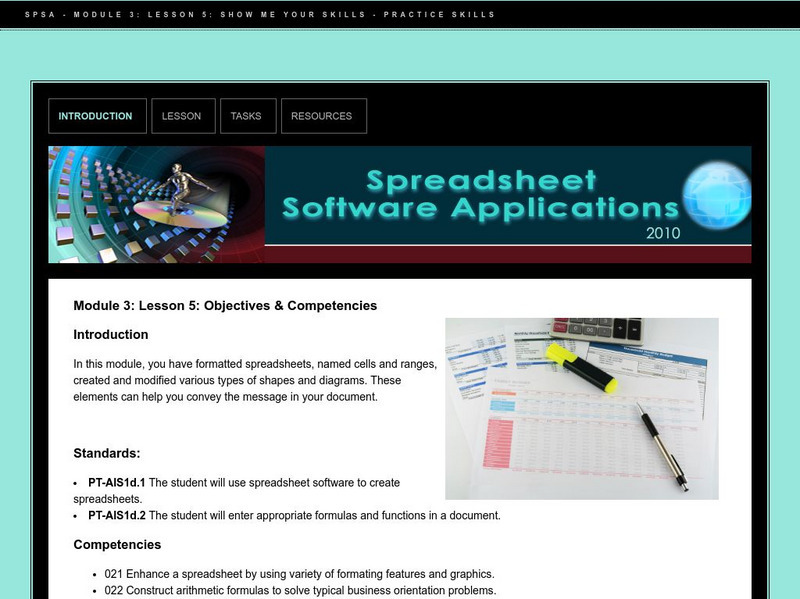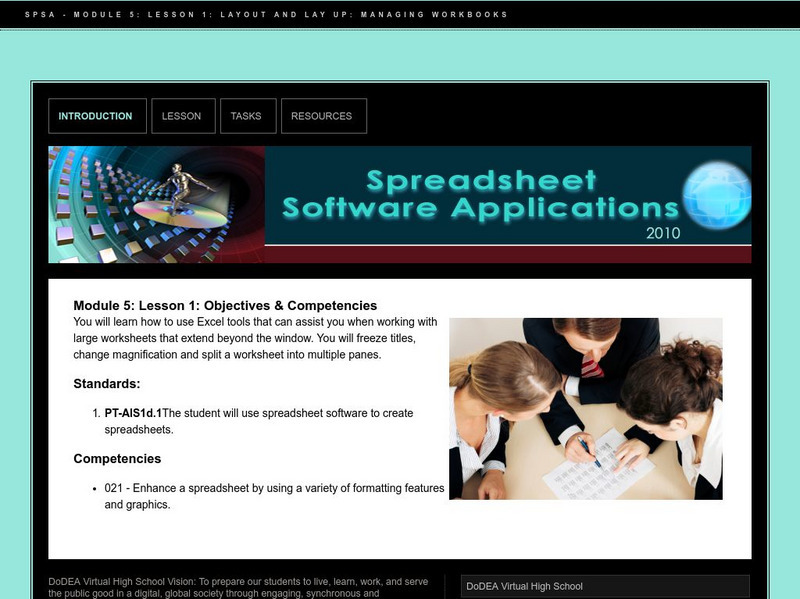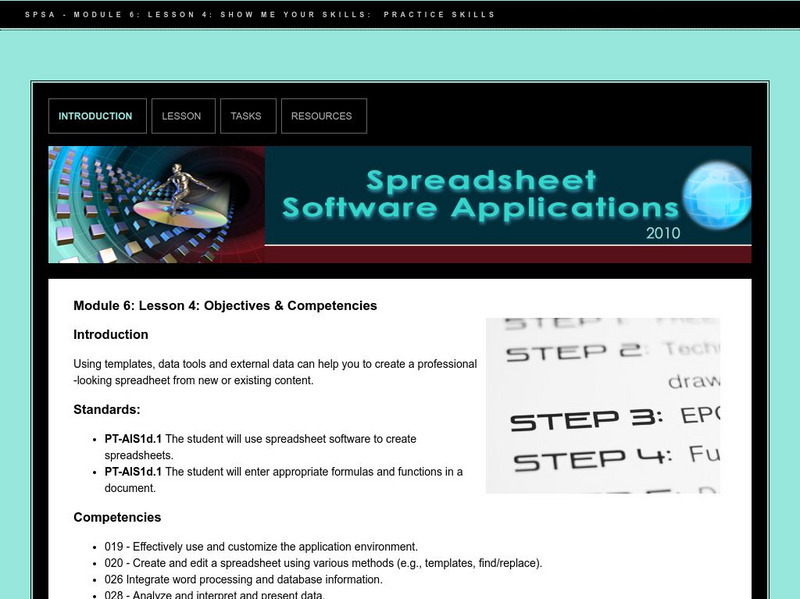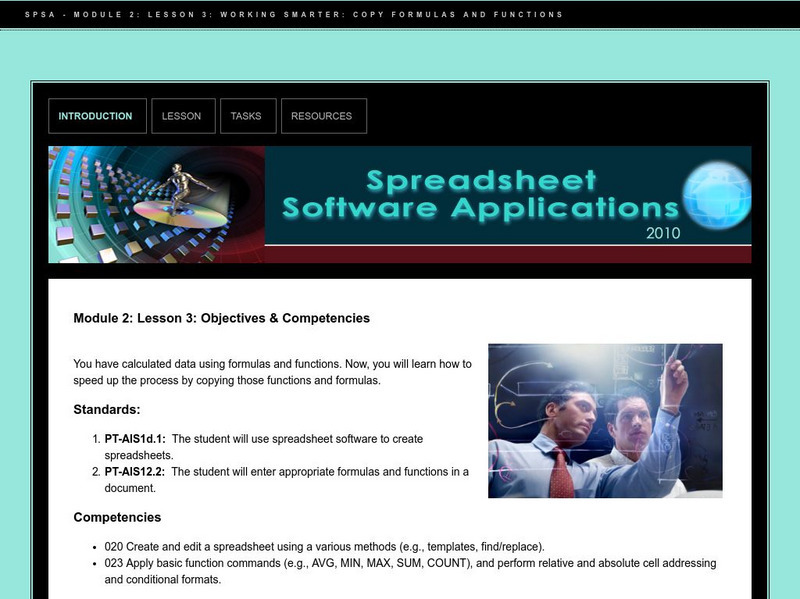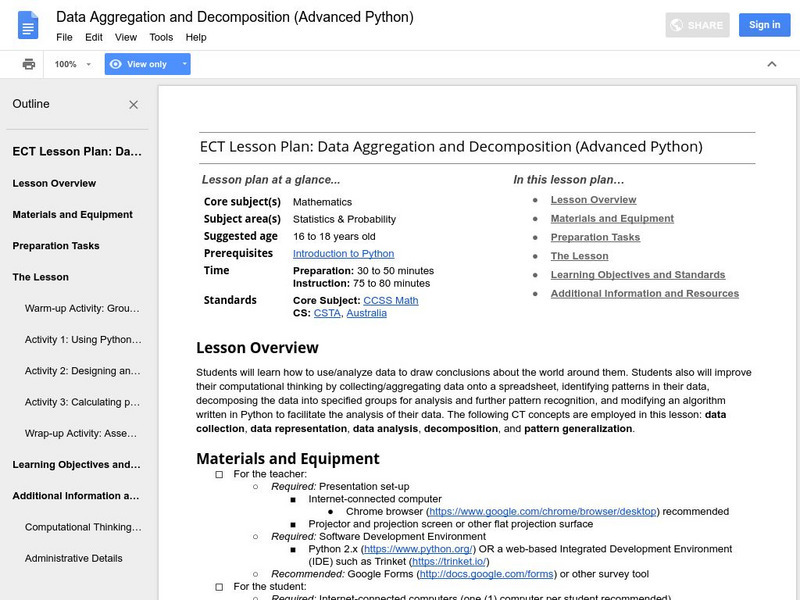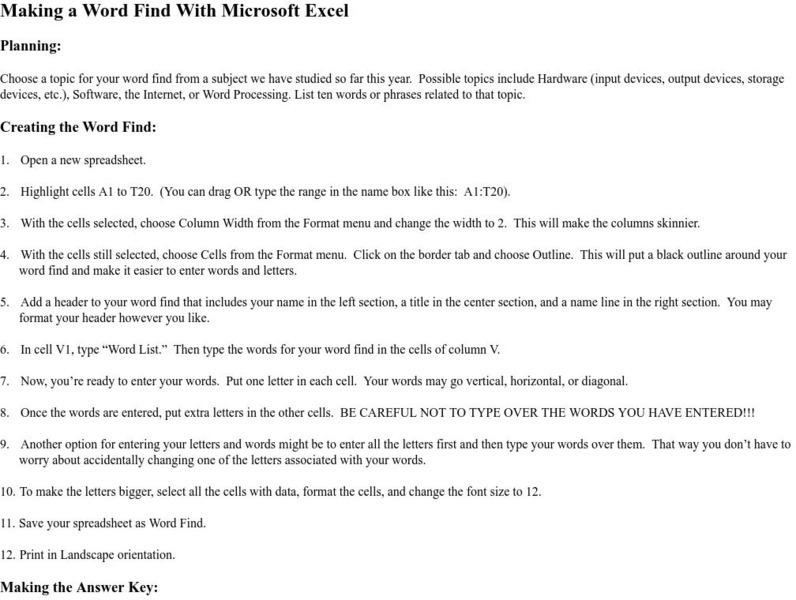Hi, what do you want to do?
Department of Defense
Do Dea: Spreadsheet Software: M3: L5: Show Me Your Skills: Practice Skills
In Module 3 Lesson 5 of this course on spreadsheets, students review what they have learned in the previous four lessons about adding shapes and graphics to spreadsheets, using drawing tools to format them, using the autosum function,...
Department of Defense
Do Dea: Spreadsheet Software: M3: L1: Layout Options: Formatting a Worksheet
In Module 3 Lesson 1 of this course on spreadsheets, students will learn how to use the formatting tools in spreadsheets to enhance their appearance. Includes slideshow tutorials.
Department of Defense
Do Dea: Spreadsheet Software: M5: L1: Layout and Lay Up: Managing Workbooks
In Module 5 Lesson 1 of this course on spreadsheets, students learn how to work with large spreadsheets that extend beyond the screen. They will change the view, use split windows, freeze rows and columns, remove gridlines, etc. Includes...
Department of Defense
Do Dea: Spreadsheet Software: M5: L5: Show Me Your Skills: Practice Skills
In Module 5 Lesson 5 of this course on spreadsheets, students review what they have learned in the previous four lessons about working with large spreadsheets, using advanced functions to analyze data, working on more than one workbook...
REMC Association of Michigan
Remc Association of Michigan: 21 Things4 Students: 13. Dig the Data
This tutorial contains ten quests. You will learn to create spreadsheets and charts, use formulas, and make decisions based on data. The first five quests has students plan a party and in the last five, they collect and analyze data for...
Department of Defense
Do Dea: Spreadsheet Software: M6: L4: Show Me Your Skills: Practice Skills
In Module 6 Lesson 4 of this course on spreadsheets, which is the final lesson of the course, students review what they have learned in the previous three lessons about using templates, using data validation tools, and importing data...
Department of Defense
Do Dea: Spreadsheet Software: M2: L2: Shortcuts Anyone? Calculate With Functions
In Module 2 Lesson 2 of this course on spreadsheets, students learn how to use the built-in functions in Excel so that they don't have to retype a formula each time they use it. Includes slideshow tutorials.
Department of Defense
Do Dea: Spreadsheet Software: M4: L3: What's That Layout? Enhancing Charts
In Module 4 Lesson 3 of this course on spreadsheets, students learn how to use advanced features of Excel to simplify analysis of their data, for example, to make predictions about future trends or to take mini-snapshots of data trends...
Department of Defense
Do Dea: M1: L4: Starting Here, Starting Now! Beginning a Spreadsheet
In Module 1 Lesson 4 of this course on spreadsheets, students create their first spreadsheet using Microsoft Excel. Includes slideshow tutorials.
Department of Defense
Do Dea: Spreadsheet Software: M2:l3: Working Smarter: Copy Formulas and Functions
In Module 2 Lesson 3 of this course on spreadsheets, students learn how to save time when setting up a spreadsheet by copying functions and formulas. Includes slideshow tutorials.
Department of Defense
Do Dea: Spreadsheet Software: M3: L2: In the Library: Calculate With Functions
In Module 3 Lesson 2 of this course on spreadsheets, students learn about naming cells and cell ranges and how a name moves with the range it is attached to. Names can also be used in constructing absolute cell reference formulas....
Department of Defense
Do Dea: Spreadsheet Software: M4: L5: Show Me Your Skills: Practice Skills
In Module 4 Lesson 5 of this course on spreadsheets, students review what they have learned in the previous four lessons about building charts, using conditional formatting, and enhancing their spreadsheet by inserting images, text, and...
Google
Google for Education: Data Aggregation and Decomposition (Python)
Young scholars learn how to use and analyze data to draw conclusions about information collected from classmates. Then they use computational thinking by collecting and aggregating data onto a spreadsheet, identifying patterns in their...
Google
Google for Education: Sorting the World's Cities (Python)
The second of two similar lessons where students learn how a Python program can organize and sort data. When taught in conjunction with Sorting the World's Cities with Excel, students make the connection between writing a program and...
PBS
Pbs Teachers: Sports and Math: Batting Averages and More
Set up a spreadsheet using a computer or graphing calculator, and perform calculations using columns. Calculate percentages and solve a system of equations regarding baseball statistics.
Utah Education Network
Uen: Design Your Own Bedroom
Many students dream of designing their ideal bedroom. In this exercise, students will be required to limit their designs by size (as a specific volume) and price (a specific amount). They must design the floor plan, including furniture...
Other
Making a Word Find With Microsoft Excel
Teachers and students can create a word find using Excel. It will help them learn to manipulate columns and rows and format and lock cells. This plan is based upon 10 word or phrases on any topic.
Science Education Resource Center at Carleton College
Serc: Creating a Household Budget
In this Spreadsheets Across the Curriculum PowerPoint module, young scholars create a household budget by tracking their expenditures over a month-long period. Students use Microsoft Excel to create a spreadsheet to track their own...
Microsoft
Microsoft Education Lesson Plan: Candy Is Dandy
Explore color distribution of M&M candies using this detailed lesson plan. An engaging integrated lesson that requires understanding of spreadsheets and formulas, and logical reasoning. Links to related websites.
Goodwill
Gcf Global: Excel Formulas: Functions
A function is a predefined formula that performs calculations using specific values in a particular order. All spreadsheet programs include common functions that can be used for quickly finding the sum, average, count, maximum value, and...
Goodwill
Gcf Global: Excel Formulas: Simple Formulas
One of the most powerful features in Excel is the ability to calculate numerical information using formulas. Just like a calculator, Excel can add, subtract, multiply, and divide. In this lesson, we'll show you how to use cell references...
Other
Personal: Let's Go Shopping
This personal site provides a student activity that allows learners to practice spreadsheet skills in inputting data and creating function formulas. The activity is based on the collection and comparison of shopping receipts using max,...
Alabama Learning Exchange
Alex: Comparing Two Fossil Localities
During this instructional activity middle schoolers go on a field trip to locate fossils. Students investigate their findings and identify them using resources from the Internet. They then videoconference to compare/contrast their...
Goodwill
Gcf Global: Excel Formulas: Complex Formulas
A simple formula is a mathematical expression with one operator, such as 7+9. A complex formula has more than one mathematical operator, such as 5+2*8. When there is more than one operation in a formula, the order of operations tells...