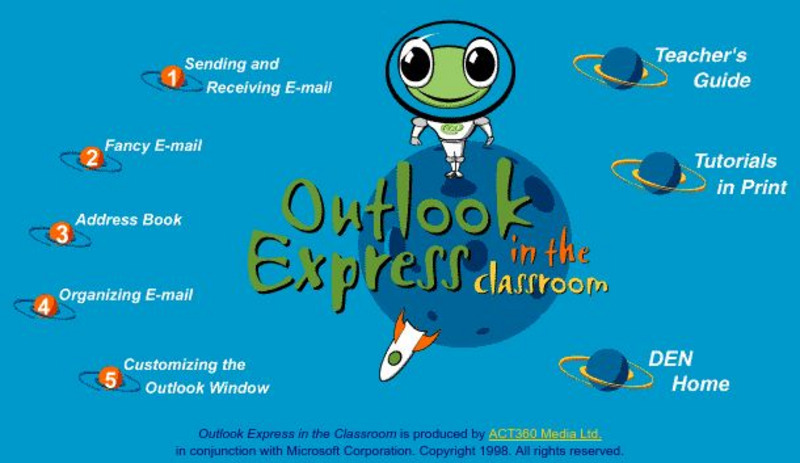Curated by
ACT
Are you looking to master Outlook Express? This fun and informative tutorial uses colorful activities and interactive quizzes to teach learners the basics of this e-mail software. The tutorial covers: sending and receiving e-mail, fancy e-mail, address book, organizing e-mail, and customizing the Outlook window.
3 Views
0 Downloads
Additional Tags
.doc, .htm, .txt, activating the spell-checker, adding a contact directly from a message, adding addresses to a contact group, adding all recipients, adding and deleting columns, adding toolbar buttons, address book, attaching files to your messages, automatically opening your inbox, changing the order of buttons, changing the order of columns, checking for new messages, classroom set-ups, creating a contact group, creating a message, creating a new folder, creating a signature, creating your own e-mail stationery, customizing the outlook, deleting a folder, deleting addresses from a contact group, directing incoming messages to specific folders, directing mail from a new account, e-mail etiquette, e-mail in a one-computer classroom, e-mail projects for your class, enabling html formatting, fancy e-mail, forwarding an e-mail message, hiding the toolbar, including a signature in all your messages, keypals and collaborative projects, moving messages to a folder, moving the toolbar, opening your inbox, organizing e-mail, outlook express, printing your address book, putting your address book to work, reading your mail, removing toolbar buttons, replying to an e-mail message, replying to everyone who received the message, retrieving messages when there are multiple accounts, saving a message so you can finish it later, saving an attachment from an incoming message, saving your address book to disk, searching for a message, send it later, send it now, sending and receiving e-mail, sending copies to other people, sending messages to more than one person, sending the message later, setting up another e-mail account, setting up the preview pane, sorting messages in a column, sorting names in your address book, specifying a font for incoming messages, the inbox assistant solution, typing in contact information, using contact groups, using pre-set stationery, using your own stationery to compose new messages, viewing an attachment in a message, act360 media ltd: outlook express tutorial, blind carbon copies (bcc), carbon copies (cc), multiple classes, one e-mail account, microsoft outlook express
Classroom Considerations
- Knovation Readability Score: 2 (1 low difficulty, 5 high difficulty)
- This resource is only available on an unencrypted HTTP website.It should be fine for general use, but don’t use it to share any personally identifiable information