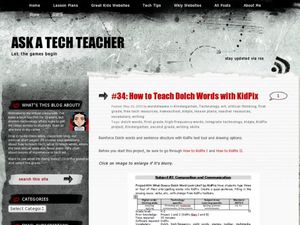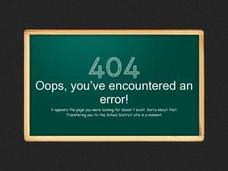Beauty and Joy of Computing
Conditional Blocks
If you use the resource, then pupils will understand conditional block instructions. In the first lab of a six-part unit, pupils learn how to use conditional statements (if/then) in block instructions for computer programming. They apply...
Beauty and Joy of Computing
Sprite Drawing and Interaction
Discover how to program objects to move on a screen. In the second lab of a five-part unit, each learner uses block instructions to program a sprite to follow their mouse (cursor). They investigate how to use these same block...
Name Parts of a Computer and Terms for Interface Elements
Familiarize your young learners with the parts of a computer and some basic key terms relating to technology. As the teacher demonstrates using an LCD projector, class members practice moving a mouse, opening the Internet, typing in a...
Poetry4kids
How to Write a Concrete or “Shape” Poem
Writers compose an original shape poem. Scholars choose a subject to write about and create a visual representation by forming a corresponding picture using the poem's words.
T. Smith Publishing
Computer Basics for Kids Worksheet
This informational reading learning exercise can be used in your literacy or computer class. Students learn the basic components of computers then test their knowledge with multiple choice and fill-in-the-blank questions.
Curated OER
Using Microsoft Word
In this Microsoft Word worksheet, learners read the basic instructions on how to use Microsoft Word. There are no questions on this page, but it is a good overview.
Queen of Heaven School
Computer Curriculum
Need some extra resources to get your class computer savvy? How about several years' worth? Show pupils in K-8 a progression of proficiency in a series of computer lessons. Learners master the basics, then work with the Microsoft Office...
Social Studies Coalition of Delaware
Urban Mouse Rural Mouse
Explore rural and urban environments over the course of four days. Each day offers a new look into how both environment compare and contrast. Activities include the observation and analyzation of images, a read aloud and grand discussion...
Curated OER
How to Teach Dolch Words with Kid Pix
Students use KidPix computer program to learn Dolch sight words. In this technology and language lesson, students type their Dolch sight words into KidPix to create a quasi-sentence.
BBC
Getting Online One Click at a Time
The Internet is a vast and fascinating place to be, but you have to know how to get there first! Use a helpful guide to become computer savvy in no time. It covers computer basics such as keyboarding and hardware, and goes into e-mail,...
Institute of Electrical and Electronics Engineers
History of Computing – EEEEK- A Mouse!
Students examine the concepts of computer and mechanical engineering. They dissemble a computer mouse and create a new design for the mouse. They also design new enhancements for the mouse over time.
Curated OER
Challenge: Tasty Tomato
Take a big bite out of the red tomato by practicing your use of the variables mouseX and mouseY in a JavaScript coding task. The activity will guide you step-by-step and will help young coders understand how to draw objects based on the...
Code.org
Canvas and Arrays in Apps
Scholars learn how to make a digital canvas and fill it with artwork by creating a drawing app using the canvas element. The activity requires learners to previous knowledge of arrays and return commands to draw images.
Curated OER
Video Reporters - "Get Ready to Use Your Computer"
Students use technology to produce a student-produced video that shows other students how to adjust keyboard, monitor, chair, and posture for safe and healthy usage of computer. It also demonstrates how to ask for help appropriately in...
Curated OER
How To KidPix II
Students practice using KidPix to create illustrations. In this visual arts lesson, students define key vocabulary words, such as "palette" and "toolbar" to familiarize themselves with the KidPix program. Students create several pictures...
Curated OER
How to Graph in Excel
Fourth graders construct data graphs on the Microsoft Excel program. In this statistics lesson, 4th graders formulate questions and collect data. Students represent their results by using Excel.
Microsoft
Events and Event-Driven Programming
Make the lesson an event to remember. The first of nine installments in the Intro to CS with MakeCode series looks at events and event handlers in computer coding. Pupils learn about cause and effect from an offline lesson, then use...
Curated OER
Teaching the Instruments of the Orchestra to Young Students using the San Francisco Symphony Kids’ Website
Using the San Francisco Children's Orchestra web site, first graders build listening and instrument identification skills. Each child wears head phones, listens to ID, and finds various instruments on the included worksheet.
Curated OER
Mouse Call
Students examine how high-tech consultants use patience and experience to solve the problems facing the 'computer illiterate.' students brainstorm about possible problems that may arise for a computer illiterate person.
Curated OER
How to Teach Geography with KidPix II
Young scholars use the computer program KidPix II to color a map of the world. In this world map lesson plan, students fill in different colors for different continents that are told to them on the program KidPix II.
Curated OER
Using Context Clues
Teach your third graders how to find the meanings of words using context clues. Using this reading lesson, discuss how readers can find the meaning of a word by using the sentences around it. They then complete a worksheet in which they...
Curated OER
Introduction to the Concept of Probability
Middle and high schoolers have a clarified definition of probability, they explore about outcomes in probability and how to calculate experimental probability. They use computers to learn about probability.
Curated OER
Put The Numbers into Order
This presentation should provide good practice for youngsters who are just learning how to count larger numbers, and how to use a number line. In it, learners are given sets of four numbers. They use their computer mouse to click on the...