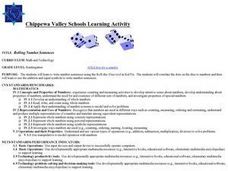Curated OER
Using Kid Pix
Second graders explore technology and its uses. They explore Kid Pix software and create pictures displaying their interests. They review their spelling list words and use Kid Pix to choose tools to demonstrate their words. They write...
Curated OER
My Favorite Kid Pix Pictures
Students explore the computer software program "Kid's Pix." In this integrated technology lesson plan, students use their writing skills and technology skills to create a class book of their favorite "Kid Pix" stamps.
Curated OER
Creating and Presenting Haiku With Kid Pix
Students research the history and characteristics of haiku poetry using books and the Internet. They use Kid Pix to create and present original haiku.
Curated OER
Name That Sound
Students begin to demonstrate beginning reading strategies. In this technology lesson plan, students match the correct beginning letter and letter sound to a variety of pictures created in a "Kid Pix" template.
Curated OER
Computer Talk: The Science of Genesis Chapter 1
Students, after recalling events of creation week and utilizing Kid Pix software, create pictures or hang drops that represent each day on creation week. They type text to go with each of their pictures as well. They begin with Genesis 1.
Curated OER
Using Technology in the Early Childhood Classroom
Students explore ways to use technology. They create pictures with Kid Pix software to describe something about themselves. They create pictures os something they did over the summer and write sentences to accompany their pictures. They...
Curated OER
Rolling Number Sentences
Budding mathematicians investigate how to write number sentences using the Roll-the-Dice tool in "Kid Pix". They correlate the dots on the dice to numbers and then learn to use the addition and equal symbols to write number sentences....
Curated OER
Identify and Label Different Types of Angles
Young scholars identify and label acute, obtuse, and right angles within a picture. Using Kid Pix software and digital photos, they manipulate, identify, and label the angles and describe the angles to a classmate.
Curated OER
The Way Animals Move: Fly, Crawl, or Swim?
Students use "Kid Pix" to stamp and sort animals in groups to show the way animals move: fly, walk-slither-slide-crawl, or swim. They need to have knowledge of a variety of animals and how they move from one place to another.
Curated OER
Minnesota Birds
Students, while assessing bird stories in the Bible, discuss and work on activities where they compare/contrast birds to people. They view how they are unique and special to God. In addition, they create a slide show of bird photographs...
Curated OER
A Brightly Colored Past
Students read A Brightly Colored Past, choose three things they found out about Middletown's African-American history that they didn't know before, and create slide using Kid Pix Studio Deluxe to be incorporated into classwide slide show.
Curated OER
All About Me
Students investigate how to communicate about themselves and each other. In this social studies and technology lesson plan, students represent their thoughts regarding themselves and others both on paper and using "Kid Pix".
Curated OER
There Was An Old Lady...
First graders read "There Was An Old Lady Who Swallowed a Fly" and use Kid Pix to identify characters from the story. In this character identification lesson, 1st graders first hear several versions of the classic tale, and then locate...
Curated OER
All The Seasons
Students explore winter, spring, summer, and fall. For this science and technology lesson plan, students use "Kid Pix" to draw pictures that represent the four seasons.
Curated OER
Simple Machines - Kid Pix
Third graders recognize simple machines in their environment. They create a picture of his/her simple machine in Kid Pix Studio. Once students have completed their picture have them save it to their desktop or disk. Next they create a...
Curated OER
Using the Software Program "Kid-Pix"
Young scholars create a slideshow using the software program Kid-Pix. They use the differences in rocks and minerals for their presentation. They also demonstrate different ways to import and save pictures using the program.
Curated OER
Using KidPix
Students discover how to use a software program known as KidPix. They create a slideshow noting the differences between rocks and minerals. They share their slides with the class.
Curated OER
If I Could Fly
Students listen to an oral reading of the book Tar Beach, start and exit the Kid Pix program, use the mouse and the keyboard as input devices, and use the software to create a painting to express their ideas generated by the reading of...
Curated OER
Seed Surprises
Learners investigate seeds and their growth. In this agriculture lesson, students read the book How a Seed Grows and discuss the seed cycle. Learners examine real seeds and identify their properties. Students create a set of sequencing...
Curated OER
Ohio Bicentennial
First graders research the history of Ohio and the Ohio Bicentennial. They conduct research using a variety of resources, and participate in class discussions about Ohio. Using Kid Pix computer software they write one fact and create a...
Curated OER
Technobasics
Students are introduced to computer rules, hardware, mouse skills, and keyboarding. In this computer basics lesson, students apply their computer skills to paint using the Kid Deluxe 4. Students also classify hardware as input or output.
Curated OER
Writing Names in Kid Pix
Students review the ways they learned to write their names before using a software program to write their names on the computer. They use a number of different tools available with the software including fonts, backgrounds and sizes....
Curated OER
Animals: Graphic Organizer
Second graders research information on the animal of their choice using the James E. Gerholt animal series books. They create a graphic organizer (concept web) using Kid Pix Deluxe 3 software, display information on screen, and create a...
Curated OER
Intro to PowerPoint-with KidPix Pictures
Young scholars construct a four sentence creative story by using KidPix software. In this computer technology lesson, students use KidPix software to develop slides about themselves, their family, and their house. Young scholars...