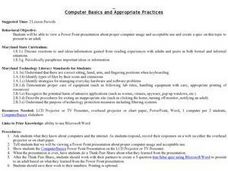Curated OER
Computer Basics and Appropriate Use
View this PowerPoint and go over the basic rules about computers. It is well-suited for all ages because the rules apply to all learners. Everyone benefits from knowing the terms for working with computers. But more importantly, make...
National Woman's History Museum
Getting with the Program
A seven-step lesson introduces the emergence of computer sciences and the contributions women made to the profession after World War II. Several science experiments offer pupils a hands-on learning experience that showcases parabolas,...
Curated OER
Basic Excel
Students explore basic Excel spreadsheets. In this spreadsheet lesson plan, students enter Alaska weather information and perform calculations. Students title the columns on the spreadsheet and format the cells. Students complete...
Polar Trec
Technology Enhances KWL
To introduce learners to the ways people share information through the use of technology, the class makes podcasts. Each child chooses anything he is curious about regarding the Arctic or Antarctic regions. Learners then complete a KWL...
Curated OER
Basic Computer Hardware and Software
Students see pictures and learn vocabulary of basic computer hardware and software. In this computers lesson plan, students are shown pictures of a screen, mouse, keyboard, and other computer parts that they should know and fill out a...
Curated OER
Parts of a Computer: A Beginning Computer Lesson
Students are introduced to the basic parts of a computer, how to maintain an optimal posture and position at the computer workstation and review appropriate computer terminology. They practice keyboard techniques and assess how to...
Curated OER
Photoshop for Fifth Graders: the Basics
Students review the basic tools for Adobe Photoshop. For this Photoshop lesson, students choose a picture and discuss its properties. Students use tools to see how pictures are altered. Students use layers to change their pictures.
Curated OER
Know Your Computer Hardware #103
Students discover the different terms and parts of a computer's body. In this computer basics lesson, students become familiar with the parts of the computer, starting in kindergarten and increasing their knowledge through school. ...
Curated OER
Don't Settle for a Byte... Get the Megabyte on Technology
Students use word processing, presentation, and spreadsheet software. In this multi-day computer software usage lesson, students complete a research project that requires the use of a word processor, Excel, FrontPage, and PowerPoint to...
Curated OER
Pin the Tail on the Computer
Young scholars identify the basic components of the computer system. They watch a Brain Pop movie about computers and then draw a "vocabulary label" from a basket. The student is blindfolded and sticks the label on a picture of a...
Curated OER
What's Wrong With This Computer?
Students, while in the computer lab, view a PowerPoint Presentation that addresses routine hardware and software problems that may occur with everyday usage of a computer. They identify and solve routine problems by checking connections...
Curated OER
Computer Parts
Young scholars observe PowerPoint presentation explaining the parts of a computer and discuss the monitor, keyboard, mouse and CPU unit. They create index cards, with definitions and place them on the word wall. Individually, students...
Curated OER
Time for Technology Glyphs
Learners create a time for technology glyph using Kidpix4. They complete a circle map on things they like to do on while on the computer and write about their favorite thing to do while on a computer.
Curated OER
Meet Your New eBuddy
Students are introduced to the eBuddies laptop system. Using the technology, they create a new Word document and practice using a mouse. Opening a new window from Internet Explorer, they view an appropriate site which allows them to...
Curated OER
All About Me
Using technology, learners create and deliver a multimedia autobiographical presentation to present to the class. This ambitious lesson has learners use a variety of sources both old and new; magazines, poster board, the Internet, and...
TryEngineering
Computing in the Cloud
What and where is "the cloud"? The lesson teaches scholars about the history of cloud computing and about its current uses. It also teaches how to install a multiple guest OS in a host OS and how to use cloud computing services.
Curated OER
Digital Storytelling
Scholars of all ages can use the various tools of technology to construct and illustrate a story. Utilizing this resource, learners work with a partner to brainstorm and draft a story based on personal experience. They use computer...
Curated OER
Computer Olympics
Learners compete to achieve excellence in math facts, writing terms, problem solving, and writing skills on the computer. In this Computer Olympics lesson plan, students practice the skill of drill and practice in order to succeed and...
Curated OER
A Holiday Calendar in MS Publisher for Elementary School
Students create a holiday calendar using ms word. In this technology lesson, students create their own calendar while learning basic Publisher skills. Students use clipart, explore how to change fonts, and how to use templates.
Curated OER
Implementing Technology
Students gain basic insight to technology of the computer, study ethical responsibility, and develop positive attitudes toward the technology. Students know what the basic key functions are on the keyboard and how to use them properly....
Curated OER
Technology: Computer Basics
Students access a variety of resources on the Internet related to basic computer operations and parts. They examine the parts of a computer and the history of computers, view timelines, play games, and read tips on Internet safety.
Curated OER
Computer Security:
Students watch a video on computer safety and then complete activity sheets about the characters in the video. In this safety lesson plan, students are provided with the worksheets.
Curated OER
Define Geometry Terms
The Common Core is intended to help all children meet high academic standards. Here is a Common Core designed lesson that is intended for learners with communication or language difficulties. The lesson is written in a narrative style...
Curated OER
Formatting Fun
Launch this lesson by saving the provided Formatting Fun template on your classroom or library computers. Young learners can then practice formatting basics for use in writing activities. Exercises include practice in highlighting text,...