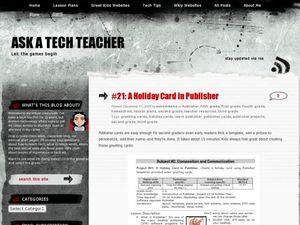Curated OER
Keyboarding Skills: Elementary
Check out this list of sites for online activities and games that help young keyboarders develop their keyboarding skills. Free downloadable software, typing lessons, concentration games and more. A great teacher resource.
Curated OER
A Clue For Keyboarding
Clever clues provide an entertaining way to help learners memorize the location of each letter and symbol on a keyboard. No computers, keyboards, or charts are needed, yet this game reinforces keyboarding skills. Your class will beg to...
Curated OER
Computer (Keyboarding)
Have your class play a game in which they practice identifying various keys on a keyboard by moving around on a body-sized model keyboard. Kids love this game!
Curated OER
Keyboarding - Keyboard Scavenger
Young scholars play motivational keyboarding games that reinforce finger families, proper technique, and accuracy. They can create personal word lists from various finger families.
Curated OER
Body Keyboard: Technology, Computer Skills
Students demonstrate their knowledge of keyboard functions in a 'hands-on' (or body-on) way. They stand in the order of a keyboard (with assigned functions) and physically show what function each key performs.
Curated OER
Reading + Keyboarding= Success
Students practice their keyboarding skills. In this typing lesson, students use interesting stories to practice their skills. They practice throughout the semester and then monitor their improvement.
Cincinnati Library
Computers for Beginner
The kids in your class are probably experts at navigating the computer, but do they know the difference between hardware and software? Teach computer skills to any level of computer user with a helpful reference sheet. It covers...
Curated OER
Favorite Keyboard Shortcuts
Students study and learn to use keyboard shortcuts. In this computer usage lesson plan, students learn to keyboard shortcuts to use in Windows programs. Students practice using the shortcuts and may come up with their own as an extension.
Curated OER
Know Your Computer Hardware #103
Students discover the different terms and parts of a computer's body. In this computer basics lesson, students become familiar with the parts of the computer, starting in kindergarten and increasing their knowledge through school. ...
Curated OER
A Holiday Calendar in MS Publisher for Elementary School
Students create a holiday calendar using ms word. In this technology lesson, students create their own calendar while learning basic Publisher skills. Students use clipart, explore how to change fonts, and how to use templates.
Curated OER
Window Skills: Make Your Own Wallpaper
Students create wallpaper for their computer screen. In this technology lesson plan, students use KidPix or Paint to design a picture which will be used as the wallpaper on their computer.
Curated OER
Intro to PowerPoint-with KidPix Pictures
Learners construct a four sentence creative story by using KidPix software. In this computer technology lesson, students use KidPix software to develop slides about themselves, their family, and their house. Learners illustrate each...
Curated OER
Holiday Cards using Publisher
Students create a holiday card using technology. In this technology lesson, students use Publisher templates to create a holiday card. Students organize, design, and edit their card.
Curated OER
Tessellations in Excel
Students complete an Excel project on tessellations. In this technology and math lesson, students discuss tessellations and their occurrences in nature. Students use the Excel computer program to create tessellations.
Curated OER
Don't Print Homework-Email It!
Students practice emailing their homework. In this technology lesson, students review how to type an email address correctly and how to send it to the correct address. Students complete their homework and send it to their teacher.
Curated OER
Visit My Class Wikis
Young scholars visit the links on the blog site to learn about class wikis. In this technology integration lesson, students visit the links to view class wikis.