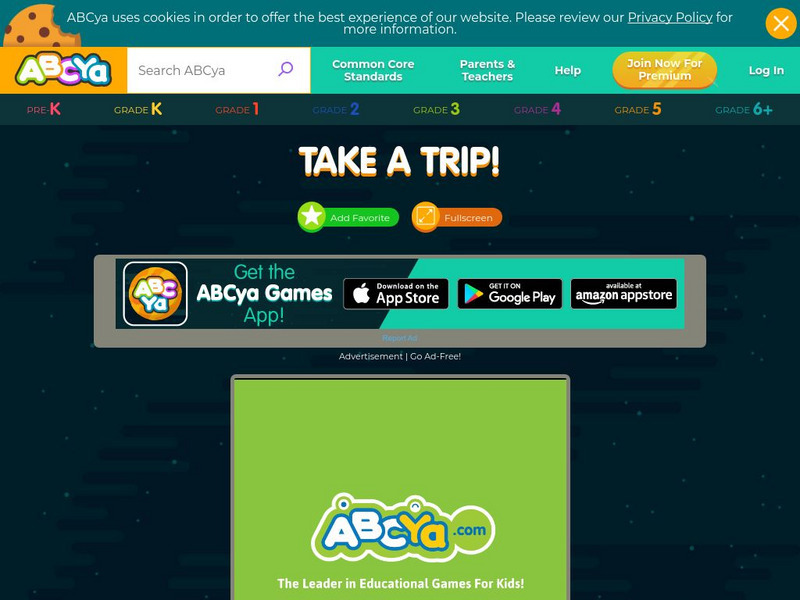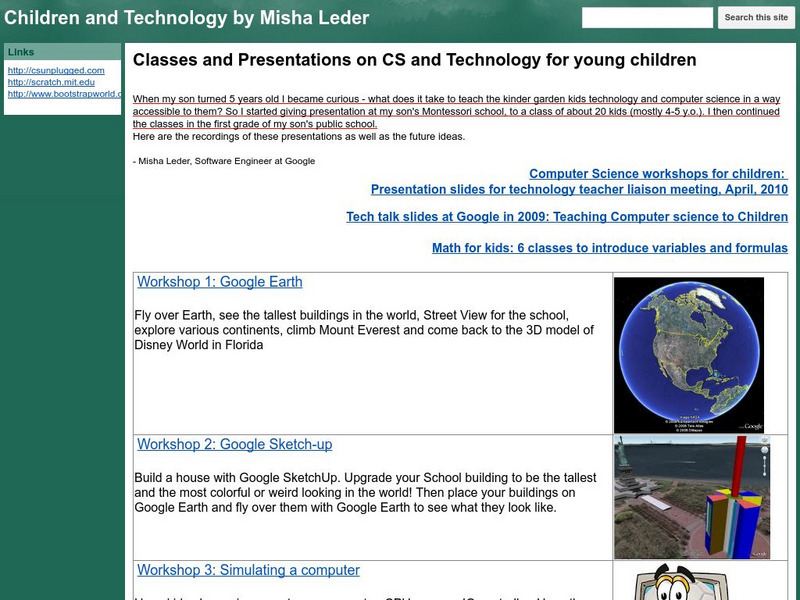Curated OER
An Elephant Never Forgets
In this elephant alphabet worksheet, students cut out twenty-four squares containing an elephant with an alphabet letter on them. Students match up the uppercase alphabet letters A-L to their lowercase letters a-l.
Curated OER
Classrooms: Then and Now
Students look at schoolhouses from the past. In this comparative analysis lesson, students visit a one room school house and look at the tools used for learning. Students then compare the schoolhouse of the past to the schoolhouse of today.
Curated OER
Making E-Books in the Kindergarten Classroom
Pupils produce e-books using themselves and their physical surroundings to demonstrate content standards, such as number sense or color recognition. They provide evidence using a digital camera, props, and the presentation tool.
Curated OER
What Does Your First Day of Winter Look Like?
Students brainstorm the characteristics of winter. Using an email program, they share their characteristics of winter with those in another part of the country. They compare and contrast each letter they receive with their own criteria...
Curated OER
Using the Software Program "Kid-Pix"
Students create a slideshow using the software program Kid-Pix. They use the differences in rocks and minerals for their presentation. They also demonstrate different ways to import and save pictures using the program.
Curated OER
My Black Teddy
Students read "Bonnie the Black Bear"and discuss black bear facts. In teams, they research the internet about black bears. They create their own stories about black bears using three facts from the information they've researched.
Curated OER
Tracing Our Own Family Pilgrimages
Students observe a world map and are introduced to vocabulary like: cities, continents, rivers, lakes, and oceans. They discuss the names of the cities they live in and locate them on the map; then using a colored pushpin indicate: the...
ClassFlow
Class Flow: Parts of the Computer
[Free Registration/Login Required] This flipchart provides an introduction to computers at the elementary grade level.
ABCya
Ab Cya: Make a Gingerbread House
Make a Gingerbread House is a holiday computer activity for early elementary age children. Kids learn and practice valuable mouse manipulation techniques while clicking and dragging. Students will also exercise visual spatial skills...
ABCya
Ab Cya: Make a Cake
Make a Cake is a fun computer activity for kids to learn mouse manipulation skills, letters and numbers one to ten! First, children select a cake to decorate. Next, they add different color frosting, designs, letters and numbers!...
ABCya
Ab Cya: Click and Drag Make a Snowman
Practice basic mouse manipulation techniques using this interactive lesson. Using the mouse, learners move the shapes to create a colorful snowman. Immediate feedback given.
ABCya
Ab Cya: Take a Trip: A Journey Through Familiar Places
Using the computer mouse, children carefully move a car through a map of a town while trying to avoid going off of the path. They pass different landmarks and are introduced to them one at a time. The activity provides good hand-eye...
Discovery Education
Discovery Education: Web Math: K 8 Math
This WebMath site shows how to add, subtract, multiply and divide through a step by step examples. The user simple selects the operation and types in two numbers, and the computer solves the problem through a step by step process. Also...
Alabama Learning Exchange
Alex: How to Set the Table Correctly
The Family and Consumer Science (FACS) portion of this lesson provides opportunities for young scholars to utilize acceptable guidelines for table setting. A basic computer research component familiarizes students with fundamental...
ABCya
Ab Cya: Keyboarding Zoo
Keyboarding Zoo is a fun and educational activity to help early elementary age students learn the keyboard. Children are encouraged to use their index or pointer fingers to match letters on the screen to their keyboards.
Curated OER
Google for Education: Presentations on Cs and Technology for Young Children
Teach young children the basics of computer science and computational thinking skills through this collection of ready to use presentations aimed to engage young learners.
ABCya
Ab Cya: Click and Drag to Make a Face
Practice basic mouse manipulation skills using this interactive lesson. Using the mouse, learners move the shapes to create a colorful and funny face. Immediate feedback given.
Ministerio de Educación (Spain)
Ministerio De Educacion: Manejo Del Raton
These are simple games to introduce preschool children to use the mouse. There are many activities that match each of the mouse functions such as paths and trails, coloring, puzzles or creating faces.