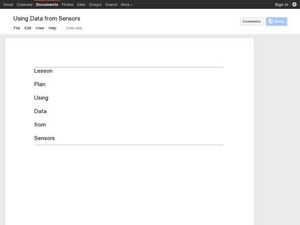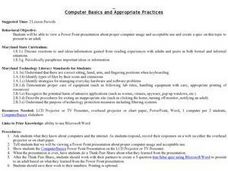Curated OER
Area and Perimeter Floor Plan
Using Google SketchUp, learners draw a model of their bedroom. They begin by measuring the dimensions of their bedroom, inputting this information into the software program, and calculating perimeter and area. This is an interesting and...
Curated OER
Using Data from Sensors
Beginning with a discussion about using technology to collect data, this resource includes a video about the next Mars rover as an example. Young scientists are taught that filtering is necessary before collected data can be analyzed....
Curated OER
Using HyperStudio
Second through eighth graders use the software "HyperStudio" to create a presentation of their choice on Native American lifestyles. One thing I like a lot about this lesson, is that the students are the ones who get to choose and...
Curated OER
Irish Eyes: Taking a Look at Local Landscape
Direct your class’s attention to the elements that make their community unique. After examining sample travel brochures, groups select something from their community to use as the subject, and then research, create, and publish a...
Curated OER
Lesson Plan for Chato's Kitchen
Through an exploration of Chato's Kitchen by Gary Soto, learners practice sequencing skills, retelling a story, and Spanish vocabulary words. All of the necessary resources, worksheets, and other materials are provided in order to give...
Curated OER
Adoption Stories
Although originally designed for young film makers who wanted to enter their videos in a contest, the step-by-step instructions included here would serve as a guide for any video project. Classes with no access to video editing software...
Curated OER
Tech Integration Project Lesson Accelerator: Project Overview
Talk about technology in the classroom. This plan has all the resources needed to create a non-linear or branching story. Included is a step-by-step tutorial that walks middle schoolers through the project description, a model of a...
Curated OER
Fish and Clips
Youngsters test magnetic strength by measuring the mass of paper clips that they "hook" with a magnet. Your first and second graders should love the hands-on activities associated with this plan. The reproducible materials are quite good...
Curated OER
Be Sharp and Never Flat
An outstanding lesson on music awaits your young composers! They learn about patterns found in music, the different sections of an orchestra, and see the differences between musicians and a composer. Excellent streamed videos and good...
Curated OER
Chances Are......You're Right
Young mathematicians study probability. In this math lesson plan, learners calculate odds, and convert those into percentages of probability. Fractions are also used, making this lesson plan quite rich in some of the more difficult...
Curated OER
The Electronic Exit Portfolio (EEP)
Here's a fresh take on the student writing portfolio. Consider having learners create an electronic portfolio. After examining sample e-portfolios, class members explore various software programs they will use throughout the course and...
Teach Engineering
Water Power
Young hydrologists observe a waterwheel which helps them investigate the transformations of energy that occur when the blades of a hydro-turbine are turning. They work together in pairs and pretend to be engineers who are building a new...
Curated OER
Computer Basics and Appropriate Use
View this PowerPoint and go over the basic rules about computers. It is well-suited for all ages because the rules apply to all learners. Everyone benefits from knowing the terms for working with computers. But more importantly, make...
Curated OER
What Does It Do? Parts of the Computer
This is a nice introduction for first graders to parts of the computer. It includes several resource links to PowerPoints to show the class. There is one activity for the class to do. This is a basic introduction, and could definitely be...
Curated OER
Poetry Cyberbook
Emerging poets design a website and then post seven original poems as well as their written critique of these poems. Although the resource mentions Inspiration and FrontPage technologies, any software could be substituted.
Curated OER
Digital Photographers
Young photographers practice taking photos with a digital camera, and then upload them to a computer. The iPhoto program is used, and I'm sure your charges will love this lesson. There is a "100 Ways to Use Digital Cameras in the...
Curated OER
Finding My Voice
Have your class learn the essentials of public speaking. They compose a speech for their fifth grade celebration using iPods and presentation software. This would be a great end of the year activity for any grade level.
Curated OER
Fractions PowerPoint
After a class review on the basics of fractions, learners discuss the importance of integrating technology and mathematics. They then produce a PowerPoint about fractions. The required elements of the presentation are included in the plan.
Curated OER
Yummy Math
Young mathematicians use bags of Skittles to help them gain practice in graphing and organizing data. They work in pairs, and after they have counted and organized their Skittles, they access a computer program which allows them to print...
Curated OER
Sands of Time
Young scientists take a close looks a samples of sand that come from three different beaches. They use microscopes to view the three slides, and make observations on a worksheet. At the end of the lesson, learners share their...
Curated OER
Venn Diagram-Paleolithic and Neolithic
Review the paleolithic and neolithic time periods using this creative lesson. After a unit on Mesopotamia and the Stone Age, learners fill out a Venn diagram comparing the paleolithic and neolithic period, and write a paragraph...
Curated OER
Comparing Fractions
The best way to teach students how to compare fractions is using visual means. This instructional activity suggests a variety of ways to help learners understand this concept using a SMART Board, Kidspiration, videos, computer games, and...
Curated OER
Multiple Meanings and PowerPoint
Middle schoolers learn about words that have more than one meaning. They each create a PowerPoint presentation that has a word with multiple meanings at the top, then each of its definitions in the main body of the slide. They insert...