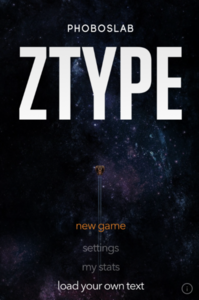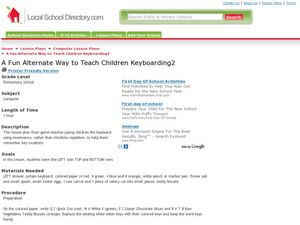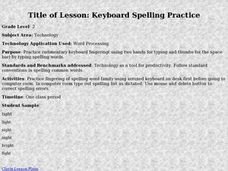Curated OER
The Global Menu: Changing the Rate of the Voice
Learners examine the Windows-Eyes control panel by using dialog boxes, pull-down menus, left and right arrow keys, and shortcut keys. They also change the rate of the screen, keyboard, and mouse voices.
Flairify
TapTyping
Familiarize your pupils with how to type by tapping on a tablet screen. They will master the tablet keyboard with a set of lessons that get progressively more advanced. Track progress with a speed test every few lessons.
Texas Education Agency (TEA)
Developing Speed (Alpha, Numeric, and Keypad)
Hurry up! Pupils practice developing speed on a keyboard, participating in a series of drills to improve efficiency. After tracking their progress, they create an electronic guide about proper keyboarding techniques.
Cincinnati Library
Computers for Beginner
The kids in your class are probably experts at navigating the computer, but do they know the difference between hardware and software? Teach computer skills to any level of computer user with a helpful reference sheet. It covers...
Curated OER
Keyboarding
Seventh graders participate in assessments related to keyboarding. They orally defend what they have learned in assignments involving keyboarding, creating a list of 15 words, reading a news article about computer technology, and...
Curated OER
Computer Keyboard
In this computer worksheet, students study a picture of a keyboard. Students will be able to see proper fingering on a keyboard. There are no directions.
Curated OER
Story Starters: Keyboarding
Students use all the alphabetic keys to create stories using their own imaginations and story prompts. They practice proofreading skills.
Dominic Szablewski
Z-Type Concepts: Typing, Basic Computer Skills, Keyboarding
Your students will be typing faster than you in no time with the help of this fun game. Similar to the classic Atari game Space Invaders, students must type words to prevent space ships from attacking as they move from the top of the...
Curated OER
Key Vocabulary Words!
Third graders use home row keyboarding techniques to type appropriate vocabulary words. This well thought out lesson presents many effective ways to teach keyboarding skills to your students.
Curated OER
Keyboarding Technique
Students use correct keyboarding technique to improve speed and accuracy. They respond to verbal comments, such as "Be sure you are keeping your fingers on home row." They choose one technique component to work on and fill it in on...
Curated OER
Keyboarding - Scattergories for Typing
Young scholars engage in a game aimed at increasing keyboarding skills.
Curated OER
A Fun Alternate Way to Teach Children Keyboarding1
Learners use mnemonics rather than mindless repetition to help them remember keyboard locations. They examine the left side home row, backspace key, and space bar using large, teacher-made keyboard.
Curated OER
Introducing Colon and Forward Slash: Keyboarding
Students key in the "http://" needed for using the web.
Curated OER
A Fun Alternative Way to Teach Children Keyboarding
Learners in the lower grades use words to remember the keyboard positions and fingering. In this keyboarding activity, students work in a circle around a floor keyboard to learn word cues for the positions of the keys. Teacher calls out...
Curated OER
Keyboarding - Fractured Fractions
Sixth graders use keyboarding skills to find the "fractional part" of a word.
Curated OER
Identify the Keys
In this computer keyboard worksheet, young scholars see a replica of a computer keyboard with blank spaces on the keys. Students fill in the blanks.
Curated OER
Favorite Keyboard Shortcuts
Students study and learn to use keyboard shortcuts. In this computer usage lesson plan, students learn to keyboard shortcuts to use in Windows programs. Students practice using the shortcuts and may come up with their own as an extension.
Curated OER
Computer Parts
Young scholars observe PowerPoint presentation explaining the parts of a computer and discuss the monitor, keyboard, mouse and CPU unit. They create index cards, with definitions and place them on the word wall. Individually, students...
Curated OER
Computer Enhanced Instruction
Eighth graders complete several computer skill lessons. In this computer skills lesson, 8th graders complete word processing, keyboarding, electronic research, and a PowerPoint presentation.
Curated OER
Keyboard Spelling Practice
After teaching kids the hand placement generally used for typing, give them a short list of common words to practice with. They type tight, light, sight, night, bright, and fight as fast and accurate as possible.
Curated OER
What Does It Do? Parts of the Computer
This is a nice introduction for first graders to parts of the computer. It includes several resource links to PowerPoints to show the class. There is one activity for the class to do. This is a basic introduction, and could definitely be...
BBC
Getting Online One Click at a Time
The Internet is a vast and fascinating place to be, but you have to know how to get there first! Use a helpful guide to become computer savvy in no time. It covers computer basics such as keyboarding and hardware, and goes into e-mail,...
Curated OER
Draw a Computer
In this computer lesson plan, students examine the various parts of the computer using terms - computer, keyboard, monitor, mouse, on/off switch, headphones, speaker. They repeat vocabulary and discuss correct operation and safety.
Curated OER
Writing Block Buster
Young scholars interact and strive for personal-best keyboarding speed in a competitive setting. Then they, using a common text copy and computer station, the first student takes a seat and keys the first line in the twenty-seconds...
Other popular searches
- Computer Keyboard Diagram
- Computer Keyboard
- Blank Computer Keyboard
- Fun Keyboarding Activity
- Piano Keyboard
- Computer Keyboarding
- Lesson Plan on Keyboard
- Keyboard Game
- Keyboard Functions
- Midi Keyboard
- Keyboard Skills
- Keyboarding Lesson Plans