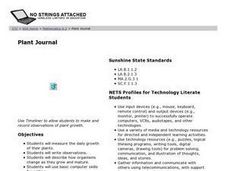Curated OER
Using Graphs to Compare
Students use the FoilSim computer simulation program, and demonstrate an understanding of the lift variables by explaining their graphical representations. They demonstrate an understanding of forces and motion.
Curated OER
Writing Names in Kid Pix
Students review the ways they learned to write their names before using a software program to write their names on the computer. They use a number of different tools available with the software including fonts, backgrounds and sizes....
Curated OER
Magnificent Magnification!
Students magnify their digital artwork to develop their motor skills with a mouse. Using the artwork, they discover how to look at it from different perspectives. They answer discussion questions as they complete the activity.
Curated OER
Keystroke Shortcuts
Students edit text on the computer using keystroke shortcuts to maximize their time at the computer, and to cut down their word processing time.
Curated OER
Applied Technology
Students discuss the importance of becoming familiar with technology and review and identify a list of vocabulary words. They practice in the classroom basic technology skills for the computer, TV, VCR, phone and other items found at...
Curated OER
Using PING to determine factors of Internet delay
Learners use the concepts of PING to examine Internet delay. They discuss why PING is used in the Computer Science industry. They practice interpreting data as well.
Curated OER
Technology: Self-Portraits
Students use Kid Pix to create self-portraits. Using mirrors, they create accurate renditions of themselves on the computer. They print the portraits and display them in the classroom.
Curated OER
Essay Exchange Unit: Rough Drafts
Students submit rough drafts of position papers and post them on computer networks for review.
Curated OER
Area Lesson Plan
Students manipulate a variety of materials and computer applets in order to explore area and the units used to measure it.
Curated OER
Food Pyramid Nutrition Puzzles
Young scholars put together food group puzzles on the computer and identify the healthy message in the end. For this food lesson plan, students identify the food group that the puzzle is representing as well.
Curated OER
Reading Portfolio
Students record their own voices using microphones, computers, and reading selections and chart progress at recognizing words, phonics, word structure, and context clues. This elementary lesson uses the computer program Timeliner.
Curated OER
Plant Journal
Students measure the daily growth of plants in this technology-based science lesson plan that uses Timeliner to record student data. The lesson plan allows students practice at basic computer skills (typing/data entry).
Curated OER
Expected Value
Middle schoolers explore expected value, are introduced to the concept of varying payoffs, and have used a computer simulation of a "real world" example where expected value is used
Curated OER
Venn Diagram Lesson Plan
Students use Venn diagrams in order to classify different objects and numbers. They then use "Venn Diagram Shape sorter" applets on the computer.
Curated OER
Imagination
Learners participate in a computer game which helps them develop their hand-eye coordination and imagination. They can use this activity before doing writing activities or show and tell.
Curated OER
Triangle Explorer
Students compute the area of triangles in a computer program. In this measurement lesson plan, students complete 5 easy, 5 medium, and 5 hard problems.
Curated OER
Water Conservation
Students create short videos about water conservation using the computer program iMovie in this cross-curricular lesson provided by the Florida Center for Instructional Technology.
Curated OER
Destination Reading
Learners practice reading skills and comprehension through the use of computers and the educational software "Destination Reading" provided by Riverdeep in this self-directed lesson.
Curated OER
Triangle Explorer
Students calculate the area of triangles using a variety of materials including computer applets.
Curated OER
Inspiration!
Students create a diagram based on rocks using a computer program. They use the program to put their thoughts in order and to have a sheet to reference to.
Curated OER
Paint Plus
Using the computer and the Paint program, Students explore the different tools available in the paint program, and then create a picture showing two sets of pictures and an equation.
Curated OER
The Cream Cake Mystery-Seeing Patterns
Students read a rhyme together. They are asked to identify the first missing word of the rhyme. Students are asked if they agree with the word. They then use their mouse and select and place the remining words. Students read the...
Curated OER
Visit My Class Wikis
Students visit the links on the blog site to learn about class wikis. In this technology integration lesson, students visit the links to view class wikis.
Curated OER
Technology: Locating Home on the Internet
Second graders use Yahoo to locate their home locations on maps. They discover the diatances from their homes to school to determine who lives the closest. They experience the Internet as a source for information.
Other popular searches
- Computer Mouse Skills
- Computer Mouse Clicking
- Using a Computer Mouse
- Computer Mouse Parts
- Computer Mouse Lessons
- Computer Mouse Basics
- Using Your Computer Mouse
- Computer Mouse Pictures
- Computer Mouse Worksheets
- How to Use a Computer Mouse