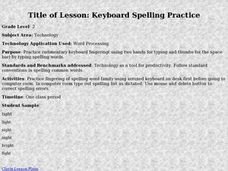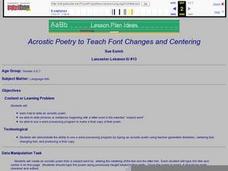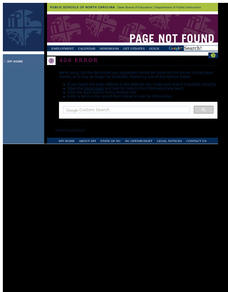Curated OER
Word Processing Can Be Lots of Font!
Explore the basic functions of word processing programs. Young computer users practice deleting, inserting, and changing text. They experience using computer functions as they copy a required poem and complete various computer exercises....
Curated OER
Keyboard Spelling Practice
After teaching kids the hand placement generally used for typing, give them a short list of common words to practice with. They type tight, light, sight, night, bright, and fight as fast and accurate as possible.
Curated OER
Making Words
Young writers identify and generate words using the strategies of phonics on the Making Words computer program. Words are typed instead of having to use tiles or paper. Extension activities such as playing the memory game, drawing...
Curated OER
Keyboarding - Word Processing Skills Relay
Students play relay game to practice word processing skills.
Curated OER
Fix It
Word processing practice and vocabulary blend with proofreading in a multi-purpose lesson that makes excellent use of an hour in the computer lab. Learners edit the grammatical, spelling, and punctuation errors in a given paragraph (not...
Curated OER
Acrostic Poetry to Teach Font Changes and Centering
Young scholars engage in a discussion about how to write an acrostic poem. They demonstate the ability to use a word processor by typing an acrostic poem by following instructions. Word processing skills such as, centering text, changing...
Curated OER
Halloween Tales
At the beginning of this Halloween lesson, learners generate a list of spooky characters and words that they will use when creating their original stories. Teams of 3-4 members create the stories together. The lesson includes a handy...
Curated OER
Alphabetizing
Typing is an essential skill in our day and age! Introduce your second graders to computer typing by teaching them the correct placement of the fingers on a keyboard. Then, they complete an assignment using the word processor.
Curated OER
Formatting Fun
Launch this instructional activity by saving the provided Formatting Fun template on your classroom or library computers. Young learners can then practice formatting basics for use in writing activities. Exercises include practice in...
Microsoft
Microsoft Computer Applications
From creating and editing workbooks in Microsoft Excel to designing presentations using Microsoft PowerPoint and documents in Microsoft Word, this is your one-stop, must-have resource for lessons on Microsoft Office (2010).
Curated OER
A New Twist on the Keyboard
Elementary learners design and construct a diagram of a keyboard on the floor of the classroom. They outline the keyboard in masking tape by estimating size, proportion, and key position. Then they can interact with the giant keyboard as...
Curated OER
Keyboarding Lesson - R C
Learners engage in a basic lesson plan in elementary computer keyboarding. They review the home row and the location of letters. Also, they practice conditioning and speed.
Curated OER
Keyboarding Lesson - U X P
It's time to type! Pupils engage in a basic lesson in elementary computer keyboarding. They locate and type letters u, x, and p. Additional practice includes key stroking technique and typing with continuity.
Curated OER
Keyboarding Lesson - Period
Pupils engage in a basic lesson in elementary computer keyboarding and using the period key. The drills can be done together as a class, following your oral instructions, or individually. Accuracy, not speed, is the main goal for beginners.
Minnesota Literacy Council
Adult Computer and Employment Skills
Whether you are an experienced computer user or a newcomer to technology, a packet full of computer vocabulary, tips, and guided practice is sure to enhance your technological knowledge. Learners can hone their word processing skills and...
Curated OER
Elementary Keyboarding Activities
Listen to the sound of children's fingers flying across their keyboards as they perform these fun typing lessons. From creating alphabet books and multimedia presentations to researching presidents and writing class newsletters, numerous...
Education World
Halloween Tales
Give your pupils different Halloween story starters and ask them to complete the tale. They use a word processing program to load, enter, save, and print text, recognize the benefits of word processing, and demonstrate proper keyboarding...
Curated OER
Inserting Tables
Students practice creating tables using Microsoft Word. They insert tables into Microsoft Word pages to create calendars complete with images. Step by step instruction pages are provided for student use.
Curated OER
Computer Enhanced Instruction
Eighth graders complete several computer skill lessons. In this computer skills lesson, 8th graders complete word processing, keyboarding, electronic research, and a PowerPoint presentation.
Curated OER
Introduction to Microsoft Word
Second graders elaborate on the classroom writing practices. They locate the various parts of the keyboard such as, space bar, shift key, delete key, etc. They also type a short piece of writing on a word processor. This is a teacher...
Cincinnati Library
Computers for Beginner
The kids in your class are probably experts at navigating the computer, but do they know the difference between hardware and software? Teach computer skills to any level of computer user with a helpful reference sheet. It covers...
Curated OER
A Holiday Newsletter In MS Word For Elementary School
Students produce a holiday newsletter using a software program. In this holiday newsletter activity, students use a software template to write a newsletter. They fill in the template with appropriate information and pictures.
Utah Education Network (UEN)
Keyboarding - Correcting Capitals Proofreading
Work on proofreading and editing a document with this keyboarding lesson plan.Youngsters are given a text with no capital letters. They proofread and retype the document adding capitals when necessary. This is designed for a keyboarding...