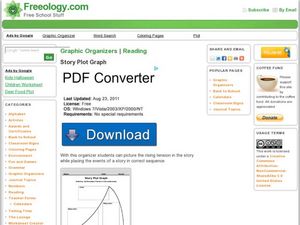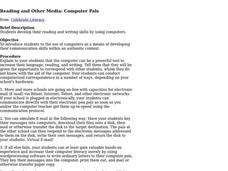Curated OER
Graph Frenzy!!
Young scholars brainstorm for a survey question to ask classmates. They survey their classmates. They enter the results into a spreadsheet and create the best graph for the information. They share their graphs with the class.
Curated OER
Making the Most of the Internet
Children listen as the teacher tells them about Childnet. Students use the CD-ROM and internet sites to answer questions on the worksheets. Students learn to navigate the sites and search techniques. If time and interest allows, an...
Curated OER
Exploring the Desktop, Start Menu, And Programs Menu
Students study commands to navigate the desktop, enter the start menu, and enter and exit the programs menu.
Curated OER
Editing a Document in Microsoft Word
Learners explore how to edit a document in Microsoft Word.
Curated OER
The Global Menu: Changing the Rate of the Voice
Students examine the Windows-Eyes control panel by using dialog boxes, pull-down menus, left and right arrow keys, and shortcut keys. They also change the rate of the screen, keyboard, and mouse voices.
Curated OER
An Internet Lesson on the Planets
Sixth graders research one of the planets in the solar system based on questions that they develop using information from the Internet. They create a travel brochure using the research information.
Curated OER
Keyboarding - Keyboard Scavenger
Young scholars play motivational keyboarding games that reinforce finger families, proper technique, and accuracy. They can create personal word lists from various finger families.
Curated OER
Computer (Keyboarding)
Have your class play a game in which they practice identifying various keys on a keyboard by moving around on a body-sized model keyboard. Kids love this game!
Curated OER
Keyboarding Lesson - Period
Pupils engage in a basic lesson in elementary computer keyboarding and using the period key. The drills can be done together as a class, following your oral instructions, or individually. Accuracy, not speed, is the main goal for beginners.
Curated OER
Keyboarding Lesson - R C
Learners engage in a basic lesson in elementary computer keyboarding. They review the home row and the location of letters. Also, they practice conditioning and speed.
Curated OER
A Clue For Keyboarding
Clever clues provide an entertaining way to help learners memorize the location of each letter and symbol on a keyboard. No computers, keyboards, or charts are needed, yet this game reinforces keyboarding skills. Your class will beg to...
Curated OER
Assignment #10: Internet Scavenger Hunt
Test your learners' Internet research skills with this scavenger hunt. Of the twenty questions provided, scholars research ten and provide the answer, the URL, the search engine, and the keywords they used. While some of the questions...
Curated OER
The Unofficial Guide to Middle School
Sixth graders use Inspiration, Microsoft Word, Microsoft Publisher, digital camera, scanners, and video camera
Curated OER
Doodle Splash
Learners navigate Doodle Splash to create a painting. In this doodle splash instructional activity, students explain their splash painting relationship to a piece of literature.
Curated OER
Social Change
Students study a social issue involving gorillas, and work in groups to develop strategies to increase awareness of and problem solve a solution for the issue. They collect data using handheld computers and write a report.
Curated OER
Building Biographies: A Research Unit
Students explore the fundamental principles involved in completing a research project. Several handheld technical pieces of equipment are utilized to complete this lesson.
Curated OER
Searching the Internet for Information
In this searching the Internet worksheet, students solve and complete 20 various short answer questions related to the Internet. First, they find information on the Internet and communicate that information to others via email. Then,...
Curated OER
Story Plot Graph
This graphic organizer allows readers to visualize the introduction, rising action, climax, falling action, and denouement of a story by filling in five corresponding boxes with details from a story.
Curated OER
Satellites and the Radiation Budget
Students engage in a prelab discussion about the earth's radiation budget and global warming. They use "trading cards" to find specific websites to research radiation budget questions.
Curated OER
Computer Pals
Learners are introduced to using computers as a means of developing communication skills within an authentic context. Students communicate with each other and share ideas via e-mail or other types of computer appllications.
Curated OER
Sending E-mail
Middle schoolers learn about writing and sending e-mail. They discuss the differences between the ways messages may travel. Then, they learn and compare the writing process between e-mail and regular mail.
Curated OER
Window-Eyes Lesson 11 Numbers and Capitalization Alert In the Screen Menu
Pupils practice using the Window Eyes setting to work with numbers settings, and upper and lower case letter alerts.
Curated OER
Searching the Internet with WebFerret
Learners explore how to search the Internet with WebFerret.