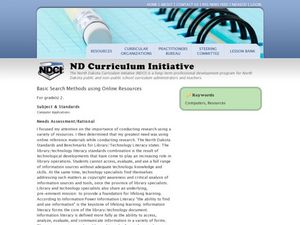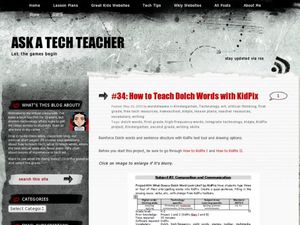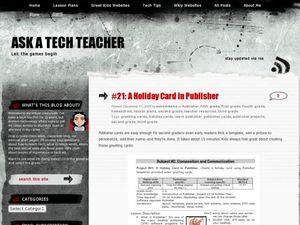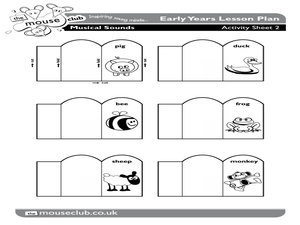Institute of Electrical and Electronics Engineers
History of Computing – EEEEK- A Mouse!
Students examine the concepts of computer and mechanical engineering. They dissemble a computer mouse and create a new design for the mouse. They also design new enhancements for the mouse over time.
Queen of Heaven School
Computer Curriculum
Need some extra resources to get your class computer savvy? How about several years' worth? Show pupils in K-8 a progression of proficiency in a series of computer lessons. Learners master the basics, then work with the Microsoft Office...
Curated OER
Mouse Call
Young scholars examine how high-tech consultants use patience and experience to solve the problems facing the 'computer illiterate.' students brainstorm about possible problems that may arise for a computer illiterate person.
Curated OER
Columbus Day / Computer
Help your class explore holidays and important people. They will use a computer to find out important information on Christopher Columbus. The will research his voyages, ships, and history of that time period. They will then incorporate...
Curated OER
Learning With Paint And Literature: "Today I Feel Silly"
Students draw a picture related to the book "Today I Feel Silly" using a computer drawing program. They listen to the story and answer discussion questions, view drawings on the teacher's Paint website, and create an illustration of...
Curated OER
Learning With Paint And Literature: "The Magic School Bus Gets Cold Feet"
Students create an illustration of their favorite part of the book "The Magic School Bus Gets Cold Feet" using a computer drawing program. They listen to the story and answer discussion questions, view drawings on the teacher's Paint...
Curated OER
Basic Search Methods Using Online Resources
Second graders practice using technology to gather information. In this online research lesson, 2nd graders use technology to find information for a research project. Students write a research paper, and give a presentation to the class...
Curated OER
Little, Medium, Big
Pupils order different-sized objects from little to big, click, drag, and hold objects using a computer mouse, and improve confidence with computer skills. They use the computer mouse to order sets of clip art in a Word document.
Curated OER
How to Teach Dolch Words with Kid Pix
Students use KidPix computer program to learn Dolch sight words. In this technology and language lesson plan, students type their Dolch sight words into KidPix to create a quasi-sentence.
Beauty and Joy of Computing
Conditional Blocks
If you use the resource, then pupils will understand conditional block instructions. In the first lab of a six-part unit, pupils learn how to use conditional statements (if/then) in block instructions for computer programming. They apply...
Google
Art: Paint with Tera
Here's a creative resource that definitely isn't paint by numbers. As the fourth in and eight-part Art series, learners create a paint program using the Scratch block code. By completing the activity, class members come to understand the...
Beauty and Joy of Computing
Sprite Drawing and Interaction
Discover how to program objects to move on a screen. In the second lab of a five-part unit, each learner uses block instructions to program a sprite to follow their mouse (cursor). They investigate how to use these same block...
Curated OER
Coordinate Plane
Students use computer applets to demonstrate three dimensional coordinate planes. In this coordinate planes lesson plan, students play a coordinate game and a maze game.
Curated OER
"Painting" More Expressive Language
Students listen to the book Papa, Please Get The Moon For Me, by Eric Carle. They create an illustration using a computer paint program. Learners type one sentence describing their picture into a text box in the paint program to...
Curated OER
Leo Lionni Author Study
Students identify Leo Lionni as an author in this lesson. They identify the types of illustrations used in his books. They also create a picture of a mouse, using a drawing program on the computer. They change the colors of the mouse by...
Curated OER
Using Technology in the Early Childhood Classroom
Students explore ways to use technology. They create pictures with Kid Pix software to describe something about themselves. They create pictures os something they did over the summer and write sentences to accompany their pictures. They...
Curated OER
Pandas, Flamingos and Blogs
Students use the computer to discover animals. In this animal lesson, students look at online webcams to view animals and write in a daily blog discussing what the animals are doing. They use either Pixie or PowerPoint to create an...
Curated OER
Computer Pictures
Students manipulate the mouse to draw a picture on a computer program such as Kid Works or ClarisWorks for Kids. Then, using the keyboard, the student type a word to label the picture and type his/her name.
Curated OER
Country Mouse, City Mouse?
Students recognize the characteristics of a rural area. They analyze land use to determine whether the map is of a rural (country) area or an urban (city) area.
Curated OER
Using Kid Pix
Second graders explore technology and its uses. They explore Kid Pix software and create pictures displaying their interests. They review their spelling list words and use Kid Pix to choose tools to demonstrate their words. They write...
Curated OER
Holiday Cards using Publisher
Students create a holiday card using technology. For this technology lesson, students use Publisher templates to create a holiday card. Students organize, design, and edit their card.
Curated OER
Musical Sounds
Students investigate music appreciation by completing worksheets. In this musical arts activity, students complete worksheets in which they identify different musical instruments, the sounds they make and the family of instruments they...
Curated OER
"Jack and Jill" Microsoft Word Picture ID Unit
Using Microsoft Word and the blank "Jack and Jill" templates provided, class members find picture files of themselves and create a written photo ID document to be printed and lamented for the classroom. The lesson is divided into 4...
Curated OER
Combining Technology with Literature
Students develop a picture using the computer with an education computer program. For this technology lesson plan, students draw a picture on the computer based on a book that they have read.