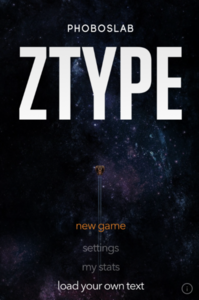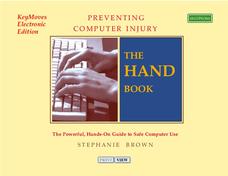Name Parts of a Computer and Terms for Interface Elements
Familiarize your young learners with the parts of a computer and some basic key terms relating to technology. As the teacher demonstrates using an LCD projector, class members practice moving a mouse, opening the Internet, typing in a...
Cincinnati Library
Computers for Beginner
The kids in your class are probably experts at navigating the computer, but do they know the difference between hardware and software? Teach computer skills to any level of computer user with a helpful reference sheet. It...
Minnesota Literacy Council
Adult Computer and Employment Skills
Whether you are an experienced computer user or a newcomer to technology, a packet full of computer vocabulary, tips, and guided practice is sure to enhance your technological knowledge. Learners can hone their word processing skills and...
College Board
2018 AP® Computer Science A Free-Response Questions
The best way to familiarize yourself with a test's format is to look at past tests. The free-response questions for the 2018 AP Computer Science A are available for instructors to reference. Topics include simulation methods, word pairs,...
College Board
2005 AP® Computer Science A Free-Response Questions
Four free-response questions from the 2005 AP® Computer Science exam show pupils how topics appear on the test. Scholars use the questions to practice coding skills in preparation, while teachers use the items to determine what concepts...
College Board
2010 AP® Computer Science A Free-Response Questions
Your AP Computer Science class should know what to expect when they take the AP exam. Learners use past free-response questions to become accustomed to the test content and format. The questions from the 2010 AP Computer Science A exam...
College Board
2012 AP® Computer Science A Free-Response Questions
There's really no better way to become acquainted with the AP test format than to look at past exams. A set of four free-response questions assesses knowledge of computer science skills. They cover a variety of topics including how to...
College Board
2009 AP® Computer Science A Free-Response Questions
Coding and decoding is part of the work. Pupils and teachers use the released questions from 2009 to gather information on how topics show up on the AP Computer Science exam. The four questions range from the array data structure to...
Queen of Heaven School
Computer Curriculum
Need some extra resources to get your class computer savvy? How about several years' worth? Show pupils in K-8 a progression of proficiency in a series of computer lessons. Learners master the basics, then work with the Microsoft Office...
Code.org
Hard Problems – Traveling Salesperson Problem
Even computers find this to be a hard problem. In the eighth installment of a 12-part unit, young computer scientists learn about the traveling salesperson problem. They formulate algorithms to solve the problem and find out why it is...
Dominic Szablewski
Z-Type Concepts: Typing, Basic Computer Skills, Keyboarding
Your students will be typing faster than you in no time with the help of this fun game. Similar to the classic Atari game Space Invaders, students must type words to prevent space ships from attacking as they move from the top of the...
Code.org
Introducing Design Mode
Move beyond buttons when designing user interfaces. In the fourth installment of a 21-part unit, young computer scientists learn to apply design mode, which gives users options for colors, fonts, etc. They learn to incorporate these...
BBC
Getting Online One Click at a Time
The Internet is a vast and fascinating place to be, but you have to know how to get there first! Use a helpful guide to become computer savvy in no time. It covers computer basics such as keyboarding and hardware, and goes into e-mail,...
Google
Art: Interactive Art
What would the Mona Lisa say if she could talk? Scholars create a digital story within the Scratch block-based coding program. They make famous paintings talk and move when viewers click on them to complete the third of eight parts in...
Code.org
Understanding Program Flow and Logic
Explore decision-making logic in programming computer games. The 10th installment of a 21-part unit teaches scholars how to apply conditional statements and Boolean expressions. They use these concepts to create a "Guess My Number" game...
EngageNY
End of Unit 2 Assessment, Part 1: Best First Draft of an Informational Essay
Writers work to create drafts of their end-of-unit assessments relating to A Mighty Long Way and Little Rock Girl 1957. Using computers to create the first versions of their essays, writers emphasize ideas and evidence before focusing...
Microsoft
Artificial Intelligence
There's nothing artificial about an informative activity. The eighth of nine parts in the Intro to CS with MakeCode series focuses on artificial intelligence. Scholars learn how artificial intelligence is making its way into society...
Ergonome
Preventing Computer Injury
Do your hands cramp up after a long day of typing? Learn the proper and ergonomic ways to type on a keyboard with a helpful "hand" book. From relaxing elbows and wrists to massaging and stretching tired hands, the strategies in the book...
SurfScore
Kodable
Prepare young scholars for life in the twenty-first century with this introduction to computer coding formatted as a fun problem solving game, this resource is a great way to develop children's sequential thinking...
EngageNY
End of Unit 2 Assessment, Part 2: Revise Essay Drafts
Positive feedback is a great way to improve writers' skills. Scholars receive their draft essays back with teacher comments and start the revision process. Next, they prepare to begin their final drafts at home.
EngageNY
End of Unit 2 Assessment, Part 1:Drafting the Argument Essay
An informative resource instructs pupils on how to write their essay drafts about the theme of control in Shakespeare's A Midsummer Night's Dream. Next, scholars complete an Exit Ticket, listing their three favorite characters from the...
Google
Friends: Create a Company
Create a company, advertise it, and hope it grows. The seventh of eight parts in the Google CS First Friends unit challenges future business leaders to apply computer coding to create an advertisement for a company. After pairs come...
Google
Animate a Name
What's in a name? Pupils use the Scratch code blocks to animate letters in a name. They learn about events, sequencing, and loops in computer science by taking part in the project.
Code.org
Practice PT – Improve Your App
The last installment of a 21-part unit is a practice performance task that asks class members to design an app using skills from the unit. Scholars take one of the previous apps from the unit and modify it by adding elements and making...