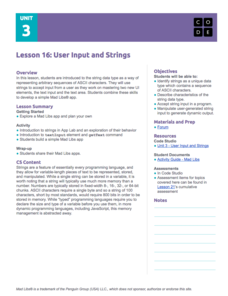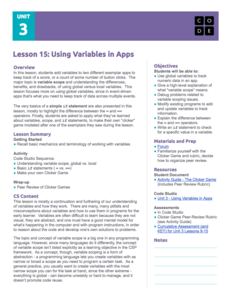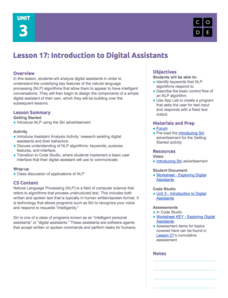Code.org
Functions and Top-Down Design
Let me break it down for you! Introduce your class to a way of breaking up a complicated task into its component pieces. Individuals draw a complex figure using JavaScript and then break it down to help determine the...
Curated OER
Animated Snowman
Students produce a web page with an animated snowman using DHTML and JavaScript. The finished project must work correctly in Netscape 4.7 and Internet Explorer 5.0 on both Mac and PC.
Code.org
Using Simple Commands
Turtles might be slow, but class will zoom by when your pupils build a program in which reptiles draw a grid. Using App Lab and JavaScript, class members build a program to find the most efficient way to draw an image of a...
Code.org
APIs and Using Functions with Parameters
Introduce your class to the API, a reference guide that lists and explains the functionality of programming language. Using JavaScript, individuals draw complex designs that require additional commands and parameters defined in the...
Curated OER
A Wee Dose of JavaScript
Students describe the difference between Java and JavaScript. They explain the relationship of JavaScript to other elements of an HTML document. They write general code for a set of JavaScript instructions. They describe the JavaScript...
Code.org
Creating Functions
Quit repeating yourself ... you can make this simpler! Rather than repeating the same set of code over and over, class members learn to build and call functions in a series of challenges in App Lab. In the end, they combine...
Code.org
Looping and Random Numbers
Repetition, repetition, repetition. Get your class to efficiently repeat a section of code over and over again by introducing looping. Class members learn looping to quickly recreate objects they want to appear more than once in their...
Code.org
User Input and Strings
Pupils learn to apply strings in computer science. They master two new user interface elements and also use string type data to represent ASCII characters. Finally, individuals create an app for Mad Libs in the eighth lesson of the series.
Code.org
Canvas and Arrays in Apps
Scholars learn how to make a digital canvas and fill it with artwork by creating a drawing app using the canvas element. The activity requires learners to previous knowledge of arrays and return commands to draw images.
Code.org
Compound Conditional Logic
Scholars explore compound conditional logic and learn to use the Boolean operators AND, OR, and NOT within conditional statements by incorporating these operators to improve a previously created app.
Code.org
Practice PT - Design a Digital Scene
The final performance task for the unit requires class members to utilize what they have learned to create a personal digital scene. Groups work together to develop a scene and then, using top-down design, break the scene into...
Code.org
Introducing Design Mode
Move beyond buttons when designing user interfaces. In the fourth installment of a 21-part unit, young computer scientists learn to apply design mode, which gives users options for colors, fonts, etc. They learn to incorporate these...
Code.org
Multi-screen Apps
Scholars continue their study of event-driven programming by creating a multi-screen app in the fifth lesson of the series. They incorporate previously learned elements and events in the mini-project.
Code.org
Controlling Memory with Variables
Not all variables are created equal. Discover how variables in computer science are different from variables in math class. Scholars learn to work with variables in computer programming by developing a mental model for how variables...
Code.org
Using Variables in Apps
Investigate the benefits of using global variables. The seventh installment of a 21-part unit continues the study of variables from the previous lesson. Young computer scientists modify two existing apps by adding variables and learn how...
Code.org
Introduction to Digital Assistant Project
How does a computer recognize voice commands? Scholars learn about digital assistants and natural language processing (NLP) algorithms in the ninth instructional activity of the series. They begin building a simple digital assistant and...
Code.org
Understanding Program Flow and Logic
Explore decision-making logic in programming computer games. The 10th installment of a 21-part unit teaches scholars how to apply conditional statements and Boolean expressions. They use these concepts to create a "Guess My Number" game...
Code.org
Introduction to Conditional Logic
On one condition ... explore how to use conditionals within conditionals. Scholars apply conditional statements to improve upon the app they built during a previous lesson. They also learn about nested conditionals in the 11th lesson of...
Code.org
Processing Arrays
Scholars use a playing card activity to help them develop a program to find the minimum value of a list. They learn to use for loops to write code that will process lists.
Code.org
Functions with Return Values
Young computer scientists explore how to use the return command in computer programing by playing Go Fish. They learn about functions that return values and then write a turtle driver app using the return function.
Code.org
Events Unplugged
Introduce event-driven programming. Young computer scientists learn the meaning of event-driven programming and how it is different from previous styles of programming. They play a card game to simulate the challenges that occur in this...
Code.org
Event-Driven Programming and Debugging
Start programming in event-driven style. Scholars learn to place buttons on the user interface and use event handlers. They also learn to recognize errors in code and debug as necessary. This is the second lesson in the series of 21.
Code.org
Image Scroller with Key Events
Discover how to embed images in lists. Scholars modify an existing app to include an image scroller in the 17th lesson of the series. They learn to refactor code and remove redundancies after modifying code.
Code.org
Beyond Buttons Towards Apps
Explore how people use event-driven programming in games with a lesson plan that teaches scholars to use new screen elements and events. They apply these new elements to create a simple chaser game.