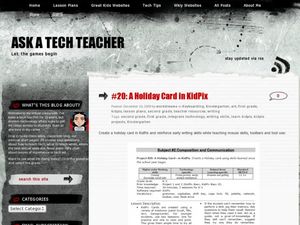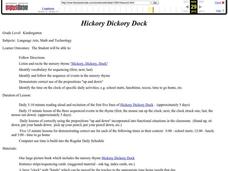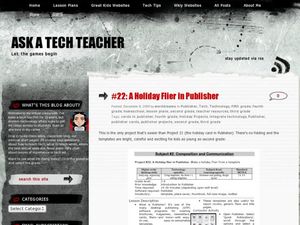Curated OER
Using Harmonic Vision’s Music Ace Software to Reinforce Basic Music Skills
If you have access to Harmonic Vision’s Music Ace Software, then this lesson could work for you. Kindergarteners use the video music software to place, identify, and read musical notes. They listen in and identify both high and low...
Curated OER
Window Skills: Make Your Own Wallpaper
Students create wallpaper for their computer screen. In this technology lesson, students use KidPix or Paint to design a picture which will be used as the wallpaper on their computer.
Google
Art: Paint with Tera
Here's a creative resource that definitely isn't paint by numbers. As the fourth in and eight-part Art series, learners create a paint program using the Scratch block code. By completing the activity, class members come to understand the...
Curated OER
Technoartist
Young scholars explore the Microsoft paint program to examine artwork styles and recognize certain features. In this graphic art lesson plan, students incorporate computer technology with visual arts while acquiring basic computer...
Curated OER
Mexican Metal Tooling
Metal work can be a wonderful way to expose learners to Mexican folk art. This resource provides all the necessary steps for creating Mexican metal tooling with your art class. Images, web links, recommended books and products make...
ABCya
Make a Christmas Tree
The glow of a Christmas tree means that the holidays are finally here! Young learners decorate their own trees with an interactive resource that includes tree options, ornaments, lights, garlands, and plenty of gifts to place.
Curated OER
The Alphabet
Students discover the letters of the alphabet by participating in a game. In this phonics lesson, students create books about themselves using their favorite toys and pets. Students utilize a computer program called Mouse In...
Curated OER
Digital Kids Club-Painted Faces
Students use technology to blend a photo of something they like with a picture of their face. Students work with layers, saturation, selecting tools, filters, and affects. Students use Adobe Photoshop Elements 3.0 in order to create...
Curated OER
Water Conservation
Students create short videos about water conservation using the computer program iMovie in this cross-curricular lesson provided by the Florida Center for Instructional Technology.
Curated OER
Choose Your Defense: Spines, Vomit and Camouflage
Students investigate defensive mechanisms of insects and organisms. In this biology activity, students draw imaginary caterpillars as well as imaginary parasites that will harm the caterpillar. Students utilize the Internet...
Curated OER
A Holiday Card in KidPix
Students create a holiday card using computer software. In this computer card making lesson, students design an original holiday card using a variety of tools. Students navigate the software utilizing various tools.
Curated OER
How To KidPix II
Students practice using KidPix to create illustrations. In this visual arts lesson, students define key vocabulary words, such as "palette" and "toolbar" to familiarize themselves with the KidPix program. Students create...
Curated OER
Hickory Dickory Dock
Students use the Hickory Dickory Dock nursery rhyme to learn about rhyme, telling time, and preposition use. In this nursery rhyme lesson, students read the nursery rhyme daily and complete a Mother Goose quiz. Students sequence the...
Curated OER
Holiday Flier in Publisher
Students use Publisher in this lesson to make a holiday flier. In this technology lesson, students create a holiday flier. Students choose fonts, use clipart, use grammar and spelling check, and save to their work to a flash drive or...
Curated OER
Area Lesson Plan
Students explore geometry by using computer applications. In this spatial measurement lesson, students discuss the difference between area, weight, volume and other forms of measurement. Students utilize computer applications to find the...
Curated OER
Technology: Self-Portraits
Students use Kid Pix to create self-portraits. Using mirrors, they create accurate renditions of themselves on the computer. They print the portraits and display them in the classroom.
Curated OER
Self-Portraits
Students use a software drawing program to produce self portraits. They draw using the available tools and matching their features such as eye color and shape. They print the portraits for a classroom display.
Curated OER
Introduce Vocabulary: Cows Can’t Fly
Students explore language arts by reading a story book in class. In this tier two vocabulary lesson, students read the book Cows Can't Fly and identify the use of certain vocabulary terms. Students define the selected words and utilize...
Curated OER
Magnificent Magnification!
Students magnify their digital artwork to develop their motor skills with a mouse. Using the artwork, they discover how to look at it from different perspectives. They answer discussion questions as they complete the activity.
Curated OER
A Power Point Slide Show for Third Graders
Third graders explore PowerPoint. In this technology activity, 3rd graders select a topic of interest and follow a guided activity researching their topic. Students complete storyboards, introductions, table of contents and...
Curated OER
Great Online Art Sites
Pupils complete an online study of art websites. In this art and technology lesson, students explore the links and try the activities to learn about art online.
Alabama Learning Exchange
Dancing to New Heights
Pupils identify proper body alignment through experiencing proper sitting, standing or prone positions. They identify and demonstrate different types of movements.