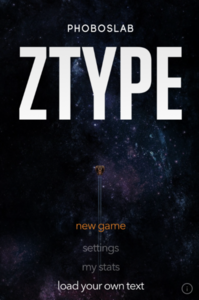Cincinnati Library
Computers for Beginner
The kids in your class are probably experts at navigating the computer, but do they know the difference between hardware and software? Teach computer skills to any level of computer user with a helpful reference sheet. It covers...
Davis School District
Computer Parts
What is inside a computer? Give your budding computer scientists a worksheet that has them label parts of a computer. They use a link included on the sheet to label basic input/output systems, video cards, drives, case fan, and more....
Minnesota Literacy Council
Adult Computer and Employment Skills
Whether you are an experienced computer user or a newcomer to technology, a packet full of computer vocabulary, tips, and guided practice is sure to enhance your technological knowledge. Learners can hone their word processing skills and...
Curated OER
Identifying Basic Parts of the Computer
Students identify the basic parts of a computer and discuss the function of each part. They observe a PowerPoint presentation which explores the correct names and function of the computer parts and their devices. Students complete a...
Queen of Heaven School
Computer Curriculum
Need some extra resources to get your class computer savvy? How about several years' worth? Show pupils in K-8 a progression of proficiency in a series of computer lessons. Learners master the basics, then work with the Microsoft Office...
Dominic Szablewski
Z-Type Concepts: Typing, Basic Computer Skills, Keyboarding
Your students will be typing faster than you in no time with the help of this fun game. Similar to the classic Atari game Space Invaders, students must type words to prevent space ships from attacking as they move from the top of the...
Curated OER
Know Your Computer Hardware #103
Students discover the different terms and parts of a computer's body. In this computer basics lesson, students become familiar with the parts of the computer, starting in kindergarten and increasing their knowledge through school. ...
BBC
Getting Online One Click at a Time
The Internet is a vast and fascinating place to be, but you have to know how to get there first! Use a helpful guide to become computer savvy in no time. It covers computer basics such as keyboarding and hardware, and goes into e-mail,...
Curated OER
Computer Basics
Students watch a presentation on Computer Basics and fill out the Points to Remember worksheet that goes with it. They watch a video and complete a second worksheet.
Curated OER
Computer Parts
Students observe PowerPoint presentation explaining the parts of a computer and discuss the monitor, keyboard, mouse and CPU unit. They create index cards, with definitions and place them on the word wall. Individually, students visit...
Curated OER
Computer Repair and Recycle
Students disassemble and rebuild computers. For this computer hardware lesson, students learn to refurbish computers, then donate the rebuilt computers in their community.
Curated OER
Jeopardy Development Team Project
Students study the criteria for evaluating web sites and use information found in authoritative web sites to create questions for a game of Jeopardy. They evaluate three different web sites, some with minor errors and some with major...
Curated OER
Basic HTML
Students work with basic HTML elements to build a better knowledge of web page construction. They write a simple web page using HTML elements.
Curated OER
Don't Settle for a Byte... Get the Megabyte on Technology
Students use word processing, presentation, and spreadsheet software. In this multi-day computer software usage lesson, students complete a research project that requires the use of a word processor, Excel, FrontPage, and PowerPoint to...
Media Smarts
Teaching TV: Television Techniques
As part of a five-lesson unit on how television uses technology and film techniques to communicate meaning, elementary students create their own media productions that demonstrate their understanding of these concepts.
Google
Be Internet Awesome
Teach the qualities of a digitally smart citizen with a set of lesson plans created by Google. Along with creating strong passwords, learners explore how to protect their privacy, when to stand up for others against cyberbullying, and...
TryEngineering
Search Engines
Introduce search engines with an activity that models how search engines work and the different algorithms they employ. Working in groups, class members then build search queries to demonstrate the knowledge learned.
Sensetype
How to Type: Keyboarding Tutorials
Become an efficient typist who can easily perform online research, type assessments, and take online exams. With the link to a free keyboarding interactive website, any child will become a professional with their keyboarding skills.
Curated OER
Let's Get Organized
Sixth graders identify table and each of its parts, including cell, column, row, header, and formula bar. Students then explain how tables are used to store and organize information in database, organize and categorize information...
Curated OER
Panther Exam: Writing a Play
Students demonstrate their knowledge of panthers by writing a play on the subject. In this animal life instructional activity, students view a slide-show on school computers of a veterinary exam of a panther. Students utilize this...
Curated OER
Classifying Monocot And Dicot Plants
Sixth graders identify the parts of a flower, and tell the difference between monocots and dicots. They group plant by leaf types and characteristics placing the information in table form on the computer.
Curated OER
Digital Photography to Result in a Powerpoint
Sixth graders illustrate difficulties in giving speeches in Powerpoint presentations. Using digital cameras, they take pictures of objects both in and out of school. Students use the photos to illustrate prepositions, adverbs, and...
Curated OER
The Android Factory
Young scholars explore the idea that primitive virtual 3D objects can be reshaped to infinitely original combinations using additive and subtractive methods. They create 3-D objects with a computer which necessitates a cooperation of...