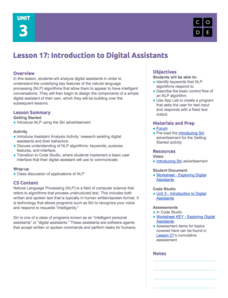Curated OER
Parts of a Computer
Students identify parts of a computer. They categorize parts of a computer by function: input, output, process, and storage. They explain how the parts work together and simulate the process a computer uses to execute a command.
Code.org
Using Simple Commands
Turtles might be slow, but class will zoom by when your pupils build a program in which reptiles draw a grid. Using App Lab and JavaScript, class members build a program to find the most efficient way to draw an image of a three-by-three...
Curated OER
Introduction to Computers and Computer Vocabulary
Students explore computer work stations and computer commands. They complete a computer skills assessment inventory, identify parts of computers using vocabulary and commands, and write the names of parts of the computers. They place the...
Curated OER
An Electronic Self-Portrait Lesson Plan - A Unit for Middle School
Using a photo of themselves for inspiration, learners create a multi-media self-portrait. A digital image of each child is taken, it is uploaded into the computer where is can be experimented with in a digital format. Young artists then...
Curated OER
Introduction to Computers and Understanding Commands
Students conjugate the simple past and present tenses of various verbs, and respond to computer commands. They view computer flashcards, and complete a verb conjugation worksheet.
Code.org
APIs and Using Functions with Parameters
Introduce your class to the API, a reference guide that lists and explains the functionality of programming language. Using JavaScript, individuals draw complex designs that require additional commands and parameters defined in the API...
Curated OER
Introduction to Computers and Computer Vocabulary
Learners identify and spell the parts of a computer work station. They use commands to indicate an action. They complete a web project assignment to complete the lesson.
Curated OER
Working With Local Computer Policies
In this technology worksheet, students practice setting up a computer system or network to go through the access process for data and logons.
Curated OER
Computer Applications - 4
Students review their understanding of basic computer terminology. They demonstrate an understanding of the function of each major computer component. They identify some characteristics of the Windows operating system.
Curated OER
Computer Applications: Vocabulary
Learners define the procedures involved in information relay within a computer. They become familiar with DOS commands and gain a basic understanding of the Windows 3.1 operating system.
Curated OER
Worksheet 7 Computer Lab
In this math worksheet, students program the computer to display a direction field plot for an equation. They plot several solutions on a graph.
Curated OER
Documenting and Removing Network Protocols
In this technology worksheet, students practice using and setting up computer networks specifically through removing older protocols.
Curated OER
Working With Start Up Options
In this technology worksheet, students practice the process of starting up the network and individual computers while using the skill of troubleshooting.
Curated OER
Exploring the Desktop, Start Menu, And Programs Menu
Students study commands to navigate the desktop, enter the start menu, and enter and exit the programs menu.
Microsoft
Functions and Parameters
Let's hope your program functions correctly. An informative and fun instructional activity teaches pupils about functions and parameters, both in the real world and in computer coding. A set of activities challenges them to apply their...
Curated OER
Computer Rules
Students examine the rules of computer sharing rules of respect in this lesson plan. They discuss the legalities of respecting the work of others that is stored and saved on the computer/internet. They discuss the rules of computer...
Code.org
Functions with Return Values
Young computer scientists explore how to use the return command in computer programing by playing Go Fish. They learn about functions that return values and then write a turtle driver app using the return function.
Code.org
Introduction to Digital Assistant Project
How does a computer recognize voice commands? Scholars learn about digital assistants and natural language processing (NLP) algorithms in the ninth activity of the series. They begin building a simple digital assistant and work on this...
Code.org
Canvas and Arrays in Apps
Scholars learn how to make a digital canvas and fill it with artwork by creating a drawing app using the canvas element. The activity requires learners to previous knowledge of arrays and return commands to draw images.
Code.org
Creativity in Algorithms
Groups work with the program they built in the previous lesson to make it more creative. The resource challenges pupils to add functionality to their existing programs by adding a new command.
Microsoft
Conditionals
The conditions are ripe to learn about conditionals. Young computer scientists consider conditionals in their daily lives, then apply their knowledge to computer coding. The fifth of nine parts in the Intro to CS with MakeCode uses...
Code.org
Digital Assistant Project
Scholars apply previously learned skills to create a functional computer program. They produce a digital assistant incorporating string commands and complex conditional logic.
Drexel University
Learning Roomba Module 3: Controlling Movement
Look at it go. The resource, the third in a series of five using a Roomba, explains the different types of movements a Roomba makes, then challenges pupils to create computer codes that will cause the Roomba to travel specific paths.
Code.org
Introducing Design Mode
Move beyond buttons when designing user interfaces. In the fourth installment of a 21-part unit, young computer scientists learn to apply design mode, which gives users options for colors, fonts, etc. They learn to incorporate these...