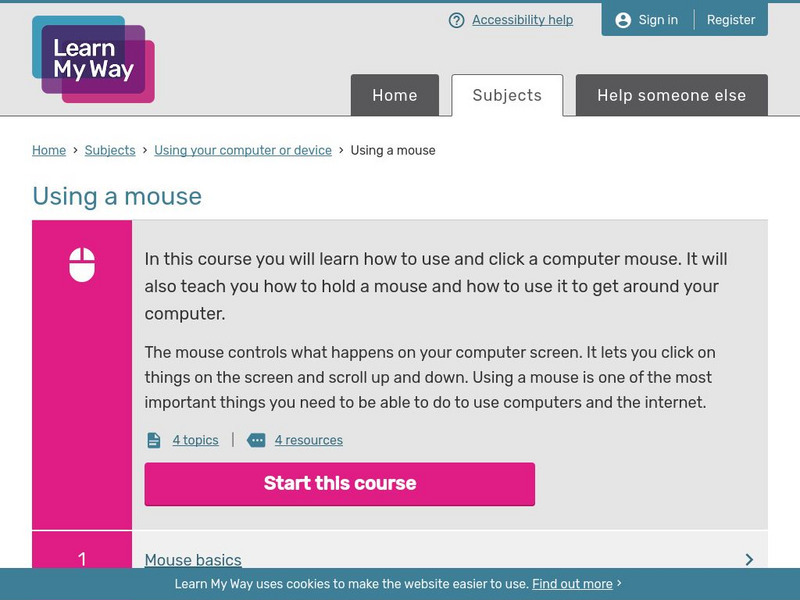Name Parts of a Computer and Terms for Interface Elements
Familiarize your young learners with the parts of a computer and some basic key terms relating to technology. As the teacher demonstrates using an LCD projector, class members practice moving a mouse, opening the Internet, typing in a...
Cincinnati Library
Computers for Beginner
The kids in your class are probably experts at navigating the computer, but do they know the difference between hardware and software? Teach computer skills to any level of computer user with a helpful reference sheet. It...
T. Smith Publishing
Computer Basics for Kids Worksheet
This informational reading worksheet can be used in your literacy or computer class. Students learn the basic components of computers then test their knowledge with multiple choice and fill-in-the-blank questions.
Minnesota Literacy Council
Adult Computer and Employment Skills
Whether you are an experienced computer user or a newcomer to technology, a packet full of computer vocabulary, tips, and guided practice is sure to enhance your technological knowledge. Learners can hone their word processing skills and...
Queen of Heaven School
Computer Curriculum
Need some extra resources to get your class computer savvy? How about several years' worth? Show pupils in K-8 a progression of proficiency in a series of computer lessons. Learners master the basics, then work with the Microsoft Office...
BBC
Getting Online One Click at a Time
The Internet is a vast and fascinating place to be, but you have to know how to get there first! Use a helpful guide to become computer savvy in no time. It covers computer basics such as keyboarding and hardware, and goes into e-mail,...
Social Studies Coalition of Delaware
Urban Mouse Rural Mouse
Explore rural and urban environments over the course of four days. Each day offers a new look into how both environment compare and contrast. Activities include the observation and analyzation of images, a read aloud and grand discussion...
ABCya
Civiballs Christmas
For the holiday season, timing is everything—and a Civiballs game is no exception! Learners use strategy, timing, and a little bit of computer-generated luck to solve each level of a game in which they cut chains to release ornaments...
Shodor Education Foundation
Plop It!
Build upon and stack up data to get the complete picture. Using the applet, pupils build bar graphs. As the bar graph builds, the interactive graphically displays the mean, median, and mode. Learners finish by exploring the changes in...
Google
Art: Paint with Tera
Here's a creative resource that definitely isn't paint by numbers. As the fourth in and eight-part Art series, learners create a paint program using the Scratch block code. By completing the activity, class members come to understand the...
Code.org
Canvas and Arrays in Apps
Scholars learn how to make a digital canvas and fill it with artwork by creating a drawing app using the canvas element. The activity requires learners to previous knowledge of arrays and return commands to draw images.
Curated OER
Elementary Keyboarding Activities
Listen to the sound of children's fingers flying across their keyboards as they perform these fun typing lessons. From creating alphabet books and multimedia presentations to researching presidents and writing class...
Handwriting For Kids
S is for Spider: Printing Practice
In this letter s printing worksheet, students use a computer mouse to follow arrows guiding the formation of the letter, then practice printing the upper and lower case S.
Handwriting For Kids
R is for Rake: Printing Practice
In this letter r printing worksheet, students use a computer mouse to follow arrows guiding the formation of the letter, then practice printing the upper and lower case R.
Magic of Physics
Unit Converter I
Talk about a cool tool! Convert between units with the click of a mouse using a handy online resource. Enter the starting measurement and units for quantities such as torque, speed, and inertia, then sit back and relax while the computer...
ABCya
Make a Christmas Tree
The glow of a Christmas tree means that the holidays are finally here! Young learners decorate their own trees with an interactive resource that includes tree options, ornaments, lights, garlands, and plenty of gifts to place.
Poetry4kids
How to Write a Concrete or “Shape” Poem
Writers compose an original shape poem. Scholars choose a subject to write about and create a visual representation by forming a corresponding picture using the poem's words.
ABCya
Sugar, Sugar - Christmas
The holidays wouldn't complete without lots of sugar and a little bit of strategy! A logic game challenges players to distribute falling sugar into a varying number of mugs using lines drawn from their mouse.
Utah Education Network (UEN)
Balanced Diet
Second graders investigate the concept of a balanced diet and how the food pyramid is organized. They conduct research using the links included in the instructional activity. They differentiate the parts of the pyramid while looking at...
Math Mammoth
Understanding Percent
For this understanding percent worksheet, students fill in the missing parts for examples of number of colored parts and total numbers and use them to complete charts and rewrite sentences using the exact amount of things and percents....
Learn My Way
Learn My Way: Using a Mouse
In this online course, students will learn how to use and click a computer mouse, how to hold a mouse, and how to use it to get around your computer.
Goodwill
Gcf Global: Mouse Tutorial
Use this interactive tutorial to learn how to use a computer mouse.
Other
Kidwings: Virtual Owl Pellet Dissection
A complete lesson on owl pellets. Students can read information, watch a tutorial, and use their computer mouse to complete a dissection simulation right there on the screen.