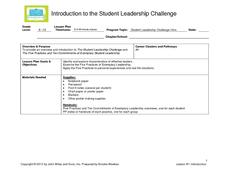John Wiley & Sons
Introduction to the Student Leadership Challenge
"Leadership is learned, and everyone has the potential to be a leader." From modeling the way to encouraging the heart, learners discover the five practices of exemplary leadership through a series of rich, hands-on, collaborative...
NortheastLeaders.org
The Ingredients of My Leadership and Serving Up the Ultimate Leader
What qualities make a good leader? The activities in this packet are designed for a convention of recognized school leaders but could easily be adapted to any classroom. Groups generate a list of qualities they believe are essential for...
John Wiley & Sons
It's the Little Things That Count
Encourage your young leaders to acknowledge small victories and the unique abilities and strengths of others. Class members are assigned to observe a classmate and note their talents and interests, concluding in an "awards ceremony"...
Curated OER
Microsoft Office for Mac 2011 Tutorial: PowerPoint Basics
Here's a tutorial designed to introduce Mac users to the basics of Microsoft's PowerPoint software and to help them develop their skills using the program.
Federal Reserve Bank
Financial Literacy Infographic Scavenger Hunt
A lesson in personal finance can be the most valuable part of a high school education. Connect the basics of banking with informational reading skills in a lesson that prompts teenagers to answer a series of questions based on an array...
Newseum
Evidence: Do the Facts Hold Up?
Sometimes it's hard to escape bad information! Pupils learn the E.S.C.A.P.E. method for evaluating news sources and complete a worksheet to assess a news article using their new skills.
Newseum
Slanted Facts and Slippery Numbers
The Internet is known as the information superhighway, but sometimes it's hard to know when to hit the brakes on unreliable sources. Using a well-rounded lesson plan, pupils read and summarize articles about the gender pay gap and...
Newseum
Editorials and Opinion Articles
Reading the news is fun, and that's a fact! With the lesson plan, scholars differentiate between fact and opinion as they read editorial articles. They complete a worksheet to analyze the information before writing their own editorials...
Newseum
Putting the Consumer's Questions to Work
Who, what, when, where, why, and how are good questions to ask when evaluating a source. First, scholars find two sources of information relating to a chosen topic. Next, pupils complete a worksheet to gauge the source's credibility....
Newseum
Can I Trust the Creators?
It's easy to find information at the click of a mouse, but is it trustworthy? Pupils learn about the E.S.C.A.P.E. acronym for evaluating sources. Next, learners read a news story and evaluate its sources to determine credibility. Last,...
Newseum
E.S.C.A.P.E. Junk News
Fair, balanced, and reputable information? There's an acronym for that! Scholars learn the E.S.C.A.P.E. method for evaluating news sources. Then, pupils work in small groups to read and analyze a news story and discuss the activity to...
Newseum
Decoding an Editorial Cartoon
What advantages do political cartoons have over written editorials? Scholars discuss the topic by exploring editorial cartoons. Working in small groups, pupils analyze an Uncle Sam cartoon and complete a worksheet. As a fun extension,...
Eau Claire Area School District
Intellectual Property Lesson Plans
Fair use, intellectual property, public domain ... what does it all mean? Scholars act as judges to determine if different scenarios constitute fair use. They also advance their research skills by practicing paraphrasing and citing...
Curated OER
Discovering Differences Between Internet Search Engines
Students explore the differences in search engines available on the Internet. Most users are unaware of the differences between search engines. Some sample larger or smaller portions of the World Wide Web than others.
Curated OER
A Clue For Keyboarding
Clever clues provide an entertaining way to help learners memorize the location of each letter and symbol on a keyboard. No computers, keyboards, or charts are needed, yet this game reinforces keyboarding skills. Your class will beg to...
Curated OER
Keyboarding - Keyboard Scavenger
Young scholars play motivational keyboarding games that reinforce finger families, proper technique, and accuracy. They can create personal word lists from various finger families.
Curated OER
Keyboarding Lesson - U X P
It's time to type! Pupils engage in a basic lesson in elementary computer keyboarding. They locate and type letters u, x, and p. Additional practice includes key stroking technique and typing with continuity.
Curated OER
Keyboarding Lesson - R C
Learners engage in a basic lesson in elementary computer keyboarding. They review the home row and the location of letters. Also, they practice conditioning and speed.
Curated OER
Keyboarding Lesson - Period
Pupils engage in a basic lesson in elementary computer keyboarding and using the period key. The drills can be done together as a class, following your oral instructions, or individually. Accuracy, not speed, is the main goal for beginners.
Curated OER
Window-Eyes More About the Global Menu: Menu Verbosity Settings
Students practice accessing the Window-Eyes control panel and defining what items in the dialog box.
Curated OER
The Global Menu: Changing the Rate of the Voice
Students examine the Windows-Eyes control panel by using dialog boxes, pull-down menus, left and right arrow keys, and shortcut keys. They also change the rate of the screen, keyboard, and mouse voices.
Curated OER
Window-Eyes Lesson 11 Numbers and Capitalization Alert In the Screen Menu
Students practice using the Window Eyes setting to work with numbers settings, and upper and lower case letter alerts.
Curated OER
Understanding URLs
Study the different domain suffixes in web address becoming familiar with the types of organization that each suffix indicates. They evaluate web site using specified criteria.
Curated OER
Internet Research Assistant
Students are required to become Internet Research Assistants to a staff member or someone in the community and take that person on as a client. They develop a letter informing potential clients that they are available to do research for...
Other popular searches
- Career Education Worksheets
- College and Career Readiness
- Career Education / Jobs
- Elementary Career Education
- Health and Career Education
- Career Planning for Teens
- Esl Job Skills
- Career Planning Activities
- On the Job Skills
- Career Education Lessons
- Career Planning Game
- Career Development Grade 4