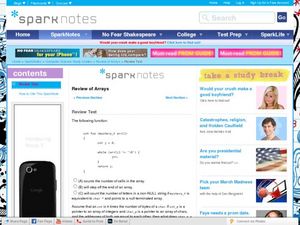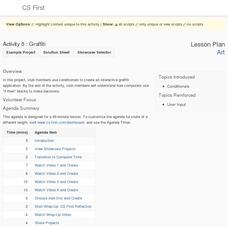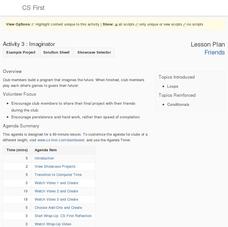Curated OER
Alice Computer Programming
Students explore multimedia components. In this science inquiry lesson, students read "Invitation to the Game" by Monica Hughes and they use the Alice Computer Programming System to better understand population dynamics.
Microsoft
Events and Event-Driven Programming
Make the instructional activity an event to remember. The first of nine installments in the Intro to CS with MakeCode series looks at events and event handlers in computer coding. Pupils learn about cause and effect from an offline...
Computer Science Field Guide
Computer Science Field Guide
Imagine computer science all summed up in one book. This resource provides 16 chapters that cover many aspects of computer science, ranging from algorithms to software engineering. The e-book contains links to applets to help explain...
Curated OER
Computer Programming: Learning Alice Programming
Students examine the Alice Program. In this computer programming lesson, students use the drag and drop program method and view a PowerPoint presentation. Students will then create a snowman by using the drag and drop method.
Code.org
Understanding Program Flow and Logic
Explore decision-making logic in programming computer games. The 10th installment of a 21-part unit teaches scholars how to apply conditional statements and Boolean expressions. They use these concepts to create a "Guess My Number" game...
Code.org
Controlling Memory with Variables
Not all variables are created equal. Discover how variables in computer science are different from variables in math class. Scholars learn to work with variables in computer programming by developing a mental model for how variables...
Google
Art: Paint with Tera
Here's a creative resource that definitely isn't paint by numbers. As the fourth in and eight-part Art series, learners create a paint program using the Scratch block code. By completing the activity, class members come to understand the...
Code.org
Event-Driven Programming and Debugging
Start programming in event-driven style. Scholars learn to place buttons on the user interface and use event handlers. They also learn to recognize errors in code and debug as necessary. This is the second lesson in the series of 21.
Curated OER
Review of Arrays
In this computer programming review worksheet, students answer 50 multiple choice questions on one and two dimensional arrays.
Google
Adventure on the High Seas
Ahoy there! A fun computer science lesson challenges pupils to write a program that creates an ocean wave. They then develop stories to accompany their projects. All of this takes place within the Scratch coding program.
Google
Animation: Studio Logo
Logos just make a club seem more fun. Scholars incorporate knowledge from previous lessons in the unit to write a computer program in the Scratch block-based language. Their program should help design a logo for the CS First studio. A...
Google
Animate a Name
What's in a name? Pupils use the Scratch code blocks to animate letters in a name. They learn about events, sequencing, and loops in computer science by taking part in the project.
Microsoft
Variables
You won't want to replace the resource with anything else. Future computer scientists use Minecraft to learn about variables in computer coding. They engage in several activities to master the variable code block, then apply it in an...
Code.org
Introduction to Arrays
How can you store lists in a computer program? The 16th installment of a 21-part unit introduces arrays as a way to store lists within a variable. Individuals program a list of their favorite things—adding interest to the activity.
Code.org
Digital Assistant Project
Scholars apply previously learned skills to create a functional computer program. They produce a digital assistant incorporating string commands and complex conditional logic.
Curated OER
Review C++ Fundamentals
In this computer programming worksheet, students answer 50 multiple choice questions on different member functions and C++ programming.
Code.org
Functions with Return Values
Young computer scientists explore how to use the return command in computer programing by playing Go Fish. They learn about functions that return values and then write a turtle driver app using the return function.
Curated OER
Adventures in Alice
Students use the Alice computer program and use the basic features to manipulate a world within it. In this programming lesson students use their computer skills to create a storyboard in the Alice program.
Microsoft
Artificial Intelligence
There's nothing artificial about an informative lesson. The eighth of nine parts in the Intro to CS with MakeCode series focuses on artificial intelligence. Scholars learn how artificial intelligence is making its way into society before...
Microsoft
Arrays
Zoos are just elaborate arrays. Scholars learn the meaning of arrays and how to create them in Minecraft. Applying this knowledge, they write a program to create a zoo within the game's world. They also complete an independent project...
Drexel University
Learning Roomba Module 5: Localization
Where is my robot? Pupils create programs that utilize the localization services that a Roomba uses to determine its surroundings.
Drexel University
Learning Roomba Module 3: Controlling Movement
Look at it go. The resource, the third in a series of five using a Roomba, explains the different types of movements a Roomba makes, then challenges pupils to create computer codes that will cause the Roomba to travel specific paths.
Google
Art: Graffiti
Your principal won't mind graffiti, as long as it's on a virtual wall. Scholars use the Scratch block-based computer language to write a program on graffiti. The program lets users place certain designs on a wall.
Google
Friends: Imaginator
What does a future as a computer scientist look like? Pupils learn about loops in computer coding by writing a story about the future. They include the repeat until and wait blocks in the Scratch program to incorporate these loops.