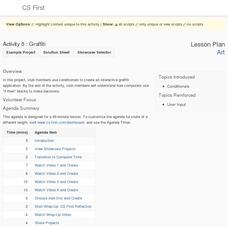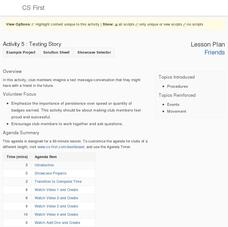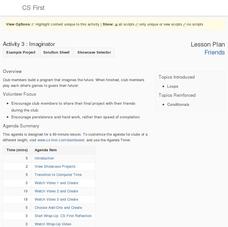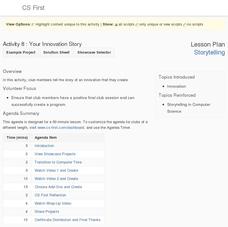Google
Adventure on the High Seas
Ahoy there! A fun computer science lesson challenges pupils to write a program that creates an ocean wave. They then develop stories to accompany their projects. All of this takes place within the Scratch coding program.
Google
Animate a Name
What's in a name? Pupils use the Scratch code blocks to animate letters in a name. They learn about events, sequencing, and loops in computer science by taking part in the project.
Google
Create Your Own Google Logo
You'll have oodles of Google Doodles. Scholars create their own Google logos using the Scratch coding program. After watching videos on how to add blocks of code in Scratch, they use their newfound knowledge to design a logo based on a...
Google
Art: Greeting Card
Greetings from your computer science class! The culminating activity in the eight-part Google CS Art unit has scholars create digital cards. The purpose of the cards is to show their families what they now know about programming.
Google
Art: Digital Art
There's no need to filter out the project. Future computer scientists set up a program that acts like a photography filter to complete the sixth of eight parts in the Google CS Art unit. They use the turbo mode in the Scratch coding...
Google
Art: Graffiti
Your principal won't mind graffiti, as long as it's on a virtual wall. Scholars use the Scratch block-based computer language to write a program on graffiti. The program lets users place certain designs on a wall.
Google
Art: Paint with Tera
Here's a creative resource that definitely isn't paint by numbers. As the fourth in and eight-part Art series, learners create a paint program using the Scratch block code. By completing the activity, class members come to understand the...
Google
Art: Interactive Art
What would the Mona Lisa say if she could talk? Scholars create a digital story within the Scratch block-based coding program. They make famous paintings talk and move when viewers click on them to complete the third of eight parts in...
Google
Art: Introduction and Discovery
Art isn't the first thing that comes to mind when thinking about computer science. The first installment of an eight-part Google CS Art unit introduces the series and highlights class procedures. Pupils view videos that show how to use...
Microsoft
Final Independent Project
Finally ... the final project. As a culminating activity for the nine-part Intro to CS with MakeCode unit, scholars create a program within Minecraft that incorporates skills from the unit. They consider how to survive in the wild and...
Microsoft
Artificial Intelligence
There's nothing artificial about an informative lesson. The eighth of nine parts in the Intro to CS with MakeCode series focuses on artificial intelligence. Scholars learn how artificial intelligence is making its way into society before...
Microsoft
Arrays
Zoos are just elaborate arrays. Scholars learn the meaning of arrays and how to create them in Minecraft. Applying this knowledge, they write a program to create a zoo within the game's world. They also complete an independent project...
Microsoft
Functions and Parameters
Let's hope your program functions correctly. An informative and fun instructional activity teaches pupils about functions and parameters, both in the real world and in computer coding. A set of activities challenges them to apply their...
Microsoft
Conditionals
The conditions are ripe to learn about conditionals. Young computer scientists consider conditionals in their daily lives, then apply their knowledge to computer coding. The fifth of nine parts in the Intro to CS with MakeCode uses...
Microsoft
Iteration
Learn to code, play, then repeat. The fourth of nine installments in the Intro to CS with MakeCode unit focuses on how to apply iterations in Minecraft. Scholars use the Agent feature and have it dance and build a farm.
Microsoft
Variables
You won't want to replace the resource with anything else. Future computer scientists use Minecraft to learn about variables in computer coding. They engage in several activities to master the variable code block, then apply it in an...
Microsoft
Coordinates
What are your coordinates? After learning about coordinate systems in the real world, scholars see how a three-dimensional coordinate system works in Minecraft. They write a program to produce a compass rose and conduct an activity where...
Microsoft
Events and Event-Driven Programming
Make the lesson an event to remember. The first of nine installments in the Intro to CS with MakeCode series looks at events and event handlers in computer coding. Pupils learn about cause and effect from an offline lesson, then use...
Google
Friends: Create a Company
Create a company, advertise it, and hope it grows. The seventh of eight parts in the Google CS First Friends unit challenges future business leaders to apply computer coding to create an advertisement for a company. After pairs come up...
Google
Friends: Texting Story
Sometimes it's okay to text in school. Young computer scientists work in the Scratch program to write a text message conversation among friends. They use different sprites within the program to represent each side of the conversation to...
Google
Friends: Imaginator
What does a future as a computer scientist look like? Pupils learn about loops in computer coding by writing a story about the future. They include the repeat until and wait blocks in the Scratch program to incorporate these loops.
Google
Storytelling: Your Innovation Story
Explore a trailblazing way to talk about innovation. Using the Scratch coding program, young computer scientists create innovations and write stories to accompany them. They include some of the add-ons they mastered throughout the unit.
Kenan Fellows
Evaluating Sensors and the Impacts of Physiological Stress: Designing a Wearable Device for Rescue Workers
A long-term project has scholars consider ways in which sensors help monitor physiological stress levels of rescue workers. They design and create a portable device for this purpose. Techies to the rescue!
PBS
NOVA Cybersecurity Lab Lesson Plan
Don't be fooled by cyber scams! An informative lesson teaches techies about cybersecurity. They watch videos, play a game, and engage in discussion to improve their understanding of online safety.